<li>
<div class="container-star progress-title" style="width:79.80000000000001px;height:15.96px">
<img class="star" src="//laz-img-cdn.alicdn.com/tfs/TB19ZvEgfDH8KJjy1XcXXcpdXXa-64-64.png" style="width:15.96px;height:15.96px">
<img class="star" src="//laz-img-cdn.alicdn.com/tfs/TB19ZvEgfDH8KJjy1XcXXcpdXXa-64-64.png" style="width:15.96px;height:15.96px">
<img class="star" src="//laz-img-cdn.alicdn.com/tfs/TB19ZvEgfDH8KJjy1XcXXcpdXXa-64-64.png" style="width:15.96px;height:15.96px">
<img class="star" src="//laz-img-cdn.alicdn.com/tfs/TB19ZvEgfDH8KJjy1XcXXcpdXXa-64-64.png" style="width:15.96px;height:15.96px">
<img class="star" src="//laz-img-cdn.alicdn.com/tfs/TB19ZvEgfDH8KJjy1XcXXcpdXXa-64-64.png" style="width:15.96px;height:15.96px">
</div>
<span class="progress-wrap">
<div class="pdp-review-progress">
<div class="bar bg"></div>
<div class="bar fg" style="width:80%"></div>
</div>
</span>
<span class="percent">8</span>
</li>The size seems to be dynamically adjusted given the values into each style attribute.
The width of the wrapper is 79.80000000000001px
The width of each img is 15.96px
15.96 * 5 = 79.8px
which makes it really tight and subject to any pixels rounding issue.
for example if I set it to be 79.83px; this is working. And If we want to be more precise.
79.82499313354491pxFAIL79.82499313354492pxworking
which makes a diffference of 0.02499313354px in between Chrome and Firefox.
This is computed here:
o(t, [
{
key: "select",
value: function(e) {
var t = this.props.onSelect;
t && t(e);
}
},
{
key: "render",
value: function() {
var e = this,
t = this.props,
a = t.size,
r = void 0 === a ? 12 : a,
o = t.score,
n = void 0 === o ? 0 : o,
l = t.className,
s = void 0 === l ? "" : l,
c = [
"//laz-img-cdn.alicdn.com/tfs/TB15K7RdOqAXuNjy1XdXXaYcVXa-64-64.png",
"//laz-img-cdn.alicdn.com/tfs/TB17MwRdOqAXuNjy1XdXXaYcVXa-64-64.png",
"//laz-img-cdn.alicdn.com/tfs/TB16MwRdOqAXuNjy1XdXXaYcVXa-64-64.png",
"//laz-img-cdn.alicdn.com/tfs/TB16gwRdOqAXuNjy1XdXXaYcVXa-64-64.png",
"//laz-img-cdn.alicdn.com/tfs/TB13svEgfDH8KJjy1XcXXcpdXXa-64-64.png",
"//laz-img-cdn.alicdn.com/tfs/TB14IvEgfDH8KJjy1XcXXcpdXXa-64-64.png",
"//laz-img-cdn.alicdn.com/tfs/TB14buYglfH8KJjy1XbXXbLdXXa-64-64.png",
"//laz-img-cdn.alicdn.com/tfs/TB19svEgfDH8KJjy1XcXXcpdXXa-64-64.png",
"//laz-img-cdn.alicdn.com/tfs/TB14HuYglfH8KJjy1XbXXbLdXXa-64-64.png"
],
u =
"//laz-img-cdn.alicdn.com/tfs/TB18ZvEgfDH8KJjy1XcXXcpdXXa-64-64.png",
d = ("" + n).split("."),
f = u,
p = parseInt(d[0]),
h = parseInt((d[1] && d[1].charAt(0)) || 0),
m = 1.33 * r;
return i.default.createElement(
"div",
{
className: "container-star " + s,
style: {
width: 5 * m + "px",
height: m + "px"
}
},
[1, 2, 3, 4, 5].map(function(t, a) {
return (
(f =
p >= t
? "//laz-img-cdn.alicdn.com/tfs/TB19ZvEgfDH8KJjy1XcXXcpdXXa-64-64.png"
: p === t - 1 && h > 0
? c[h - 1]
: u),
i.default.createElement("img", {
key: a,
className: "star",
src: f,
style: {
width: m + "px",
height: m + "px"
},
onClick: function() {
e.select(t);
}
})
);
})
);
}
}
]),
t
);
t = {score:5, size:12}
a = 12
r = 12
so m = 1.33 * r so 15.96
width: 5 * m so 79.8
which I guess for chrome with the rounding issues gives 79.80000000000001px
The computed sizes as displayed in the layout with getBoundingClientRect()
Chrome
- stars:
width: 15.953125, height: 15.953125 - container:
width: 79.796875, height: 15.953125
Firefox
- stars:
width: 15.966659545898438, height: 15.9666748046875 - container:
width: 79.80000305175781, height: 15.9666748046875
I guess the main difference is here in the layout.
@dholbert Can we consider this acceptable differences? Of should it be the same values?
TO NOTE: If they remove the width constraint on the container. Everything is working. OR: They could change the display value of the container, and it would not wrap anymore.
/* pc-mod.css | https://laz-g-cdn.alicdn.com/lzdfe/pdp-modules/1.0.13/pc-mod.css */
.pdp-mod-review .mod-rating .detail li .progress-title {
/* display: inline-block; */
display: inline-flex;
}I'm pushing to needscontact.
URL: https://www.lazada.com.ph/products/bose-soundsport-free-wireless-headphones-midnight-blue-i156795182-s189140091.html?spm=a2o6y.10450891.0.0.3045c92ejLfoVR
Browser / Version: Firefox Nightly 68.0a1 (2019-03-20) Operating System: Windows 10 Pro Tested Another Browser: Yes
Problem type: Design is broken Description: Star rating UI elements are not properly displayed Steps to Reproduce:
Expected Behavior: The star components of each UI element must be inline.
Actual Behavior: The last component of each element is displayed on a different line.
Notes:
Affected area:
Watchers: @softvision-oana-arbuzov @softvision-sergiulogigan @cipriansv
sv;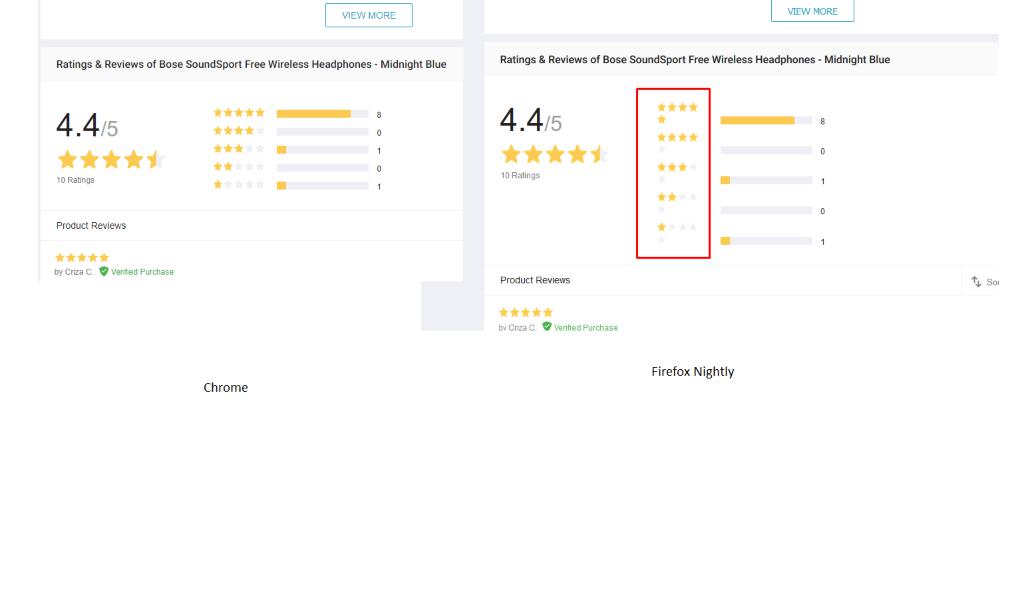
Browser Configuration
From webcompat.com with ❤️