Moving to Needsdiagnosis for further investigation.
Closed jpetso closed 5 years ago
Moving to Needsdiagnosis for further investigation.
without knowing more from their own development platform. I think it's safe to close as a duplicate of https://github.com/zeit/integrations/issues/12
When/if the discussion starts in the bug there and they mentioned a specific issue about Firefox and/or Chrome, we could reopen.
This issue has been automatically locked since there has not been any recent activity after it was closed. Please open a new issue at https://webcompat.com/issues/new if you are experiencing a similar problem.
URL: https://zeit.co/docs/integrations/
Browser / Version: Firefox 67.0 Operating System: Linux Tested Another Browser: Yes
Problem type: Site is not usable Description: Zeit integrations with
now devvia localhost don't work Steps to Reproduce: Zeit.co introduced "integrations" (see provided "Site URL" field), combined with a feature to test a developed integration on the zeit.co domain, but with the integration part powered by a locally running server. It works with Chrome but not Firefox, and according to their documentation also not with Safari.I haven't dug into it closely enough to determine whether it's actually a bug in Firefox (and Safari) or if it's Chrome being overly permissive. Either way, Zeit is courting developers and hosting hackathons with this feature and it doesn't work on Firefox. Let's figure this out.
Steps:
Create an account on zeit.co
Install the "now" cli:
npm install -g nowaccording to their docs. (npm wanted me to add the--unsafe-permoption as well.)Follow the Zeit integrations docs to run a local integration server:
Go to https://zeit.co/dashboard/integrations/create and configure the Zeit integration: use "Test integration" as Name and http://localhost:5005 as UI Hook URL, a unique URL Slug suffix such as "petsotest" but different, anything that starts with a colon. Required fields also include short description, uploaded icon, long description, category (e.g. "Experiments") and feature image (e.g. https://imgs.xkcd.com/comics/git.png).
Click "Edit integration", then "Browse Marketplace" on the edit page, then "Add" and continue with the "Personal Account" selection.
Here's the error page! When run in Chrome, it displays a black counter button. In Firefox (and according to their docs, in Safari too), there's an error page, including "Warning: NetworkError when attempting to fetch resource."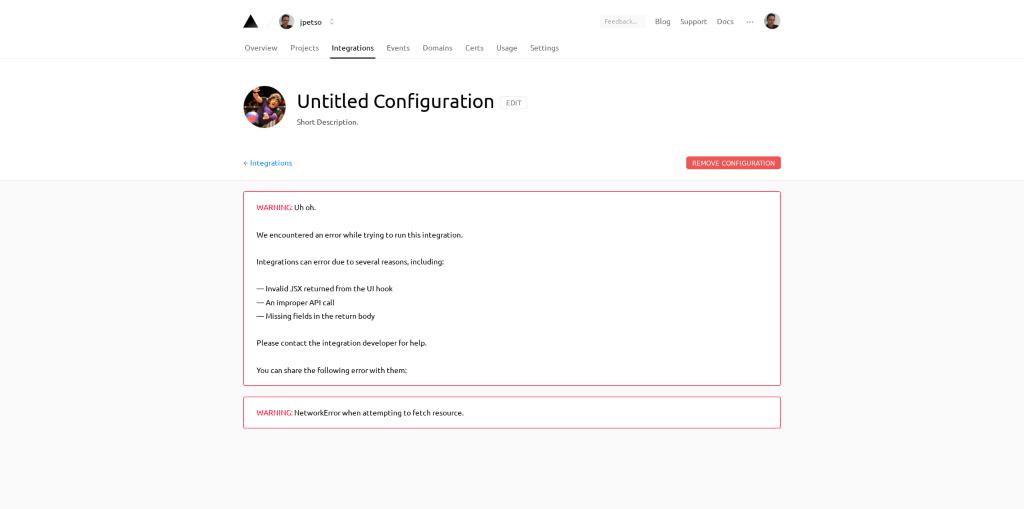
Browser Configuration
From webcompat.com with ❤️