I can reproduce this issue on desktop by spoofing the Firefox Android user agent. The site will switch from desktop to mobile view, but reverting the user agent back to desktop Firefox, the site stays on the mobile view.
In Chrome for Android requesting desktop site works as expected.
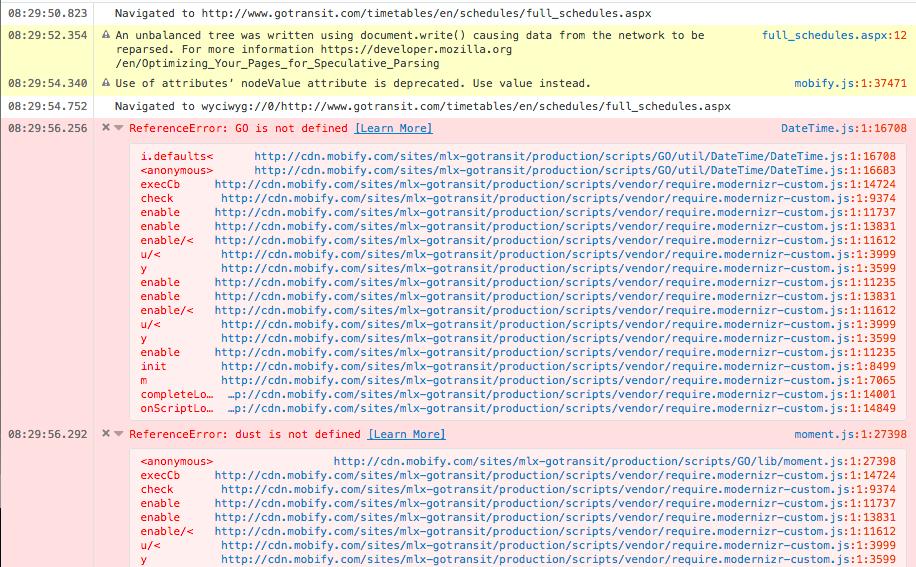
URL: http://www.gotransit.com/timetables/en/schedules/full_schedules.aspx Browser / Version: Firefox Mobile 52.0 Operating System: Android 5.1.1 Problem type: Something else - I'll add details below
Steps to Reproduce
Expected Behavior: It switches to the desktop site
Actual Behavior: It still shows the mobile site
From webcompat.com with ❤️