Thanks for the report! I'm able to reproduce the issue. After the 16th digit, weird things happen.
Tested with: Browser / Version: Firefox Nightly 68.2a1 (2019-09-07) Operating System: OnePlus 6 (Android 9) - 1080 x 2280 pixels, 19:9 ratio (~402 ppi pixel density)
Moving to Needsdiagnosis.
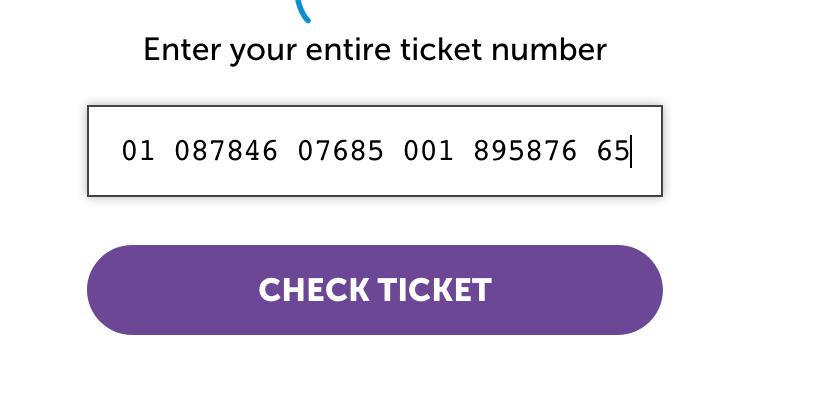
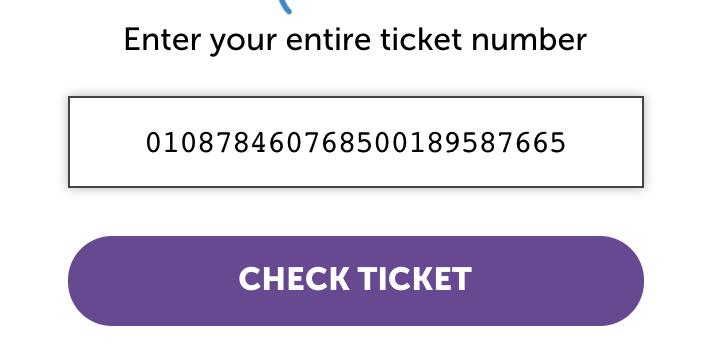
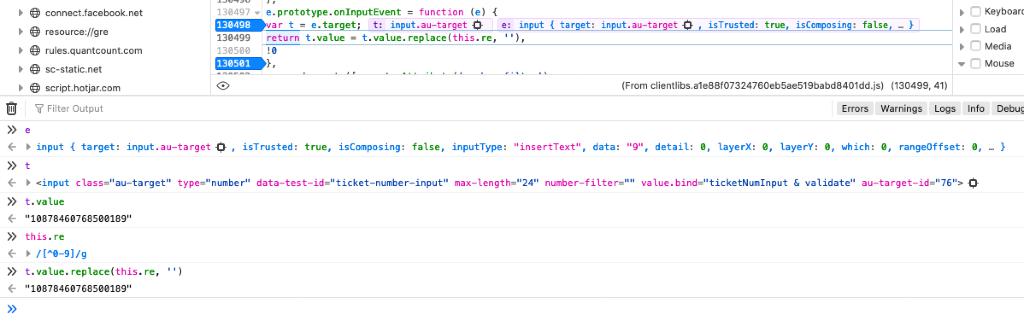

URL: https://www.thelott.com/results/check-my-ticket
Browser / Version: Firefox Mobile 68.0 Operating System: Android Tested Another Browser: Yes
Problem type: Site is not usable Description: Unable to enter the full number correctly, diferent numbers shown ho those typed Steps to Reproduce: Unable to enter the full number correctly, after 17 digits entered the numbers shown are not the numbers typed.
Example number 010878460768500189587665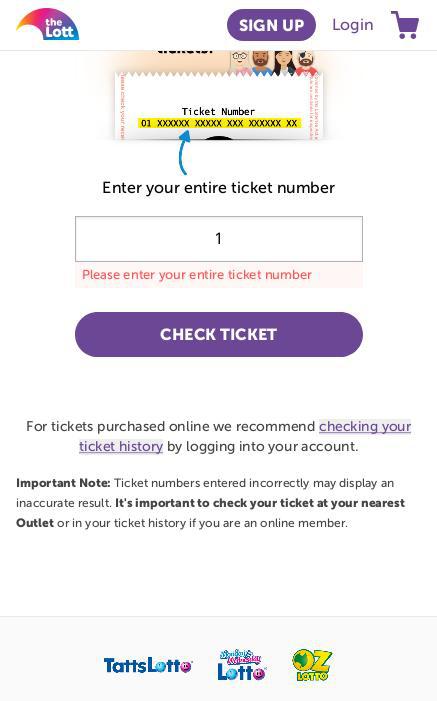
Browser Configuration
Console Messages:
[u'[JavaScript Warning: "Empty string passed to getElementById()." {file: "https://www.thelott.com/results/check-my-ticket" line: 566}]', u'[JavaScript Warning: "Request to access cookie or storage on https://assets.adobedtm.com/bdbce93feabc14b4505e00fc5e003a3b12e347fc/scripts/satellite-5a60300364746d052700088d.html was blocked because it came from a tracker and content blocking is enabled." {file: "https://www.thelott.com/results/check-my-ticket" line: 1 column: 20734 source: "https://bat.bing.com/bat.js"}]', u'[JavaScript Warning: "Request to access cookie or storage on https://assets.adobedtm.com/bdbce93feabc14b4505e00fc5e003a3b12e347fc/scripts/satellite-5a60300364746d052700088d.html was blocked because it came from a tracker and content blocking is enabled." {file: "https://www.thelott.com/results/check-my-ticket" line: 1 column: 20453 source: "https://bat.bing.com/bat.js"}]', u'[JavaScript Warning: "Request to access cookie or storage on https://assets.adobedtm.com/bdbce93feabc14b4505e00fc5e003a3b12e347fc/scripts/satellite-5a60300364746d052700088d.html was blocked because it came from a tracker and content blocking is enabled." {file: "https://www.thelott.com/results/check-my-ticket" line: 1 column: 9302 source: "https://bat.bing.com/bat.js"}]', u'[JavaScript Warning: "Request to access cookie or storage on https://assets.adobedtm.com/bdbce93feabc14b4505e00fc5e003a3b12e347fc/scripts/satellite-59e0459064746d3bde002d2c.html was blocked because it came from a tracker and content blocking is enabled." {file: "https://www.thelott.com/results/check-my-ticket" line: 24 column: 32606 source: "https://connect.facebook.net/en_US/fbevents.js"}]', u'[JavaScript Warning: "Request to access cookie or storage on https://assets.adobedtm.com/bdbce93feabc14b4505e00fc5e003a3b12e347fc/scripts/satellite-59e0459064746d3bde002d2c.html was blocked because it came from a tracker and content blocking is enabled." {file: "https://www.thelott.com/results/check-my-ticket" line: 24 column: 32606 source: "https://connect.facebook.net/en_US/fbevents.js"}]', u'[JavaScript Warning: "Request to access cookie or storage on https://assets.adobedtm.com/bdbce93feabc14b4505e00fc5e003a3b12e347fc/scripts/satellite-59e0459064746d3bde002d2c.html was blocked because it came from a tracker and content blocking is enabled." {file: "https://www.thelott.com/results/check-my-ticket" line: 26 column: 31404 source: "https://connect.facebook.net/signals/config/369919706549675?v=2.9.4&r=stable"}]', u'[JavaScript Warning: "Request to access cookie or storage on https://assets.adobedtm.com/bdbce93feabc14b4505e00fc5e003a3b12e347fc/scripts/satellite-59e0459064746d3bde002d2c.html was blocked because it came from a tracker and content blocking is enabled." {file: "https://www.thelott.com/results/check-my-ticket" line: 26 column: 31404 source: "https://connect.facebook.net/signals/config/369919706549675?v=2.9.4&r=stable"}]', u'[JavaScript Warning: "Request to access cookie or storage on https://assets.adobedtm.com/bdbce93feabc14b4505e00fc5e003a3b12e347fc/scripts/satellite-59e0459064746d3bde002d2c.html was blocked because it came from a tracker and content blocking is enabled." {file: "https://www.thelott.com/results/check-my-ticket" line: 26 column: 31732 source: "https://connect.facebook.net/signals/config/369919706549675?v=2.9.4&r=stable"}]', u'[JavaScript Warning: "Request to access cookie or storage on https://assets.adobedtm.com/bdbce93feabc14b4505e00fc5e003a3b12e347fc/scripts/satellite-59e0459064746d3bde002d2c.html was blocked because it came from a tracker and content blocking is enabled." {file: "https://www.thelott.com/results/check-my-ticket" line: 26 column: 31404 source: "https://connect.facebook.net/signals/config/369919706549675?v=2.9.4&r=stable"}]', u'[JavaScript Warning: "Request to access cookie or storage on https://assets.adobedtm.com/bdbce93feabc14b4505e00fc5e003a3b12e347fc/scripts/satellite-59e0459064746d3bde002d2c.html was blocked because it came from a tracker and content blocking is enabled." {file: "https://www.thelott.com/results/check-my-ticket" line: 26 column: 31732 source: "https://connect.facebook.net/signals/config/369919706549675?v=2.9.4&r=stable"}]', u'[JavaScript Warning: "Request to access cookie or storage on https://assets.adobedtm.com/bdbce93feabc14b4505e00fc5e003a3b12e347fc/scripts/satellite-59e0459064746d3bde002d2c.html was blocked because it came from a tracker and content blocking is enabled." {file: "https://www.thelott.com/results/check-my-ticket" line: 26 column: 31404 source: "https://connect.facebook.net/signals/config/369919706549675?v=2.9.4&r=stable"}]', u'[JavaScript Warning: "Request to access cookie or storage on https://assets.adobedtm.com/bdbce93feabc14b4505e00fc5e003a3b12e347fc/scripts/satellite-59e0459064746d3bde002d2c.html was blocked because it came from a tracker and content blocking is enabled." {file: "https://www.thelott.com/results/check-my-ticket" line: 26 column: 31732 source: "https://connect.facebook.net/signals/config/369919706549675?v=2.9.4&r=stable"}]', u'[JavaScript Warning: "Request to access cookie or storage on https://assets.adobedtm.com/bdbce93feabc14b4505e00fc5e003a3b12e347fc/scripts/satellite-59e0459064746d3bde002d2c.html was blocked because it came from a tracker and content blocking is enabled." {file: "https://www.thelott.com/results/check-my-ticket" line: 26 column: 31404 source: "https://connect.facebook.net/signals/config/369919706549675?v=2.9.4&r=stable"}]', u'[JavaScript Warning: "Request to access cookie or storage on https://assets.adobedtm.com/bdbce93feabc14b4505e00fc5e003a3b12e347fc/scripts/satellite-59e0459064746d3bde002d2c.html was blocked because it came from a tracker and content blocking is enabled." {file: "https://www.thelott.com/results/check-my-ticket" line: 24 column: 17369 source: "https://connect.facebook.net/en_US/fbevents.js"}]', u'[JavaScript Warning: "Request to access cookie or storage on https://assets.adobedtm.com/bdbce93feabc14b4505e00fc5e003a3b12e347fc/scripts/satellite-59e0459064746d3bde002d2c.html was blocked because it came from a tracker and content blocking is enabled." {file: "https://www.thelott.com/results/check-my-ticket" line: 26 column: 31404 source: "https://connect.facebook.net/signals/config/369919706549675?v=2.9.4&r=stable"}]', u'[JavaScript Warning: "Request to access cookie or storage on https://assets.adobedtm.com/bdbce93feabc14b4505e00fc5e003a3b12e347fc/scripts/satellite-59e0459064746d3bde002d2c.html was blocked because it came from a tracker and content blocking is enabled." {file: "https://www.thelott.com/results/check-my-ticket" line: 26 column: 31404 source: "https://connect.facebook.net/signals/config/369919706549675?v=2.9.4&r=stable"}]', u'[JavaScript Warning: "Request to access cookie or storage on https://assets.adobedtm.com/bdbce93feabc14b4505e00fc5e003a3b12e347fc/scripts/satellite-59e0459064746d3bde002d2c.html was blocked because it came from a tracker and content blocking is enabled." {file: "https://www.thelott.com/results/check-my-ticket" line: 26 column: 31732 source: "https://connect.facebook.net/signals/config/369919706549675?v=2.9.4&r=stable"}]', u'[JavaScript Warning: "Request to access cookie or storage on https://assets.adobedtm.com/bdbce93feabc14b4505e00fc5e003a3b12e347fc/scripts/satellite-59e0459064746d3bde002d2c.html was blocked because it came from a tracker and content blocking is enabled." {file: "https://www.thelott.com/results/check-my-ticket" line: 26 column: 31404 source: "https://connect.facebook.net/signals/config/369919706549675?v=2.9.4&r=stable"}]', u'[JavaScript Warning: "Request to access cookie or storage on https://assets.adobedtm.com/bdbce93feabc14b4505e00fc5e003a3b12e347fc/scripts/satellite-59e0459064746d3bde002d2c.html was blocked because it came from a tracker and content blocking is enabled." {file: "https://www.thelott.com/results/check-my-ticket" line: 26 column: 31732 source: "https://connect.facebook.net/signals/config/369919706549675?v=2.9.4&r=stable"}]', u'[JavaScript Warning: "Request to access cookie or storage on https://assets.adobedtm.com/bdbce93feabc14b4505e00fc5e003a3b12e347fc/scripts/satellite-59e0459064746d3bde002d2c.html was blocked because it came from a tracker and content blocking is enabled." {file: "https://www.thelott.com/results/check-my-ticket" line: 26 column: 31404 source: "https://connect.facebook.net/signals/config/369919706549675?v=2.9.4&r=stable"}]', u'[JavaScript Warning: "Request to access cookie or storage on https://assets.adobedtm.com/bdbce93feabc14b4505e00fc5e003a3b12e347fc/scripts/satellite-59e0459064746d3bde002d2c.html was blocked because it came from a tracker and content blocking is enabled." {file: "https://www.thelott.com/results/check-my-ticket" line: 26 column: 31732 source: "https://connect.facebook.net/signals/config/369919706549675?v=2.9.4&r=stable"}]', u'[JavaScript Warning: "Request to access cookie or storage on https://assets.adobedtm.com/bdbce93feabc14b4505e00fc5e003a3b12e347fc/scripts/satellite-59e0459064746d3bde002d2c.html was blocked because it came from a tracker and content blocking is enabled." {file: "https://www.thelott.com/results/check-my-ticket" line: 26 column: 31404 source: "https://connect.facebook.net/signals/config/369919706549675?v=2.9.4&r=stable"}]', u'[JavaScript Warning: "Request to access cookie or storage on https://assets.adobedtm.com/bdbce93feabc14b4505e00fc5e003a3b12e347fc/scripts/satellite-59e0459064746d3bde002d2c.html was blocked because it came from a tracker and content blocking is enabled." {file: "https://www.thelott.com/results/check-my-ticket" line: 24 column: 17369 source: "https://connect.facebook.net/en_US/fbevents.js"}]', u'[JavaScript Warning: "Request to access cookie or storage on https://assets.adobedtm.com/bdbce93feabc14b4505e00fc5e003a3b12e347fc/scripts/satellite-5bbaa55c64746d627200214e.html was blocked because it came from a tracker and content blocking is enabled." {file: "https://www.thelott.com/results/check-my-ticket" line: 1 column: 1688 source: "https://sc-static.net/scevent.min.js"}]', u'[JavaScript Warning: "Request to access cookie or storage on https://assets.adobedtm.com/bdbce93feabc14b4505e00fc5e003a3b12e347fc/scripts/satellite-5bbaa55c64746d627200214e.html was blocked because it came from a tracker and content blocking is enabled." {file: "https://www.thelott.com/results/check-my-ticket" line: 1 column: 1723 source: "https://sc-static.net/scevent.min.js"}]', u'[JavaScript Warning: "Request to access cookie or storage on https://assets.adobedtm.com/bdbce93feabc14b4505e00fc5e003a3b12e347fc/scripts/satellite-5bbaa55c64746d627200214e.html was blocked because it came from a tracker and content blocking is enabled." {file: "https://www.thelott.com/results/check-my-ticket" line: 1 column: 1688 source: "https://sc-static.net/scevent.min.js"}]', u'[JavaScript Warning: "Request to access cookie or storage on https://assets.adobedtm.com/bdbce93feabc14b4505e00fc5e003a3b12e347fc/scripts/satellite-5bbaa55c64746d627200214e.html was blocked because it came from a tracker and content blocking is enabled." {file: "https://www.thelott.com/results/check-my-ticket" line: 1 column: 1723 source: "https://sc-static.net/scevent.min.js"}]', u'[JavaScript Warning: "Request to access cookie or storage on https://assets.adobedtm.com/bdbce93feabc14b4505e00fc5e003a3b12e347fc/scripts/satellite-5bbaa55c64746d627200214e.html was blocked because it came from a tracker and content blocking is enabled." {file: "https://www.thelott.com/results/check-my-ticket" line: 1 column: 1688 source: "https://sc-static.net/scevent.min.js"}]', u'[JavaScript Warning: "Request to access cookie or storage on https://assets.adobedtm.com/bdbce93feabc14b4505e00fc5e003a3b12e347fc/scripts/satellite-5bbaa55c64746d627200214e.html was blocked because it came from a tracker and content blocking is enabled." {file: "https://www.thelott.com/results/check-my-ticket" line: 1 column: 1723 source: "https://sc-static.net/scevent.min.js"}]', u'[JavaScript Warning: "Request to access cookie or storage on https://assets.adobedtm.com/bdbce93feabc14b4505e00fc5e003a3b12e347fc/scripts/satellite-5bbaa55c64746d627200214e.html was blocked because it came from a tracker and content blocking is enabled." {file: "https://www.thelott.com/results/check-my-ticket" line: 1 column: 5062 source: "https://sc-static.net/scevent.min.js"}]', u'[JavaScript Warning: "Request to access cookie or storage on https://assets.adobedtm.com/bdbce93feabc14b4505e00fc5e003a3b12e347fc/scripts/satellite-5bbaa55c64746d627200214e.html was blocked because it came from a tracker and content blocking is enabled." {file: "https://www.thelott.com/results/check-my-ticket" line: 1 column: 5062 source: "https://sc-static.net/scevent.min.js"}]', u'[JavaScript Warning: "Request to access cookie or storage on https://assets.adobedtm.com/bdbce93feabc14b4505e00fc5e003a3b12e347fc/scripts/satellite-5bbaa55c64746d627200214e.html was blocked because it came from a tracker and content blocking is enabled." {file: "https://www.thelott.com/results/check-my-ticket" line: 1 column: 5262 source: "https://sc-static.net/scevent.min.js"}]', u'[JavaScript Warning: "Request to access cookie or storage on https://assets.adobedtm.com/bdbce93feabc14b4505e00fc5e003a3b12e347fc/scripts/satellite-5bbaa55c64746d627200214e.html was blocked because it came from a tracker and content blocking is enabled." {file: "https://www.thelott.com/results/check-my-ticket" line: 1 column: 5062 source: "https://sc-static.net/scevent.min.js"}]', u'[JavaScript Warning: "Request to access cookie or storage on https://vars.hotjar.com/box-90f3a29ef7448451db5af955688970d7.html was blocked because it came from a tracker and content blocking is enabled." {file: "https://www.thelott.com/results/check-my-ticket" line: 8 column: 287 source: "https://vars.hotjar.com/box-90f3a29ef7448451db5af955688970d7.html"}]', u'[JavaScript Warning: "Request to access cookie or storage on https://vars.hotjar.com/box-90f3a29ef7448451db5af955688970d7.html was blocked because it came from a tracker and content blocking is enabled." {file: "https://www.thelott.com/results/check-my-ticket" line: 8 column: 316 source: "https://vars.hotjar.com/box-90f3a29ef7448451db5af955688970d7.html"}]', u'[JavaScript Warning: "Request to access cookie or storage on https://vars.hotjar.com/box-90f3a29ef7448451db5af955688970d7.html was blocked because it came from a tracker and content blocking is enabled." {file: "https://www.thelott.com/results/check-my-ticket" line: 8 column: 316 source: "https://vars.hotjar.com/box-90f3a29ef7448451db5af955688970d7.html"}]', u'[JavaScript Warning: "Request to access cookie or storage on https://servedby.flashtalking.com/container/6778;105666;10826;iframe/?ftXRef=[%digitalDataLastTracked.product.transactionId%]&ftXValue=[%digitalDataLastTracked.transaction.price.totalPrice%]&ftXType=[%digitalDataLastTracked.transaction.quantity.uniqueProducts%]&ftXName=[%digitalDataLastTracked.product.transactionId%]&ftXNumItems=[%digitalDataLastTracked.transaction.quantity.totalItems%]&U1=[%digitalDataLastTracked.transaction.quantity.uniqueProductCount%]&U2=[%INSERT_U2_HERE%]&U3=[%INSERT_UNIQUEITEMS_HERE%]&U4=[%INSERT_U4_HERE%]&U5=[%INSERT_U5_HERE%]&U6=[%INSERT_U6_HERE%]&U7=[%INSERT_U7_HERE%]&U8=[%INSERT_U8_HERE%]&U9=[%INSERT_U9_HERE%]&U10=[%INSERT_U10_HERE%]&U11=[%INSERT_U11_HERE%]&U12=[%INSERT_U12_HERE%]&U13=[%INSERT_U13_HERE%]&U14=[%INSERT_U14_HERE%]&U15=[%INSERT_U15_HERE%]&U16=[%INSERT_U16_HERE%]&U17=[%INSERT_U17_HERE%]&U18=[%INSERT_U18_HERE%]&U19=[%INSERT_U19_HERE%]&U20=[%INSERT_U20_HERE%]&ft_referrer=https%3A//www.thelott.com/results/check-my-ticket&ns=&cb=865456.6425045541 was blocked because it came from a tracker and content blocking is enabled." {file: "https://www.thelott.com/results/check-my-ticket" line: 40 column: 16 source: "https://servedby.flashtalking.com/container/6778;105666;10826;iframe/?ftXRef=[%digitalDataLastTracked.product.transactionId%]&ftXValue=[%digitalDataLastTracked.transaction.price.totalPrice%]&ftXType=[%digitalDataLastTracked.transaction.quantity.uniqueProducts%]&ftXName=[%digitalDataLastTracked.product.transactionId%]&ftXNumItems=[%digitalDataLastTracked.transaction.quantity.totalItems%]&U1=[%digitalDataLastTracked.transaction.quantity.uniqueProductCount%]&U2=[%INSERT_U2_HERE%]&U3=[%INSERT_UNIQUEITEMS_HERE%]"}]', u'[JavaScript Warning: "Request to access cookie or storage on https://vars.hotjar.com/box-90f3a29ef7448451db5af955688970d7.html was blocked because it came from a tracker and content blocking is enabled." {file: "https://www.thelott.com/results/check-my-ticket" line: 8 column: 46 source: "https://vars.hotjar.com/box-90f3a29ef7448451db5af955688970d7.html"}]', u'[console.debug(----- SATELLITE TRACKING :: PageView -----) https://www.thelott.com/etc/designs/the-lott/components/content/ux-service/clientlibs.f332bd7abdadced2e1640a084fd238e7.js:3:2855]', u'[console.debug([object Object]) https://www.thelott.com/etc/designs/the-lott/components/content/ux-service/clientlibs.f332bd7abdadced2e1640a084fd238e7.js:3:2970]', u'[console.debug(----- SATELLITE TRACKED :: PageView -----) https://www.thelott.com/etc/designs/the-lott/components/content/ux-service/clientlibs.f332bd7abdadced2e1640a084fd238e7.js:3:3075]', u'[console.info(INFO [TATTS-aurelia], Aurelia Starting) https://www.thelott.com/etc/designs/the-lott/components/structure/page-template/clientlibs.9073ed7ef4b26ad42cca16dbd1d09cc5.js:47:8159]', u'[console.debug(DEBUG [TATTS-aurelia], Loading plugin aurelia-templating-binding.) https://www.thelott.com/etc/designs/the-lott/components/structure/page-template/clientlibs.9073ed7ef4b26ad42cca16dbd1d09cc5.js:47:8004]', u'[console.info(INFO [TATTS-aurelia], Aurelia Starting) https://www.thelott.com/etc/designs/the-lott/components/structure/page-template/clientlibs.9073ed7ef4b26ad42cca16dbd1d09cc5.js:47:8159]', u'[console.debug(DEBUG [TATTS-aurelia], Loading plugin aurelia-templating-binding.) https://www.thelott.com/etc/designs/the-lott/components/structure/page-template/clientlibs.9073ed7ef4b26ad42cca16dbd1d09cc5.js:47:8004]', u'[console.info(INFO [TATTS-aurelia], Aurelia Starting) https://www.thelott.com/etc/designs/the-lott/components/structure/page-template/clientlibs.9073ed7ef4b26ad42cca16dbd1d09cc5.js:47:8159]', u'[console.debug(DEBUG [TATTS-aurelia], Loading plugin aurelia-templating-binding.) https://www.thelott.com/etc/designs/the-lott/components/structure/page-template/clientlibs.9073ed7ef4b26ad42cca16dbd1d09cc5.js:47:8004]', u'[console.info(INFO [TATTS-aurelia], Aurelia Starting) https://www.thelott.com/etc/designs/the-lott/components/structure/page-template/clientlibs.9073ed7ef4b26ad42cca16dbd1d09cc5.js:47:8159]', u'[console.debug(DEBUG [TATTS-aurelia], Loading plugin aurelia-templating-binding.) https://www.thelott.com/etc/designs/the-lott/components/structure/page-template/clientlibs.9073ed7ef4b26ad42cca16dbd1d09cc5.js:47:8004]', u'[console.debug(DEBUG [TATTS-aurelia], Configured plugin aurelia-templating-binding.) https://www.thelott.com/etc/designs/the-lott/components/structure/page-template/clientlibs.9073ed7ef4b26ad42cca16dbd1d09cc5.js:47:8004]', u'[console.debug(DEBUG [TATTS-aurelia], Loading plugin aurelia-templating-resources.) https://www.thelott.com/etc/designs/the-lott/components/structure/page-template/clientlibs.9073ed7ef4b26ad42cca16dbd1d09cc5.js:47:8004]', u'[console.debug(DEBUG [TATTS-aurelia], Configured plugin aurelia-templating-binding.) https://www.thelott.com/etc/designs/the-lott/components/structure/page-template/clientlibs.9073ed7ef4b26ad42cca16dbd1d09cc5.js:47:8004]', u'[console.debug(DEBUG [TATTS-aurelia], Loading plugin aurelia-templating-resources.) https://www.thelott.com/etc/designs/the-lott/components/structure/page-template/clientlibs.9073ed7ef4b26ad42cca16dbd1d09cc5.js:47:8004]', u'[console.debug(DEBUG [TATTS-aurelia], Configured plugin aurelia-templating-binding.) https://www.thelott.com/etc/designs/the-lott/components/structure/page-template/clientlibs.9073ed7ef4b26ad42cca16dbd1d09cc5.js:47:8004]', u'[console.debug(DEBUG [TATTS-aurelia], Loading plugin aurelia-templating-resources.) https://www.thelott.com/etc/designs/the-lott/components/structure/page-template/clientlibs.9073ed7ef4b26ad42cca16dbd1d09cc5.js:47:8004]', u'[console.debug(DEBUG [TATTS-aurelia], Configured plugin aurelia-templating-binding.) https://www.thelott.com/etc/designs/the-lott/components/structure/page-template/clientlibs.9073ed7ef4b26ad42cca16dbd1d09cc5.js:47:8004]', u'[console.debug(DEBUG [TATTS-aurelia], Loading plugin aurelia-templating-resources.) https://www.thelott.com/etc/designs/the-lott/components/structure/page-template/clientlibs.9073ed7ef4b26ad42cca16dbd1d09cc5.js:47:8004]', u'[console.debug(DEBUG [TATTS-aurelia], Configured plugin aurelia-templating-resources.) https://www.thelott.com/etc/designs/the-lott/components/structure/page-template/clientlibs.9073ed7ef4b26ad42cca16dbd1d09cc5.js:47:8004]', u'[console.debug(DEBUG [TATTS-aurelia], Loading plugin aurelia-event-aggregator.) https://www.thelott.com/etc/designs/the-lott/components/structure/page-template/clientlibs.9073ed7ef4b26ad42cca16dbd1d09cc5.js:47:8004]', u'[console.debug(DEBUG [TATTS-aurelia], Configured plugin aurelia-templating-resources.) https://www.thelott.com/etc/designs/the-lott/components/structure/page-template/clientlibs.9073ed7ef4b26ad42cca16dbd1d09cc5.js:47:8004]', u'[console.debug(DEBUG [TATTS-aurelia], Loading plugin aurelia-event-aggregator.) https://www.thelott.com/etc/designs/the-lott/components/structure/page-template/clientlibs.9073ed7ef4b26ad42cca16dbd1d09cc5.js:47:8004]', u'[console.debug(DEBUG [TATTS-aurelia], Configured plugin aurelia-templating-resources.) https://www.thelott.com/etc/designs/the-lott/components/structure/page-template/clientlibs.9073ed7ef4b26ad42cca16dbd1d09cc5.js:47:8004]', u'[console.debug(DEBUG [TATTS-aurelia], Loading plugin aurelia-event-aggregator.) https://www.thelott.com/etc/designs/the-lott/components/structure/page-template/clientlibs.9073ed7ef4b26ad42cca16dbd1d09cc5.js:47:8004]', u'[console.debug(DEBUG [TATTS-aurelia], Configured plugin aurelia-templating-resources.) https://www.thelott.com/etc/designs/the-lott/components/structure/page-template/clientlibs.9073ed7ef4b26ad42cca16dbd1d09cc5.js:47:8004]', u'[console.debug(DEBUG [TATTS-aurelia], Loading plugin aurelia-event-aggregator.) https://www.thelott.com/etc/designs/the-lott/components/structure/page-template/clientlibs.9073ed7ef4b26ad42cca16dbd1d09cc5.js:47:8004]', u'[console.debug(DEBUG [TATTS-aurelia], Configured plugin aurelia-event-aggregator.) https://www.thelott.com/etc/designs/the-lott/components/structure/page-template/clientlibs.9073ed7ef4b26ad42cca16dbd1d09cc5.js:47:8004]', u'[console.debug(DEBUG [TATTS-aurelia], Loading plugin aurelia-history-browser.) https://www.thelott.com/etc/designs/the-lott/components/structure/page-template/clientlibs.9073ed7ef4b26ad42cca16dbd1d09cc5.js:47:8004]', u'[console.debug(DEBUG [TATTS-aurelia], Configured plugin aurelia-event-aggregator.) https://www.thelott.com/etc/designs/the-lott/components/structure/page-template/clientlibs.9073ed7ef4b26ad42cca16dbd1d09cc5.js:47:8004]', u'[console.debug(DEBUG [TATTS-aurelia], Loading plugin aurelia-history-browser.) https://www.thelott.com/etc/designs/the-lott/components/structure/page-template/clientlibs.9073ed7ef4b26ad42cca16dbd1d09cc5.js:47:8004]', u'[console.debug(DEBUG [TATTS-aurelia], Configured plugin aurelia-event-aggregator.) https://www.thelott.com/etc/designs/the-lott/components/structure/page-template/clientlibs.9073ed7ef4b26ad42cca16dbd1d09cc5.js:47:8004]', u'[console.debug(DEBUG [TATTS-aurelia], Loading plugin aurelia-history-browser.) https://www.thelott.com/etc/designs/the-lott/components/structure/page-template/clientlibs.9073ed7ef4b26ad42cca16dbd1d09cc5.js:47:8004]', u'[console.debug(DEBUG [TATTS-aurelia], Configured plugin aurelia-event-aggregator.) https://www.thelott.com/etc/designs/the-lott/components/structure/page-template/clientlibs.9073ed7ef4b26ad42cca16dbd1d09cc5.js:47:8004]', u'[console.debug(DEBUG [TATTS-aurelia], Loading plugin aurelia-history-browser.) https://www.thelott.com/etc/designs/the-lott/components/structure/page-template/clientlibs.9073ed7ef4b26ad42cca16dbd1d09cc5.js:47:8004]', u'[console.debug(DEBUG [TATTS-aurelia], Configured plugin aurelia-history-browser.) https://www.thelott.com/etc/designs/the-lott/components/structure/page-template/clientlibs.9073ed7ef4b26ad42cca16dbd1d09cc5.js:47:8004]', u'[console.debug(DEBUG [TATTS-aurelia], Loading plugin aurelia-templating-router.) https://www.thelott.com/etc/designs/the-lott/components/structure/page-template/clientlibs.9073ed7ef4b26ad42cca16dbd1d09cc5.js:47:8004]', u'[console.debug(DEBUG [TATTS-aurelia], Configured plugin aurelia-history-browser.) https://www.thelott.com/etc/designs/the-lott/components/structure/page-template/clientlibs.9073ed7ef4b26ad42cca16dbd1d09cc5.js:47:8004]', u'[console.debug(DEBUG [TATTS-aurelia], Loading plugin aurelia-templating-router.) https://www.thelott.com/etc/designs/the-lott/components/structure/page-template/clientlibs.9073ed7ef4b26ad42cca16dbd1d09cc5.js:47:8004]', u'[console.debug(DEBUG [TATTS-aurelia], Configured plugin aurelia-history-browser.) https://www.thelott.com/etc/designs/the-lott/components/structure/page-template/clientlibs.9073ed7ef4b26ad42cca16dbd1d09cc5.js:47:8004]', u'[console.debug(DEBUG [TATTS-aurelia], Loading plugin aurelia-templating-router.) https://www.thelott.com/etc/designs/the-lott/components/structure/page-template/clientlibs.9073ed7ef4b26ad42cca16dbd1d09cc5.js:47:8004]', u'[console.debug(DEBUG [TATTS-aurelia], Configured plugin aurelia-history-browser.) https://www.thelott.com/etc/designs/the-lott/components/structure/page-template/clientlibs.9073ed7ef4b26ad42cca16dbd1d09cc5.js:47:8004]', u'[console.debug(DEBUG [TATTS-aurelia], Loading plugin aurelia-templating-router.) https://www.thelott.com/etc/designs/the-lott/components/structure/page-template/clientlibs.9073ed7ef4b26ad42cca16dbd1d09cc5.js:47:8004]', u'[console.debug(DEBUG [TATTS-aurelia], Configured plugin aurelia-templating-router.) https://www.thelott.com/etc/designs/the-lott/components/structure/page-template/clientlibs.9073ed7ef4b26ad42cca16dbd1d09cc5.js:47:8004]', u'[console.debug(DEBUG [TATTS-aurelia], Loading plugin aurelia-dialog.) https://www.thelott.com/etc/designs/the-lott/components/structure/page-template/clientlibs.9073ed7ef4b26ad42cca16dbd1d09cc5.js:47:8004]', u'[console.debug(DEBUG [TATTS-aurelia], Configured plugin aurelia-templating-router.) https://www.thelott.com/etc/designs/the-lott/components/structure/page-template/clientlibs.9073ed7ef4b26ad42cca16dbd1d09cc5.js:47:8004]', u'[console.debug(DEBUG [TATTS-aurelia], Loading plugin layout-base.) https://www.thelott.com/etc/designs/the-lott/components/structure/page-template/clientlibs.9073ed7ef4b26ad42cca16dbd1d09cc5.js:47:8004]', u'[console.debug(DEBUG [TATTS-aurelia], Configured plugin aurelia-templating-router.) https://www.thelott.com/etc/designs/the-lott/components/structure/page-template/clientlibs.9073ed7ef4b26ad42cca16dbd1d09cc5.js:47:8004]', u'[console.debug(DEBUG [TATTS-aurelia], Loading plugin aurelia-validation.) https://www.thelott.com/etc/designs/the-lott/components/structure/page-template/clientlibs.9073ed7ef4b26ad42cca16dbd1d09cc5.js:47:8004]', u'[console.debug(DEBUG [TATTS-aurelia], Configured plugin aurelia-templating-router.) https://www.thelott.com/etc/designs/the-lott/components/structure/page-template/clientlibs.9073ed7ef4b26ad42cca16dbd1d09cc5.js:47:8004]', u'[console.debug(DEBUG [TATTS-aurelia], Loading plugin layout-base.) https://www.thelott.com/etc/designs/the-lott/components/structure/page-template/clientlibs.9073ed7ef4b26ad42cca16dbd1d09cc5.js:47:8004]', u'[console.debug(DEBUG [TATTS-aurelia], Configured plugin aurelia-dialog.) https://www.thelott.com/etc/designs/the-lott/components/structure/page-template/clientlibs.9073ed7ef4b26ad42cca16dbd1d09cc5.js:47:8004]', u'[console.debug(DEBUG [TATTS-aurelia], Loading plugin aurelia-event-aggregator.) https://www.thelott.com/etc/designs/the-lott/components/structure/page-template/clientlibs.9073ed7ef4b26ad42cca16dbd1d09cc5.js:47:8004]', u'[console.debug(DEBUG [TATTS-aurelia], Loading plugin layout-base.) https://www.thelott.com/etc/designs/the-lott/components/structure/page-template/clientlibs.9073ed7ef4b26ad42cca16dbd1d09cc5.js:47:8004]', u'[console.debug(DEBUG [TATTS-aurelia], Configured plugin layout-base.) https://www.thelott.com/etc/designs/the-lott/components/structure/page-template/clientlibs.9073ed7ef4b26ad42cca16dbd1d09cc5.js:47:8004]', u'[console.debug(DEBUG [TATTS-aurelia], Loading plugin service/set-password-service.) https://www.thelott.com/etc/designs/the-lott/components/structure/page-template/clientlibs.9073ed7ef4b26ad42cca16dbd1d09cc5.js:47:8004]', u'[console.debug(DEBUG [TATTS-aurelia], Configured plugin aurelia-validation.) https://www.thelott.com/etc/designs/the-lott/components/structure/page-template/clientlibs.9073ed7ef4b26ad42cca16dbd1d09cc5.js:47:8004]', u'[console.debug(DEBUG [TATTS-aurelia], Loading plugin layout-base.) https://www.thelott.com/etc/designs/the-lott/components/structure/page-template/clientlibs.9073ed7ef4b26ad42cca16dbd1d09cc5.js:47:8004]', u'[console.debug(DEBUG [TATTS-aurelia], Configured plugin layout-base.) https://www.thelott.com/etc/designs/the-lott/components/structure/page-template/clientlibs.9073ed7ef4b26ad42cca16dbd1d09cc5.js:47:8004]', u'[console.debug(DEBUG [TATTS-aurelia], Loading plugin aurelia-configuration.) https://www.thelott.com/etc/designs/the-lott/components/structure/page-template/clientlibs.9073ed7ef4b26ad42cca16dbd1d09cc5.js:47:8004]', u'[console.debug(DEBUG [TATTS-aurelia], Configured plugin layout-base.) https://www.thelott.com/etc/designs/the-lott/components/structure/page-template/clientlibs.9073ed7ef4b26ad42cca16dbd1d09cc5.js:47:8004]', u'[console.debug(DEBUG [TATTS-aurelia], Loading plugin aurelia-configuration.) https://www.thelott.com/etc/designs/the-lott/components/structure/page-template/clientlibs.9073ed7ef4b26ad42cca16dbd1d09cc5.js:47:8004]', u'[console.debug(DEBUG [TATTS-aurelia], Configured plugin layout-base.) https://www.thelott.com/etc/designs/the-lott/components/structure/page-template/clientlibs.9073ed7ef4b26ad42cca16dbd1d09cc5.js:47:8004]', u'[console.debug(DEBUG [TATTS-aurelia], Loading plugin aurelia-configuration.) https://www.thelott.com/etc/designs/the-lott/components/structure/page-template/clientlibs.9073ed7ef4b26ad42cca16dbd1d09cc5.js:47:8004]', u'[console.debug(DEBUG [TATTS-aurelia], Loaded plugin service/set-password-service.) https://www.thelott.com/etc/designs/the-lott/components/structure/page-template/clientlibs.9073ed7ef4b26ad42cca16dbd1d09cc5.js:47:8004]', u'[console.debug(DEBUG [TATTS-aurelia], Loading plugin aurelia-configuration.) https://www.thelott.com/etc/designs/the-lott/components/structure/page-template/clientlibs.9073ed7ef4b26ad42cca16dbd1d09cc5.js:47:8004]', u'[console.debug(DEBUG [TATTS-aurelia], Configured plugin aurelia-configuration.) https://www.thelott.com/etc/designs/the-lott/components/structure/page-template/clientlibs.9073ed7ef4b26ad42cca16dbd1d09cc5.js:47:8004]', u'[console.debug(DEBUG [TATTS-aurelia], Loading plugin attributes/index.) https://www.thelott.com/etc/designs/the-lott/components/structure/page-template/clientlibs.9073ed7ef4b26ad42cca16dbd1d09cc5.js:47:8004]', u'[console.debug(DEBUG [TATTS-aurelia], Configured plugin aurelia-configuration.) https://www.thelott.com/etc/designs/the-lott/components/structure/page-template/clientlibs.9073ed7ef4b26ad42cca16dbd1d09cc5.js:47:8004]', u'[console.debug(DEBUG [TATTS-aurelia], Loading plugin attributes/index.) https://www.thelott.com/etc/designs/the-lott/components/structure/page-template/clientlibs.9073ed7ef4b26ad42cca16dbd1d09cc5.js:47:8004]', u'[console.debug(DEBUG [TATTS-aurelia], Configured plugin aurelia-configuration.) https://www.thelott.com/etc/designs/the-lott/components/structure/page-template/clientlibs.9073ed7ef4b26ad42cca16dbd1d09cc5.js:47:8004]', u'[console.debug(DEBUG [TATTS-aurelia], Loading plugin attributes/index.) https://www.thelott.com/etc/designs/the-lott/components/structure/page-template/clientlibs.9073ed7ef4b26ad42cca16dbd1d09cc5.js:47:8004]', u'[console.debug(DEBUG [TATTS-aurelia], Configured plugin aurelia-configuration.) https://www.thelott.com/etc/designs/the-lott/components/structure/page-template/clientlibs.9073ed7ef4b26ad42cca16dbd1d09cc5.js:47:8004]', u'[console.debug(DEBUG [TATTS-aurelia], Loading plugin attributes/index.) https://www.thelott.com/etc/designs/the-lott/components/structure/page-template/clientlibs.9073ed7ef4b26ad42cca16dbd1d09cc5.js:47:8004]', u'[console.debug(DEBUG [TATTS-aurelia], Configured plugin attributes/index.) https://www.thelott.com/etc/designs/the-lott/components/structure/page-template/clientlibs.9073ed7ef4b26ad42cca16dbd1d09cc5.js:47:8004]', u'[console.debug(DEBUG [TATTS-aurelia], Loading plugin validation-rules/index.) https://www.thelott.com/etc/designs/the-lott/components/structure/page-template/clientlibs.9073ed7ef4b26ad42cca16dbd1d09cc5.js:47:8004]', u'[console.debug(DEBUG [TATTS-aurelia], Configured plugin attributes/index.) https://www.thelott.com/etc/designs/the-lott/components/structure/page-template/clientlibs.9073ed7ef4b26ad42cca16dbd1d09cc5.js:47:8004]', u'[console.debug(DEBUG [TATTS-aurelia], Loading plugin validation-rules/index.) https://www.thelott.com/etc/designs/the-lott/components/structure/page-template/clientlibs.9073ed7ef4b26ad42cca16dbd1d09cc5.js:47:8004]', u'[console.debug(DEBUG [TATTS-aurelia], Configured plugin attributes/index.) https://www.thelott.com/etc/designs/the-lott/components/structure/page-template/clientlibs.9073ed7ef4b26ad42cca16dbd1d09cc5.js:47:8004]', u'[console.debug(DEBUG [TATTS-aurelia], Loading plugin validation-rules/index.) https://www.thelott.com/etc/designs/the-lott/components/structure/page-template/clientlibs.9073ed7ef4b26ad42cca16dbd1d09cc5.js:47:8004]', u'[console.debug(DEBUG [TATTS-aurelia], Configured plugin attributes/index.) https://www.thelott.com/etc/designs/the-lott/components/structure/page-template/clientlibs.9073ed7ef4b26ad42cca16dbd1d09cc5.js:47:8004]', u'[console.debug(DEBUG [TATTS-aurelia], Loading plugin validation-rules/index.) https://www.thelott.com/etc/designs/the-lott/components/structure/page-template/clientlibs.9073ed7ef4b26ad42cca16dbd1d09cc5.js:47:8004]', u'[console.debug(DEBUG [TATTS-aurelia], Loaded plugin validation-rules/index.) https://www.thelott.com/etc/designs/the-lott/components/structure/page-template/clientlibs.9073ed7ef4b26ad42cca16dbd1d09cc5.js:47:8004]', u'[console.debug(DEBUG [TATTS-aurelia], Loading plugin elements/index.) https://www.thelott.com/etc/designs/the-lott/components/structure/page-template/clientlibs.9073ed7ef4b26ad42cca16dbd1d09cc5.js:47:8004]', u'[console.debug(DEBUG [TATTS-aurelia], Loaded plugin validation-rules/index.) https://www.thelott.com/etc/designs/the-lott/components/structure/page-template/clientlibs.9073ed7ef4b26ad42cca16dbd1d09cc5.js:47:8004]', u'[console.debug(DEBUG [TATTS-aurelia], Loading plugin elements/index.) https://www.thelott.com/etc/designs/the-lott/components/structure/page-template/clientlibs.9073ed7ef4b26ad42cca16dbd1d09cc5.js:47:8004]', u'[console.debug(DEBUG [TATTS-aurelia], Loaded plugin validation-rules/index.) https://www.thelott.com/etc/designs/the-lott/components/structure/page-template/clientlibs.9073ed7ef4b26ad42cca16dbd1d09cc5.js:47:8004]', u'[console.debug(DEBUG [TATTS-aurelia], Loading plugin elements/index.) https://www.thelott.com/etc/designs/the-lott/components/structure/page-template/clientlibs.9073ed7ef4b26ad42cca16dbd1d09cc5.js:47:8004]', u'[console.debug(DEBUG [TATTS-aurelia], Loaded plugin validation-rules/index.) https://www.thelott.com/etc/designs/the-lott/components/structure/page-template/clientlibs.9073ed7ef4b26ad42cca16dbd1d09cc5.js:47:8004]', u'[console.debug(DEBUG [TATTS-aurelia], Loading plugin elements/index.) https://www.thelott.com/etc/designs/the-lott/components/structure/page-template/clientlibs.9073ed7ef4b26ad42cca16dbd1d09cc5.js:47:8004]', u'[console.debug(DEBUG [TATTS-aurelia], Configured plugin elements/index.) https://www.thelott.com/etc/designs/the-lott/components/structure/page-template/clientlibs.9073ed7ef4b26ad42cca16dbd1d09cc5.js:47:8004]', u'[console.debug(DEBUG [TATTS-aurelia], Loading plugin value-converters/index.) https://www.thelott.com/etc/designs/the-lott/components/structure/page-template/clientlibs.9073ed7ef4b26ad42cca16dbd1d09cc5.js:47:8004]', u'[console.debug(DEBUG [TATTS-aurelia], Configured plugin elements/index.) https://www.thelott.com/etc/designs/the-lott/components/structure/page-template/clientlibs.9073ed7ef4b26ad42cca16dbd1d09cc5.js:47:8004]', u'[console.debug(DEBUG [TATTS-aurelia], Loading plugin value-converters/index.) https://www.thelott.com/etc/designs/the-lott/components/structure/page-template/clientlibs.9073ed7ef4b26ad42cca16dbd1d09cc5.js:47:8004]', u'[console.debug(DEBUG [TATTS-aurelia], Configured plugin elements/index.) https://www.thelott.com/etc/designs/the-lott/components/structure/page-template/clientlibs.9073ed7ef4b26ad42cca16dbd1d09cc5.js:47:8004]', u'[console.debug(DEBUG [TATTS-aurelia], Loading plugin value-converters/index.) https://www.thelott.com/etc/designs/the-lott/components/structure/page-template/clientlibs.9073ed7ef4b26ad42cca16dbd1d09cc5.js:47:8004]', u'[console.debug(DEBUG [TATTS-aurelia], Configured plugin elements/index.) https://www.thelott.com/etc/designs/the-lott/components/structure/page-template/clientlibs.9073ed7ef4b26ad42cca16dbd1d09cc5.js:47:8004]', u'[console.debug(DEBUG [TATTS-aurelia], Loading plugin value-converters/index.) https://www.thelott.com/etc/designs/the-lott/components/structure/page-template/clientlibs.9073ed7ef4b26ad42cca16dbd1d09cc5.js:47:8004]', u'[console.debug(DEBUG [TATTS-aurelia], Configured plugin value-converters/index.) https://www.thelott.com/etc/designs/the-lott/components/structure/page-template/clientlibs.9073ed7ef4b26ad42cca16dbd1d09cc5.js:47:8004]', u'[console.debug(DEBUG [TATTS-aurelia], Loading plugin binding-behaviors/index.) https://www.thelott.com/etc/designs/the-lott/components/structure/page-template/clientlibs.9073ed7ef4b26ad42cca16dbd1d09cc5.js:47:8004]', u'[console.debug(DEBUG [TATTS-aurelia], Configured plugin value-converters/index.) https://www.thelott.com/etc/designs/the-lott/components/structure/page-template/clientlibs.9073ed7ef4b26ad42cca16dbd1d09cc5.js:47:8004]', u'[console.debug(DEBUG [TATTS-aurelia], Loading plugin binding-behaviors/index.) https://www.thelott.com/etc/designs/the-lott/components/structure/page-template/clientlibs.9073ed7ef4b26ad42cca16dbd1d09cc5.js:47:8004]', u'[console.debug(DEBUG [TATTS-aurelia], Configured plugin value-converters/index.) https://www.thelott.com/etc/designs/the-lott/components/structure/page-template/clientlibs.9073ed7ef4b26ad42cca16dbd1d09cc5.js:47:8004]', u'[console.debug(DEBUG [TATTS-aurelia], Loading plugin binding-behaviors/index.) https://www.thelott.com/etc/designs/the-lott/components/structure/page-template/clientlibs.9073ed7ef4b26ad42cca16dbd1d09cc5.js:47:8004]', u'[console.debug(DEBUG [TATTS-aurelia], Configured plugin value-converters/index.) https://www.thelott.com/etc/designs/the-lott/components/structure/page-template/clientlibs.9073ed7ef4b26ad42cca16dbd1d09cc5.js:47:8004]', u'[console.debug(DEBUG [TATTS-aurelia], Loading plugin binding-behaviors/index.) https://www.thelott.com/etc/designs/the-lott/components/structure/page-template/clientlibs.9073ed7ef4b26ad42cca16dbd1d09cc5.js:47:8004]', u'[console.debug(DEBUG [TATTS-aurelia], Configured plugin binding-behaviors/index.) https://www.thelott.com/etc/designs/the-lott/components/structure/page-template/clientlibs.9073ed7ef4b26ad42cca16dbd1d09cc5.js:47:8004]', u'[console.debug(DEBUG [TATTS-aurelia], Loading plugin services/index.) https://www.thelott.com/etc/designs/the-lott/components/structure/page-template/clientlibs.9073ed7ef4b26ad42cca16dbd1d09cc5.js:47:8004]', u'[console.debug(DEBUG [TATTS-aurelia], Configured plugin binding-behaviors/index.) https://www.thelott.com/etc/designs/the-lott/components/structure/page-template/clientlibs.9073ed7ef4b26ad42cca16dbd1d09cc5.js:47:8004]', u'[console.debug(DEBUG [TATTS-aurelia], Loading plugin services/index.) https://www.thelott.com/etc/designs/the-lott/components/structure/page-template/clientlibs.9073ed7ef4b26ad42cca16dbd1d09cc5.js:47:8004]', u'[console.debug(DEBUG [TATTS-aurelia], Configured plugin binding-behaviors/index.) https://www.thelott.com/etc/designs/the-lott/components/structure/page-template/clientlibs.9073ed7ef4b26ad42cca16dbd1d09cc5.js:47:8004]', u'[console.debug(DEBUG [TATTS-aurelia], Loading plugin services/index.) https://www.thelott.com/etc/designs/the-lott/components/structure/page-template/clientlibs.9073ed7ef4b26ad42cca16dbd1d09cc5.js:47:8004]', u'[console.debug(DEBUG [TATTS-aurelia], Configured plugin binding-behaviors/index.) https://www.thelott.com/etc/designs/the-lott/components/structure/page-template/clientlibs.9073ed7ef4b26ad42cca16dbd1d09cc5.js:47:8004]', u'[console.debug(DEBUG [TATTS-aurelia], Loading plugin services/index.) https://www.thelott.com/etc/designs/the-lott/components/structure/page-template/clientlibs.9073ed7ef4b26ad42cca16dbd1d09cc5.js:47:8004]', u'[console.debug(DEBUG [TATTS-aurelia], Configured plugin services/index.) https://www.thelott.com/etc/designs/the-lott/components/structure/page-template/clientlibs.9073ed7ef4b26ad42cca16dbd1d09cc5.js:47:8004]', u'[console.debug(DEBUG [TATTS-aurelia], Loading plugin templates/index.) https://www.thelott.com/etc/designs/the-lott/components/structure/page-template/clientlibs.9073ed7ef4b26ad42cca16dbd1d09cc5.js:47:8004]', u'[console.debug(DEBUG [TATTS-aurelia], Configured plugin services/index.) https://www.thelott.com/etc/designs/the-lott/components/structure/page-template/clientlibs.9073ed7ef4b26ad42cca16dbd1d09cc5.js:47:8004]', u'[console.debug(DEBUG [TATTS-aurelia], Loading plugin templates/index.) https://www.thelott.com/etc/designs/the-lott/components/structure/page-template/clientlibs.9073ed7ef4b26ad42cca16dbd1d09cc5.js:47:8004]', u'[console.debug(DEBUG [TATTS-aurelia], Configured plugin services/index.) https://www.thelott.com/etc/designs/the-lott/components/structure/page-template/clientlibs.9073ed7ef4b26ad42cca16dbd1d09cc5.js:47:8004]', u'[console.debug(DEBUG [TATTS-aurelia], Loading plugin templates/index.) https://www.thelott.com/etc/designs/the-lott/components/structure/page-template/clientlibs.9073ed7ef4b26ad42cca16dbd1d09cc5.js:47:8004]', u'[console.debug(DEBUG [TATTS-aurelia], Configured plugin services/index.) https://www.thelott.com/etc/designs/the-lott/components/structure/page-template/clientlibs.9073ed7ef4b26ad42cca16dbd1d09cc5.js:47:8004]', u'[console.debug(DEBUG [TATTS-aurelia], Loading plugin templates/index.) https://www.thelott.com/etc/designs/the-lott/components/structure/page-template/clientlibs.9073ed7ef4b26ad42cca16dbd1d09cc5.js:47:8004]', u'[console.debug(DEBUG [TATTS-aurelia], Configured plugin templates/index.) https://www.thelott.com/etc/designs/the-lott/components/structure/page-template/clientlibs.9073ed7ef4b26ad42cca16dbd1d09cc5.js:47:8004]', u'[console.debug(DEBUG [TATTS-aurelia], Loading plugin aurelia-dialog.) https://www.thelott.com/etc/designs/the-lott/components/structure/page-template/clientlibs.9073ed7ef4b26ad42cca16dbd1d09cc5.js:47:8004]', u'[console.debug(DEBUG [TATTS-aurelia], Configured plugin aurelia-dialog.) https://www.thelott.com/etc/designs/the-lott/components/structure/page-template/clientlibs.9073ed7ef4b26ad42cca16dbd1d09cc5.js:47:8004]', u'[console.debug(DEBUG [TATTS-aurelia], Loading plugin aurelia-validation.) https://www.thelott.com/etc/designs/the-lott/components/structure/page-template/clientlibs.9073ed7ef4b26ad42cca16dbd1d09cc5.js:47:8004]', u'[console.debug(DEBUG [TATTS-aurelia], Configured plugin templates/index.) https://www.thelott.com/etc/designs/the-lott/components/structure/page-template/clientlibs.9073ed7ef4b26ad42cca16dbd1d09cc5.js:47:8004]', u'[console.debug(DEBUG [TATTS-aurelia], Loading plugin aurelia-dialog.) https://www.thelott.com/etc/designs/the-lott/components/structure/page-template/clientlibs.9073ed7ef4b26ad42cca16dbd1d09cc5.js:47:8004]', u'[console.debug(DEBUG [TATTS-aurelia], Configured plugin aurelia-dialog.) https://www.thelott.com/etc/designs/the-lott/components/structure/page-template/clientlibs.9073ed7ef4b26ad42cca16dbd1d09cc5.js:47:8004]', u'[console.debug(DEBUG [TATTS-aurelia], Loading plugin aurelia-validation.) https://www.thelott.com/etc/designs/the-lott/components/structure/page-template/clientlibs.9073ed7ef4b26ad42cca16dbd1d09cc5.js:47:8004]', u'[console.debug(DEBUG [TATTS-aurelia], Configured plugin aurelia-validation.) https://www.thelott.com/etc/designs/the-lott/components/structure/page-template/clientlibs.9073ed7ef4b26ad42cca16dbd1d09cc5.js:47:8004]', u'[console.debug(DEBUG [TATTS-aurelia], Configured plugin templates/index.) https://www.thelott.com/etc/designs/the-lott/components/structure/page-template/clientlibs.9073ed7ef4b26ad42cca16dbd1d09cc5.js:47:8004]', u'[console.debug(DEBUG [TATTS-aurelia], Loading plugin aurelia-dialog.) https://www.thelott.com/etc/designs/the-lott/components/structure/page-template/clientlibs.9073ed7ef4b26ad42cca16dbd1d09cc5.js:47:8004]', u'[console.debug(DEBUG [TATTS-aurelia], Loading plugin aurelia-validation.) https://www.thelott.com/etc/designs/the-lott/components/structure/page-template/clientlibs.9073ed7ef4b26ad42cca16dbd1d09cc5.js:47:8004]', u'[console.debug(DEBUG [TATTS-aurelia], Configured plugin aurelia-validation.) https://www.thelott.com/etc/designs/the-lott/components/structure/page-template/clientlibs.9073ed7ef4b26ad42cca16dbd1d09cc5.js:47:8004]', u'[console.debug(DEBUG [TATTS-aurelia], Configured plugin templates/index.) https://www.thelott.com/etc/designs/the-lott/components/structure/page-template/clientlibs.9073ed7ef4b26ad42cca16dbd1d09cc5.js:47:8004]', u'[console.debug(DEBUG [TATTS-aurelia], Loading plugin aurelia-dialog.) https://www.thelott.com/etc/designs/the-lott/components/structure/page-template/clientlibs.9073ed7ef4b26ad42cca16dbd1d09cc5.js:47:8004]', u'[console.debug(DEBUG [TATTS-aurelia], Configured plugin aurelia-dialog.) https://www.thelott.com/etc/designs/the-lott/components/structure/page-template/clientlibs.9073ed7ef4b26ad42cca16dbd1d09cc5.js:47:8004]', u'[console.debug(DEBUG [TATTS-aurelia], Loading plugin aurelia-validation.) https://www.thelott.com/etc/designs/the-lott/components/structure/page-template/clientlibs.9073ed7ef4b26ad42cca16dbd1d09cc5.js:47:8004]', u'[console.debug(DEBUG [TATTS-aurelia], Configured plugin aurelia-validation.) https://www.thelott.com/etc/designs/the-lott/components/structure/page-template/clientlibs.9073ed7ef4b26ad42cca16dbd1d09cc5.js:47:8004]', u"[console.warn(WARN [TATTS-templating], 'welcome-to-theLott' is not a valid custom element name and has been converted to 'welcome-to-the-lott'. Upper-case letters are not allowed because the DOM is not case-sensitive.) https://www.thelott.com/etc/designs/the-lott/components/structure/page-template/clientlibs.9073ed7ef4b26ad42cca16dbd1d09cc5.js:47:8313]", u'[console.debug(DEBUG [TATTS-templating], importing resources for aurelia-templating-resources/compose, ) https://www.thelott.com/etc/designs/the-lott/components/structure/page-template/clientlibs.9073ed7ef4b26ad42cca16dbd1d09cc5.js:47:8004]', u'[console.debug(DEBUG [TATTS-templating], importing resources for aurelia-templating-router/router-view, ) https://www.thelott.com/etc/designs/the-lott/components/structure/page-template/clientlibs.9073ed7ef4b26ad42cca16dbd1d09cc5.js:47:8004]', u'[console.debug(DEBUG [TATTS-templating], importing resources for aurelia-dialog/ux-dialog, ) https://www.thelott.com/etc/designs/the-lott/components/structure/page-template/clientlibs.9073ed7ef4b26ad42cca16dbd1d09cc5.js:47:8004]', u'[console.debug(DEBUG [TATTS-templating], importing resources for aurelia-dialog/ux-dialog-header, ) https://www.thelott.com/etc/designs/the-lott/components/structure/page-template/clientlibs.9073ed7ef4b26ad42cca16dbd1d09cc5.js:47:8004]', u'[console.debug(DEBUG [TATTS-templating], importing resources for aurelia-dialog/ux-dialog-body, ) https://www.thelott.com/etc/designs/the-lott/components/structure/page-template/clientlibs.9073ed7ef4b26ad42cca16dbd1d09cc5.js:47:8004]', u'[console.debug(DEBUG [TATTS-templating], importing resources for aurelia-dialog/ux-dialog-footer, ) https://www.thelott.com/etc/designs/the-lott/components/structure/page-template/clientlibs.9073ed7ef4b26ad42cca16dbd1d09cc5.js:47:8004]', u'[console.debug(DEBUG [TATTS-templating], importing resources for aurelia-templating-resources/compose, ) https://www.thelott.com/etc/designs/the-lott/components/structure/page-template/clientlibs.9073ed7ef4b26ad42cca16dbd1d09cc5.js:47:8004]', u'[console.debug(DEBUG [TATTS-templating], importing resources for aurelia-templating-router/router-view, ) https://www.thelott.com/etc/designs/the-lott/components/structure/page-template/clientlibs.9073ed7ef4b26ad42cca16dbd1d09cc5.js:47:8004]', u'[console.debug(DEBUG [TATTS-templating], importing resources for aurelia-dialog/ux-dialog, ) https://www.thelott.com/etc/designs/the-lott/components/structure/page-template/clientlibs.9073ed7ef4b26ad42cca16dbd1d09cc5.js:47:8004]', u'[console.debug(DEBUG [TATTS-templating], importing resources for aurelia-dialog/ux-dialog-header, ) https://www.thelott.com/etc/designs/the-lott/components/structure/page-template/clientlibs.9073ed7ef4b26ad42cca16dbd1d09cc5.js:47:8004]', u'[console.debug(DEBUG [TATTS-templating], importing resources for aurelia-dialog/ux-dialog-body, ) https://www.thelott.com/etc/designs/the-lott/components/structure/page-template/clientlibs.9073ed7ef4b26ad42cca16dbd1d09cc5.js:47:8004]', u'[console.debug(DEBUG [TATTS-templating], importing resources for aurelia-dialog/ux-dialog-footer, ) https://www.thelott.com/etc/designs/the-lott/components/structure/page-template/clientlibs.9073ed7ef4b26ad42cca16dbd1d09cc5.js:47:8004]', u'[console.debug(DEBUG [TATTS-templating], importing resources for aurelia-templating-resources/compose, ) https://www.thelott.com/etc/designs/the-lott/components/structure/page-template/clientlibs.9073ed7ef4b26ad42cca16dbd1d09cc5.js:47:8004]', u'[console.debug(DEBUG [TATTS-templating], importing resources for aurelia-templating-router/router-view, ) https://www.thelott.com/etc/designs/the-lott/components/structure/page-template/clientlibs.9073ed7ef4b26ad42cca16dbd1d09cc5.js:47:8004]', u'[console.debug(DEBUG [TATTS-templating], importing resources for aurelia-dialog/ux-dialog, ) https://www.thelott.com/etc/designs/the-lott/components/structure/page-template/clientlibs.9073ed7ef4b26ad42cca16dbd1d09cc5.js:47:8004]', u'[console.debug(DEBUG [TATTS-templating], importing resources for aurelia-dialog/ux-dialog-header, ) https://www.thelott.com/etc/designs/the-lott/components/structure/page-template/clientlibs.9073ed7ef4b26ad42cca16dbd1d09cc5.js:47:8004]', u'[console.debug(DEBUG [TATTS-templating], importing resources for aurelia-dialog/ux-dialog-body, ) https://www.thelott.com/etc/designs/the-lott/components/structure/page-template/clientlibs.9073ed7ef4b26ad42cca16dbd1d09cc5.js:47:8004]', u'[console.debug(DEBUG [TATTS-templating], importing resources for aurelia-dialog/ux-dialog-footer, ) https://www.thelott.com/etc/designs/the-lott/components/structure/page-template/clientlibs.9073ed7ef4b26ad42cca16dbd1d09cc5.js:47:8004]', u'[console.debug(DEBUG [TATTS-templating], importing resources for aurelia-templating-resources/compose, ) https://www.thelott.com/etc/designs/the-lott/components/structure/page-template/clientlibs.9073ed7ef4b26ad42cca16dbd1d09cc5.js:47:8004]', u'[console.debug(DEBUG [TATTS-templating], importing resources for aurelia-templating-router/router-view, ) https://www.thelott.com/etc/designs/the-lott/components/structure/page-template/clientlibs.9073ed7ef4b26ad42cca16dbd1d09cc5.js:47:8004]', u'[console.debug(DEBUG [TATTS-templating], importing resources for aurelia-dialog/ux-dialog, ) https://www.thelott.com/etc/designs/the-lott/components/structure/page-template/clientlibs.9073ed7ef4b26ad42cca16dbd1d09cc5.js:47:8004]', u'[console.debug(DEBUG [TATTS-templating], importing resources for aurelia-dialog/ux-dialog-header, ) https://www.thelott.com/etc/designs/the-lott/components/structure/page-template/clientlibs.9073ed7ef4b26ad42cca16dbd1d09cc5.js:47:8004]', u'[console.debug(DEBUG [TATTS-templating], importing resources for aurelia-dialog/ux-dialog-body, ) https://www.thelott.com/etc/designs/the-lott/components/structure/page-template/clientlibs.9073ed7ef4b26ad42cca16dbd1d09cc5.js:47:8004]', u'[console.debug(DEBUG [TATTS-templating], importing resources for aurelia-dialog/ux-dialog-footer, ) https://www.thelott.com/etc/designs/the-lott/components/structure/page-template/clientlibs.9073ed7ef4b26ad42cca16dbd1d09cc5.js:47:8004]', u'[console.debug(DEBUG [TATTS-templating], importing resources for elements/styled-checkbox.html, ) https://www.thelott.com/etc/designs/the-lott/components/structure/page-template/clientlibs.9073ed7ef4b26ad42cca16dbd1d09cc5.js:47:8004]', u'[console.debug(DEBUG [TATTS-templating], importing resources for elements/loading-spinner.html, ) https://www.thelott.com/etc/designs/the-lott/components/structure/page-template/clientlibs.9073ed7ef4b26ad42cca16dbd1d09cc5.js:47:8004]', u'[console.debug(DEBUG [TATTS-templating], importing resources for elements/success-tick.html, ) https://www.thelott.com/etc/designs/the-lott/components/structure/page-template/clientlibs.9073ed7ef4b26ad42cca16dbd1d09cc5.js:47:8004]', u'[console.debug(DEBUG [TATTS-templating], importing resources for elements/fail-cross.html, ) https://www.thelott.com/etc/designs/the-lott/components/structure/page-template/clientlibs.9073ed7ef4b26ad42cca16dbd1d09cc5.js:47:8004]', u'[console.debug(DEBUG [TATTS-templating], importing resources for elements/generic-error-dialog.html, ) https://www.thelott.com/etc/designs/the-lott/components/structure/page-template/clientlibs.9073ed7ef4b26ad42cca16dbd1d09cc5.js:47:8004]', u'[console.debug(DEBUG [TATTS-templating], importing resources for templates/restricted-content/restricted-content.html, templates/restricted-content/restricted-content) https://www.thelott.com/etc/designs/the-lott/components/structure/page-template/clientlibs.9073ed7ef4b26ad42cca16dbd1d09cc5.js:47:8004]', u'[console.debug(DEBUG [TATTS-templating], importing resources for templates/sec-restricted-content/sec-restricted-content.html, templates/sec-restricted-content/sec-restricted-content) https://www.thelott.com/etc/designs/the-lott/components/structure/page-template/clientlibs.9073ed7ef4b26ad42cca16dbd1d09cc5.js:47:8004]', u'[console.info(INFO [TATTS-aurelia], Aurelia Started) https://www.thelott.com/etc/designs/the-lott/components/structure/page-template/clientlibs.9073ed7ef4b26ad42cca16dbd1d09cc5.js:47:8159]', u'[console.info(INFO [TATTS-aurelia], Aurelia Started) https://www.thelott.com/etc/designs/the-lott/components/structure/page-template/clientlibs.9073ed7ef4b26ad42cca16dbd1d09cc5.js:47:8159]', u'[console.info(INFO [TATTS-aurelia], Aurelia Started) https://www.thelott.com/etc/designs/the-lott/components/structure/page-template/clientlibs.9073ed7ef4b26ad42cca16dbd1d09cc5.js:47:8159]', u'[console.info(INFO [TATTS-aurelia], Aurelia Started) https://www.thelott.com/etc/designs/the-lott/components/structure/page-template/clientlibs.9073ed7ef4b26ad42cca16dbd1d09cc5.js:47:8159]', u'[console.debug(DEBUG [TATTS-templating], importing resources for check-my-ticket/content/check-my-ticket-content.html, elements/loading-panel/loading-panel,check-my-ticket/content/check-my-ticket-content.css,check-my-ticket/results/check-my-ticket-results,check-my-ticket/ticket-number-form/ticket-number-form,check-my-ticket/syndicates/syndicate-results/syndicate-results) https://www.thelott.com/etc/designs/the-lott/components/structure/page-template/clientlibs.9073ed7ef4b26ad42cca16dbd1d09cc5.js:47:8004]', u'[console.debug(DEBUG [TATTS-templating], importing resources for footer/footer-content.html, footer/footer-content.css,footer/games-section/games-section,footer/links-section/links-section,footer/mobile-related-section/mobile-related-section,footer/general-info/general-info) https://www.thelott.com/etc/designs/the-lott/components/structure/page-template/clientlibs.9073ed7ef4b26ad42cca16dbd1d09cc5.js:47:8004]', u'[console.debug(DEBUG [TATTS-templating], importing resources for jurisdiction-selector/jurisdiction-toggle.html, jurisdiction-selector/jurisdictions.css) https://www.thelott.com/etc/designs/the-lott/components/structure/page-template/clientlibs.9073ed7ef4b26ad42cca16dbd1d09cc5.js:47:8004]', u'[console.debug(DEBUG [TATTS-templating], importing resources for account-header/account-header-content.html, account-header/account-header-content.css,cart-count-change,attributes/tatts-show,account-header/cart-preview/cart-preview) https://www.thelott.com/etc/designs/the-lott/components/structure/page-template/clientlibs.9073ed7ef4b26ad42cca16dbd1d09cc5.js:47:8004]', u'[console.debug(DEBUG [TATTS-templating], importing resources for elements/loading-panel/loading-panel.html, ) https://www.thelott.com/etc/designs/the-lott/components/structure/page-template/clientlibs.9073ed7ef4b26ad42cca16dbd1d09cc5.js:47:8004]', u'[console.debug(DEBUG [TATTS-templating], importing resources for check-my-ticket/results/check-my-ticket-results.html, check-my-ticket/results/check-my-ticket-results.css,check-my-ticket/result-header/check-my-ticket-result-header,check-my-ticket/game-summary/check-my-ticket-game-summary,check-my-ticket/draw-nav/check-my-ticket-draw-nav,play-it-again/elements/play-it-again/play-it-again) https://www.thelott.com/etc/designs/the-lott/components/structure/page-template/clientlibs.9073ed7ef4b26ad42cca16dbd1d09cc5.js:47:8004]', u'[console.debug(DEBUG [TATTS-templating], importing resources for check-my-ticket/ticket-number-form/ticket-number-form.html, check-my-ticket/ticket-number-form/ticket-number-form.css,attributes/input-mask,attributes/max-length-filter,attributes/number-input-filter) https://www.thelott.com/etc/designs/the-lott/components/structure/page-template/clientlibs.9073ed7ef4b26ad42cca16dbd1d09cc5.js:47:8004]', u'[console.debug(DEBUG [TATTS-templating], importing resources for check-my-ticket/syndicates/syndicate-results/syndicate-results.html, check-my-ticket/syndicates/syndicate-results/syndicate-results.css,check-my-ticket/syndicates/syndicate-results-header/syndicate-results-header,check-my-ticket/syndicates/syndicate-draw-results/syndicate-draw-results,check-my-ticket/syndicates/syndicate-draw-nav/syndicate-draw-nav) https://www.thelott.com/etc/designs/the-lott/components/structure/page-template/clientlibs.9073ed7ef4b26ad42cca16dbd1d09cc5.js:47:8004]', u'[console.debug(DEBUG [TATTS-templating], importing resources for footer/games-section/games-section.html, footer/games-section/games-section.css) https://www.thelott.com/etc/designs/the-lott/components/structure/page-template/clientlibs.9073ed7ef4b26ad42cca16dbd1d09cc5.js:47:8004]', u'[console.debug(DEBUG [TATTS-templating], importing resources for footer/links-section/links-section.html, footer/links-section/links-section.css) https://www.thelott.com/etc/designs/the-lott/components/structure/page-template/clientlibs.9073ed7ef4b26ad42cca16dbd1d09cc5.js:47:8004]', u'[console.debug(DEBUG [TATTS-templating], importing resources for footer/mobile-related-section/mobile-related-section.html, footer/mobile-related-section/mobile-related-section.css) https://www.thelott.com/etc/designs/the-lott/components/structure/page-template/clientlibs.9073ed7ef4b26ad42cca16dbd1d09cc5.js:47:8004]', u'[console.debug(DEBUG [TATTS-templating], importing resources for footer/general-info/general-info.html, footer/general-info/general-info.css) https://www.thelott.com/etc/designs/the-lott/components/structure/page-template/clientlibs.9073ed7ef4b26ad42cca16dbd1d09cc5.js:47:8004]', u'[console.debug(DEBUG [TATTS-templating], importing resources for account-header/cart-preview/cart-preview.html, account-header/cart-preview/cart-preview.css) https://www.thelott.com/etc/designs/the-lott/components/structure/page-template/clientlibs.9073ed7ef4b26ad42cca16dbd1d09cc5.js:47:8004]', u'[console.debug(DEBUG [TATTS-templating], importing resources for check-my-ticket/result-header/check-my-ticket-result-header.html, check-my-ticket/result-header/check-my-ticket-result-header.css,play-it-again/elements/play-it-again/play-it-again,check-my-ticket/prize-claim-form-link/prize-claim-form-link) https://www.thelott.com/etc/designs/the-lott/components/structure/page-template/clientlibs.9073ed7ef4b26ad42cca16dbd1d09cc5.js:47:8004]', u'[console.debug(DEBUG [TATTS-templating], importing resources for check-my-ticket/game-summary/check-my-ticket-game-summary.html, check-my-ticket/game-summary/check-my-ticket-game-summary.css,check-my-ticket/game-summary/check-my-ticket-game-summary-prizes/check-my-ticket-game-summary-prizes) https://www.thelott.com/etc/designs/the-lott/components/structure/page-template/clientlibs.9073ed7ef4b26ad42cca16dbd1d09cc5.js:47:8004]', u'[console.debug(DEBUG [TATTS-templating], importing resources for check-my-ticket/draw-nav/check-my-ticket-draw-nav.html, check-my-ticket/draw-nav/check-my-ticket-draw-nav.css,value-converters/tatts-date-long) https://www.thelott.com/etc/designs/the-lott/components/structure/page-template/clientlibs.9073ed7ef4b26ad42cca16dbd1d09cc5.js:47:8004]', u'[console.debug(DEBUG [TATTS-templating], importing resources for play-it-again/elements/play-it-again/play-it-again.html, ) https://www.thelott.com/etc/designs/the-lott/components/structure/page-template/clientlibs.9073ed7ef4b26ad42cca16dbd1d09cc5.js:47:8004]', u'[console.debug(DEBUG [TATTS-templating], importing resources for check-my-ticket/syndicates/syndicate-results-header/syndicate-results-header.html, check-my-ticket/syndicates/syndicate-results-header/syndicate-results-header.css,check-my-ticket/prize-claim-form-link/prize-claim-form-link) https://www.thelott.com/etc/designs/the-lott/components/structure/page-template/clientlibs.9073ed7ef4b26ad42cca16dbd1d09cc5.js:47:8004]', u'[console.debug(DEBUG [TATTS-templating], importing resources for check-my-ticket/syndicates/syndicate-draw-results/syndicate-draw-results.html, check-my-ticket/syndicates/syndicate-draw-results/syndicate-draw-results-games/syndicate-draw-results-games,check-my-ticket/syndicates/syndicate-draw-results/syndicate-draw-results.css) https://www.thelott.com/etc/designs/the-lott/components/structure/page-template/clientlibs.9073ed7ef4b26ad42cca16dbd1d09cc5.js:47:8004]', u'[console.debug(DEBUG [TATTS-templating], importing resources for check-my-ticket/syndicates/syndicate-draw-nav/syndicate-draw-nav.html, check-my-ticket/syndicates/syndicate-draw-nav/syndicate-draw-nav.css) https://www.thelott.com/etc/designs/the-lott/components/structure/page-template/clientlibs.9073ed7ef4b26ad42cca16dbd1d09cc5.js:47:8004]', u'[console.debug(DEBUG [TATTS-templating], importing resources for check-my-ticket/prize-claim-form-link/prize-claim-form-link.html, ) https://www.thelott.com/etc/designs/the-lott/components/structure/page-template/clientlibs.9073ed7ef4b26ad42cca16dbd1d09cc5.js:47:8004]', u'[console.debug(DEBUG [TATTS-templating], importing resources for check-my-ticket/game-summary/check-my-ticket-game-summary-prizes/check-my-ticket-game-summary-prizes.html, ) https://www.thelott.com/etc/designs/the-lott/components/structure/page-template/clientlibs.9073ed7ef4b26ad42cca16dbd1d09cc5.js:47:8004]', u'[console.debug(DEBUG [TATTS-templating], importing resources for check-my-ticket/syndicates/syndicate-draw-results/syndicate-draw-results-games/syndicate-draw-results-games.html, check-my-ticket/syndicates/syndicate-draw-results/syndicate-draw-results-games/syndicate-draw-results-games.css) https://www.thelott.com/etc/designs/the-lott/components/structure/page-template/clientlibs.9073ed7ef4b26ad42cca16dbd1d09cc5.js:47:8004]', u'[JavaScript Warning: "Request to access cookie or storage on https://tatts.demdex.net/dest5.html?d_nsid=0#https%3A%2F%2Fwww.thelott.com%2Fresults%2Fcheck-my-ticket was blocked because it came from a tracker and content blocking is enabled." {file: "https://www.thelott.com/results/check-my-ticket" line: 5 column: 77 source: "https://tatts.demdex.net/dest5.html?d_nsid=0#https%3A%2F%2Fwww.thelott.com%2Fresults%2Fcheck-my-ticket"}]', u'[console.error(ERROR [TATTS-OtherLevelsScriptLoader], Unable to find trackingId or AppKey) https://www.thelott.com/etc/designs/the-lott/components/structure/page-template/clientlibs.9073ed7ef4b26ad42cca16dbd1d09cc5.js:47:8469]']Submitted in the name of
@IronJunkieFrom webcompat.com with ❤️