Thanks for the report, I was to reproduce the issue, after requesting desktop mode.

Affected area:
<div style="height:23px;overflow:hidden;padding:15px 0 9px">
<div class="ksb uE5Hoc ksbs" style="display:inline-block" aria-disabled="true" id="wob_temp" role="button" tabindex="0" data-ved="2ahUKEwjP-qDY9_rkAhXHMMAKHQLGBGoQs6MEMAB6BAgKEAM">Temperature</div>
<div class="ksb PXcN4c uE5Hoc" style="display:inline-block" aria-disabled="false" id="wob_rain" role="button" tabindex="0" data-ved="2ahUKEwjP-qDY9_rkAhXHMMAKHQLGBGoQsqMEMAB6BAgKEAQ">Precipitation</div>
<div class="ksb PXcN4c" style="display:inline-block" aria-disabled="false" id="wob_wind" role="button" tabindex="0" data-ved="2ahUKEwjP-qDY9_rkAhXHMMAKHQLGBGoQtKMEMAB6BAgKEAU">Wind</div>
</div>Tested with: Browser / Version: Firefox Nightly 68.2a1 (2019-09-30), Firefox Preview Nightly 190930 (🦎: 71.0a1-20190928211735) Operating System: Huawei P20 Lite (Android 8.0.0) - 1080 x 2280 pixels, 19:9 ratio (~432 ppi density), Samsung Galaxy S7 Edge (Android 8.0.0) - Resolution 1440 x 2560 pixels (~534 ppi pixel density)
Moving to Needsdiagnosis for further investigation.
URL: https://www.google.com/search?q=meteo baaovizza
Browser / Version: Firefox Mobile 70.0 Operating System: Android 8.0.0 Tested Another Browser: Yes
Problem type: Site is not usable Description: Google offers meteo previsions with temperature and raining. it is not possible to switch from temperature to raining or wind Steps to Reproduce: Clicking the buttons nothing happens. Ok instead of the weekdays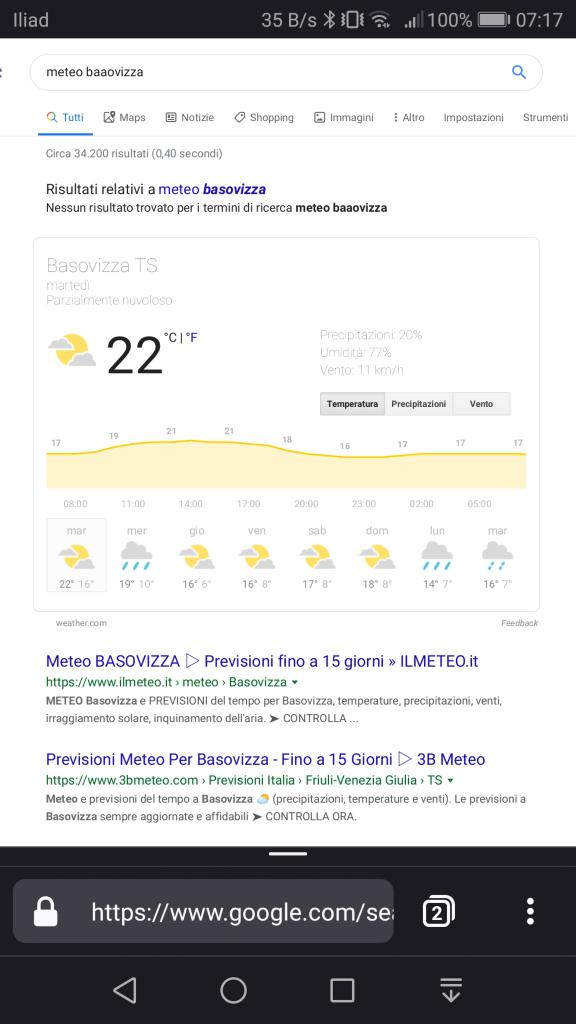
Browser Configuration
Submitted in the name of
@heavyfranzFrom webcompat.com with ❤️