It seems to be an issue related to browser fingerprinting, going to the "about:config" page and turning "privacy.resistFingerprinting" to off automatically makes the page work, turning it on shows the dark page.
For this project we try to focus our effort on layouts, features or content that works as expected in one browser but not in another. Closing the issue as Non-compat.
URL: https://discordapp.com/channels/268176037999804416/480969499072266261
Browser / Version: Firefox Developer Edition 71.0b6 (64-bit) Operating System: Linux Ubuntu 16.04 (64-bit) Tested Another Browser: No
Problem type: Something else Description: Clicking on Discord "Server Boost" shows just a dark page with nothing on Steps to Reproduce: Clicking on the "Server Boost" Discord feature shows just a dark page (hexadecimal color #202225) with nothing on, tested with both the Firefox "tracking protection" feature turned on and off.
It seems to be an issue related to browser fingerprinting, going to the "about:config" page and turning "privacy.resistFingerprinting" to off automatically makes the page work, turning it on shows the dark page.
The only way to exit this issue is either by reloading the page and forgetting about the server boost or turning the fingerprint protection off to make it work. it used to work with both the "tracking protection" and "browser fingerprint protection" feature turned on, on Firefox Developer Edition 71.0b5 and earlier versions.
Browser Configuration
Console Messages:
[{'level': 'warn', 'log': ['Content Security Policy: Ignorando "\'unsafe-inline\'" dentro do script-src ou style-src: especificado nonce-source ou hash-source'], 'uri': '', 'pos': '0:0'}, {'level': 'warn', 'log': ['Content Security Policy: A diretiva child-src foi descontinuada. Use a diretiva worker-src para controlar workers ou a diretiva frame-src para controlar frames, respectivamente.'], 'uri': '', 'pos': '0:0'}, {'level': 'error', 'log': ['Content Security Policy: As configuraes da pgina bloquearam o carregamento de um recurso em data:application/font-woff2;charset=utf- (font-src).'], 'uri': '', 'pos': '0:0'}, {'level': 'error', 'log': ['Content Security Policy: As configuraes da pgina bloquearam o carregamento de um recurso em data:application/font-woff;charset=utf-8 (font-src).'], 'uri': '', 'pos': '0:0'}, {'level': 'error', 'log': ['Content Security Policy: As configuraes da pgina bloquearam o carregamento de um recurso em data:font/woff;base64,d09GRgABAAAAAJAgAB (font-src).'], 'uri': '', 'pos': '0:0'}, {'level': 'error', 'log': ['Content Security Policy: As configuraes da pgina bloquearam o carregamento de um recurso em data:font/woff;base64,d09GRgABAAAAAI7sAB (font-src).'], 'uri': '', 'pos': '0:0'}, {'level': 'error', 'log': ['Content Security Policy: As configuraes da pgina bloquearam o carregamento de um recurso em data:application/font-woff2;charset=utf- (font-src).'], 'uri': '', 'pos': '0:0'}, {'level': 'error', 'log': ['Content Security Policy: As configuraes da pgina bloquearam o carregamento de um recurso em data:application/font-woff;charset=utf-8 (font-src).'], 'uri': '', 'pos': '0:0'}, {'level': 'error', 'log': ['Content Security Policy: As configuraes da pgina bloquearam o carregamento de um recurso em data:font/woff;base64,d09GRgABAAAAAJAgAB (font-src).'], 'uri': '', 'pos': '0:0'}, {'level': 'error', 'log': ['Content Security Policy: As configuraes da pgina bloquearam o carregamento de um recurso em data:font/woff;base64,d09GRgABAAAAAI7sAB (font-src).'], 'uri': '', 'pos': '0:0'}, {'level': 'error', 'log': ['Content Security Policy: As configuraes da pgina bloquearam o carregamento de um recurso em data:font/woff;base64,d09GRgABAAAAAIw4AB (font-src).'], 'uri': '', 'pos': '0:0'}, {'level': 'error', 'log': ['Content Security Policy: As configuraes da pgina bloquearam o carregamento de um recurso em data:font/woff;base64,d09GRgABAAAAAEzMAB (font-src).'], 'uri': '', 'pos': '0:0'}, {'level': 'error', 'log': ['Content Security Policy: As configuraes da pgina bloquearam o carregamento de um recurso em data:font/woff;base64,d09GRgABAAAAAI7kAB (font-src).'], 'uri': '', 'pos': '0:0'}, {'level': 'error', 'log': ['Content Security Policy: As configuraes da pgina bloquearam o carregamento de um recurso em data:font/woff;base64,d09GRgABAAAAAI3gAB (font-src).'], 'uri': '', 'pos': '0:0'}, {'level': 'error', 'log': ['Content Security Policy: As configuraes da pgina bloquearam o carregamento de um recurso em data:font/woff;base64,d09GRgABAAAAAIt0AB (font-src).'], 'uri': '', 'pos': '0:0'}, {'level': 'error', 'log': ['Content Security Policy: As configuraes da pgina bloquearam o carregamento de um recurso em data:font/woff;base64,d09GRgABAAAAAIw4AB (font-src).'], 'uri': '', 'pos': '0:0'}, {'level': 'error', 'log': ['Content Security Policy: As configuraes da pgina bloquearam o carregamento de um recurso em data:font/woff;base64,d09GRgABAAAAAEzMAB (font-src).'], 'uri': '', 'pos': '0:0'}, {'level': 'error', 'log': ['Content Security Policy: As configuraes da pgina bloquearam o carregamento de um recurso em data:font/woff;base64,d09GRgABAAAAAI7kAB (font-src).'], 'uri': '', 'pos': '0:0'}, {'level': 'error', 'log': ['Content Security Policy: As configuraes da pgina bloquearam o carregamento de um recurso em data:font/woff;base64,d09GRgABAAAAAI3gAB (font-src).'], 'uri': '', 'pos': '0:0'}, {'level': 'error', 'log': ['Content Security Policy: As configuraes da pgina bloquearam o carregamento de um recurso em data:font/woff;base64,d09GRgABAAAAAIt0AB (font-src).'], 'uri': '', 'pos': '0:0'}, {'level': 'error', 'log': ['Content Security Policy: As configuraes da pgina bloquearam o carregamento de um recurso em data:font/woff;base64,d09GRgABAAAAAG1gAB (font-src).'], 'uri': '', 'pos': '0:0'}, {'level': 'error', 'log': ['Content Security Policy: As configuraes da pgina bloquearam o carregamento de um recurso em data:font/woff;base64,d09GRgABAAAAAGvEAB (font-src).'], 'uri': '', 'pos': '0:0'}, {'level': 'error', 'log': ['Content Security Policy: As configuraes da pgina bloquearam o carregamento de um recurso em data:font/woff;base64,d09GRgABAAAAAGz8AB (font-src).'], 'uri': '', 'pos': '0:0'}, {'level': 'error', 'log': ['Content Security Policy: As configuraes da pgina bloquearam o carregamento de um recurso em data:font/woff;base64,d09GRgABAAAAAGVUAB (font-src).'], 'uri': '', 'pos': '0:0'}, {'level': 'error', 'log': ['Content Security Policy: As configuraes da pgina bloquearam o carregamento de um recurso em data:font/woff;base64,d09GRgABAAAAAG1gAB (font-src).'], 'uri': '', 'pos': '0:0'}, {'level': 'error', 'log': ['Content Security Policy: As configuraes da pgina bloquearam o carregamento de um recurso em data:font/woff;base64,d09GRgABAAAAAGvEAB (font-src).'], 'uri': '', 'pos': '0:0'}, {'level': 'error', 'log': ['Content Security Policy: As configuraes da pgina bloquearam o carregamento de um recurso em data:font/woff;base64,d09GRgABAAAAAGz8AB (font-src).'], 'uri': '', 'pos': '0:0'}, {'level': 'error', 'log': ['Content Security Policy: As configuraes da pgina bloquearam o carregamento de um recurso em data:font/woff;base64,d09GRgABAAAAAGVUAB (font-src).'], 'uri': '', 'pos': '0:0'}, {'level': 'error', 'log': ['Content Security Policy: As configuraes da pgina bloquearam o carregamento de um recurso em data:font/woff;base64,d09GRgABAAAAAKD5AB (font-src).'], 'uri': '', 'pos': '0:0'}, {'level': 'error', 'log': ['Content Security Policy: As configuraes da pgina bloquearam o carregamento de um recurso em data:font/woff;base64,d09GRgABAAAAAJd6AB (font-src).'], 'uri': '', 'pos': '0:0'}, {'level': 'error', 'log': ['Content Security Policy: As configuraes da pgina bloquearam o carregamento de um recurso em data:font/woff;base64,d09GRgABAAAAAKD5AB (font-src).'], 'uri': '', 'pos': '0:0'}, {'level': 'error', 'log': ['Content Security Policy: As configuraes da pgina bloquearam o carregamento de um recurso em data:font/woff;base64,d09GRgABAAAAAJd6AB (font-src).'], 'uri': '', 'pos': '0:0'}, {'level': 'log', 'log': ['[FAST CONNECT] wss://gateway.discord.gg/?encoding=json&v=6&compress=zlib-stream, encoding: json, version: 6'], 'uri': 'https://discordapp.com/channels/268176037999804416/480969499072266261', 'pos': '44:334'}, {'level': 'warn', 'log': ['Content Security Policy: Ignorando "\'unsafe-inline\'" dentro do script-src ou style-src: especificado nonce-source ou hash-source'], 'uri': '', 'pos': '0:0'}, {'level': 'warn', 'log': ['Content Security Policy: A diretiva child-src foi descontinuada. Use a diretiva worker-src para controlar workers ou a diretiva frame-src para controlar frames, respectivamente.'], 'uri': '', 'pos': '0:0'}, {'level': 'log', 'log': ['[FAST CONNECT] connected in 4800ms'], 'uri': 'https://discordapp.com/channels/268176037999804416/480969499072266261', 'pos': '44:520'}, {'level': 'warn', 'log': ['unreachable code after return statement'], 'uri': 'https://discordapp.com/assets/d24c84f340e82e4b2049.js', 'pos': '51:402785'}, {'level': 'warn', 'log': ['unreachable code after return statement'], 'uri': 'https://discordapp.com/assets/d24c84f340e82e4b2049.js', 'pos': '51:402834'}, {'level': 'warn', 'log': ['unreachable code after return statement'], 'uri': 'https://discordapp.com/assets/d24c84f340e82e4b2049.js', 'pos': '51:402785'}, {'level': 'warn', 'log': ['unreachable code after return statement'], 'uri': 'https://discordapp.com/assets/d24c84f340e82e4b2049.js', 'pos': '51:402834'}, {'level': 'log', 'log': ['[BUILD INFO] Release Channel: stable, Build Number: 48470, Version Hash: 58ad7dd1115cbdff2ab3dda3a83c7c9c09d856a0'], 'uri': 'https://discordapp.com/assets/d24c84f340e82e4b2049.js', 'pos': '51:391157'}, {'level': 'info', 'log': ['[GatewayDiscovery]', '[STICKY] wss://gateway.discord.gg'], 'uri': 'https://discordapp.com/assets/d24c84f340e82e4b2049.js', 'pos': '51:391157'}, {'level': 'info', 'log': ['[GatewaySocket]', '[CONNECT] wss://gateway.discord.gg, encoding: json, version: 6, compression: zlib-stream'], 'uri': 'https://discordapp.com/assets/d24c84f340e82e4b2049.js', 'pos': '51:391157'}, {'level': 'info', 'log': ['[GatewaySocket]', '[CONNECTED] wss://gateway.discord.gg/?encoding=json&v=6&compress=zlib-stream in 0 ms'], 'uri': 'https://discordapp.com/assets/d24c84f340e82e4b2049.js', 'pos': '51:391157'}, {'level': 'info', 'log': ['[GatewaySocket]', '[IDENTIFY]'], 'uri': 'https://discordapp.com/assets/d24c84f340e82e4b2049.js', 'pos': '51:391157'}, {'level': 'info', 'log': ['[GatewaySocket]', '[HELLO] via ["gateway-prd-main-zwqd",{"micros":0.0}], heartbeat interval: 41250, took 0 ms'], 'uri': 'https://discordapp.com/assets/d24c84f340e82e4b2049.js', 'pos': '51:391157'}, {'level': 'warn', 'log': ['Blocked https://discordapp.com/channels/268176037999804416/480969499072266261 from extracting canvas data because no user input was detected.'], 'uri': 'https://discordapp.com/assets/ca58d8e613577ac50252.js', 'pos': '7:3919'}, {'level': 'warn', 'log': ['Blocked https://discordapp.com/channels/268176037999804416/480969499072266261 from extracting canvas data because no user input was detected.'], 'uri': 'https://discordapp.com/assets/ca58d8e613577ac50252.js', 'pos': '7:3919'}, {'level': 'info', 'log': ['[GatewaySocket]', '[READY] via ["gateway-prd-main-zwqd",{"micros":845567,"calls":["discord-sessions-prd-1-16",{"micros":836799,"calls":["start_session",{"micros":59841,"calls":["api-prd-main-4tsk",{"micros":52348,"calls":["get_user",{"micros":2409},"add_authorized_ip",{"micros":2115},"get_guilds",{"micros":2135},"private_channels",{"micros":20825},"read_states",{"micros":3042},"coros_wait",{"micros":6926},"aliases",{"micros":9028},"autosubscribed_users",{"micros":25},"experiments",{"micros":1873}]}]},"guilds_connect",{"micros":1654,"calls":[]},"presence_connect",{"micros":743148,"calls":[]}]}]}] as db45c25b28cb85b440ceedc97206c124, took 2400 ms'], 'uri': 'https://discordapp.com/assets/d24c84f340e82e4b2049.js', 'pos': '51:391157'}, {'level': 'warn', 'log': ['react-spring: interpolate() will be deprecated in v10, use .to()'], 'uri': 'https://discordapp.com/assets/d24c84f340e82e4b2049.js', 'pos': '51:391157'}, {'level': 'warn', 'log': ['Blocked https://discordapp.com/channels/268176037999804416/480969499072266261 from extracting canvas data because no user input was detected.'], 'uri': 'https://discordapp.com/assets/ca58d8e613577ac50252.js', 'pos': '7:3919'}, {'level': 'warn', 'log': ['This site appears to use a scroll-linked positioning effect. This may not work well with asynchronous panning; see https://developer.mozilla.org/docs/Mozilla/Performance/ScrollLinkedEffects for further details and to join the discussion on related tools and features!'], 'uri': 'https://discordapp.com/channels/268176037999804416/480969499072266261', 'pos': '0:0'}, {'level': 'warn', 'log': ['Content Security Policy: Ignorando "\'unsafe-inline\'" dentro do script-src ou style-src: especificado nonce-source ou hash-source'], 'uri': '', 'pos': '0:0'}, {'level': 'warn', 'log': ['Content Security Policy: A diretiva child-src foi descontinuada. Use a diretiva worker-src para controlar workers ou a diretiva frame-src para controlar frames, respectivamente.'], 'uri': '', 'pos': '0:0'}, {'level': 'warn', 'log': ['Content Security Policy: Ignorando "\'unsafe-inline\'" dentro do script-src ou style-src: especificado nonce-source ou hash-source'], 'uri': '', 'pos': '0:0'}, {'level': 'warn', 'log': ['Content Security Policy: A diretiva child-src foi descontinuada. Use a diretiva worker-src para controlar workers ou a diretiva frame-src para controlar frames, respectivamente.'], 'uri': '', 'pos': '0:0'}, {'level': 'warn', 'log': ['O elemento no possui o atributo src. Falha no carregamento da mdia.'], 'uri': 'https://discordapp.com/channels/268176037999804416/480969499072266261', 'pos': '0:0'}, {'level': 'warn', 'log': ['O elemento no possui o atributo src. Falha no carregamento da mdia.'], 'uri': 'https://discordapp.com/channels/268176037999804416/480969499072266261', 'pos': '0:0'}, {'level': 'warn', 'log': ['Houve falha no carregamento para todas as alternativas de mdia. Pausa no carregamento.'], 'uri': 'https://discordapp.com/channels/268176037999804416/480969499072266261', 'pos': '0:0'}, {'level': 'warn', 'log': ['onmozfullscreenchange est obsoleto.'], 'uri': 'https://discordapp.com/channels/268176037999804416/480969499072266261', 'pos': '0:0'}, {'level': 'warn', 'log': ['onmozfullscreenerror est obsoleto.'], 'uri': 'https://discordapp.com/channels/268176037999804416/480969499072266261', 'pos': '0:0'}]
From webcompat.com with ❤️