ok this one is really an issue.
Open softvision-oana-arbuzov opened 4 years ago
ok this one is really an issue.
This shows there was an attempt at repositioning the character manually.
.D9rmPb {
position: relative;
left: 0.5px;
top: 0.5px;
}but this could have been done with
/* Inline #3 | https://www.google.com/search?tbm=isch&sxsrf=ACYBGNQc-GllH5ZDGPu-kgHX23huLESjhQ:1575380502414&q=travel&chips=q:travel,g_1:adventure&sa=X&ved=0ahUKEwiZ1e3ZzZnmAhUwn-AKHXetClMQ4lYIECgB&biw=360&bih=631 */
.D9rmPb {
/* position: relative; */
/* left: 0.5px; */
/* top: 0.5px; */
}
.aZATGb {
/* position: relative; */
/* top: -1px; */
display: inline-flex;
justify-content: center;
align-items: center;
}The layout has changed on Chrome and "X" button is no longer available. On Firefox the "X" button is still available and misaligned.

Tested with: Browser / Version: Firefox Nightly 97.0a1 (🦎 97.0a1-20220108220226) Operating System: Google Pixel 5 (Android 12) - 1080 x 2340 pixels, 19.5:9 ratio (~432 ppi density), Samsung Galaxy S8 (Android 9) - 1440 x 2960 pixels, 18.5:9 ratio (~570 ppi density)
URL: https://www.google.com/search?tbm=isch&sxsrf=ACYBGNQc-GllH5ZDGPu-kgHX23huLESjhQ:1575380502414&q=travel&chips=q:travel,g_1:adventure&sa=X&ved=0ahUKEwiZ1e3ZzZnmAhUwn-AKHXetClMQ4lYIECgB&biw=360&bih=631
Browser / Version: Firefox Release 68.2.1 Operating System: Huawei P20 Lite (Android 8.0.0) - 1080 x 2280 pixels Tested Another Browser: Yes Chrome
Problem type: Site is not usable Description: Missing items Steps to Reproduce:
Expected Behavior: “X” button is correctly aligned (centered).
Actual Behavior: “X” button is displayed misaligned (top side).
Note:
Watchers: @softvision-oana-arbuzov @softvision-sergiulogigan @cipriansv
sv; gst2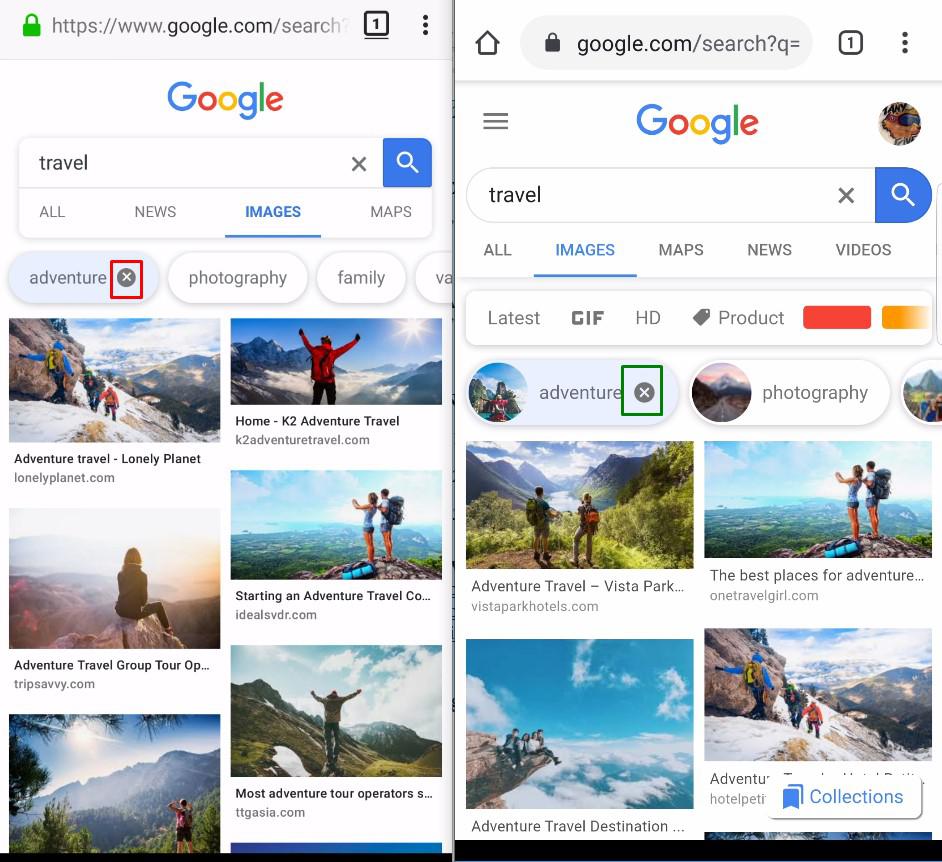
Browser Configuration
From webcompat.com with ❤️