I turned off ETP, changed cookie settings to standard, and also tried in safe mode, but no joy.
Closed jonzn4suse closed 3 years ago
I turned off ETP, changed cookie settings to standard, and also tried in safe mode, but no joy.
Not sure if this helps...
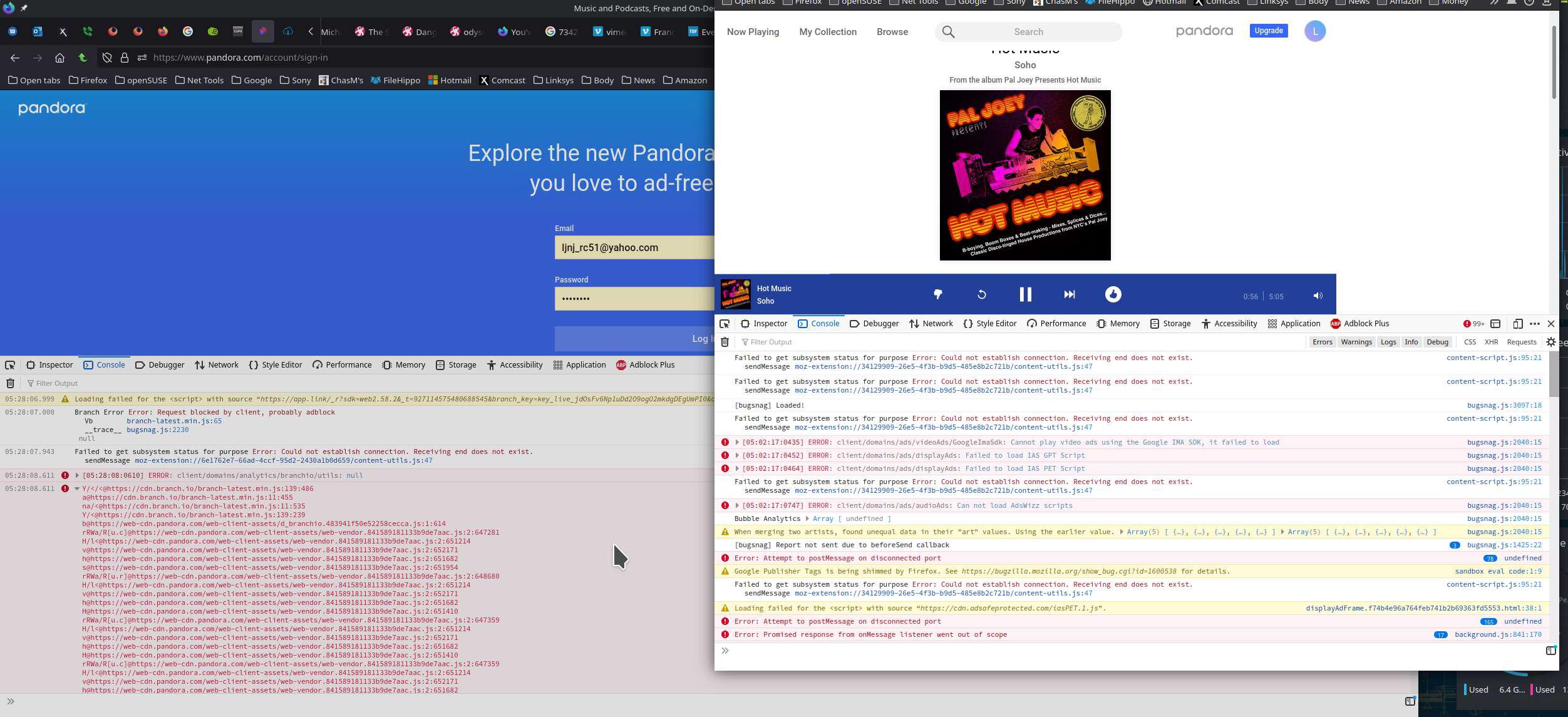
I was able to replicate the issue in Win 7. see screenshot
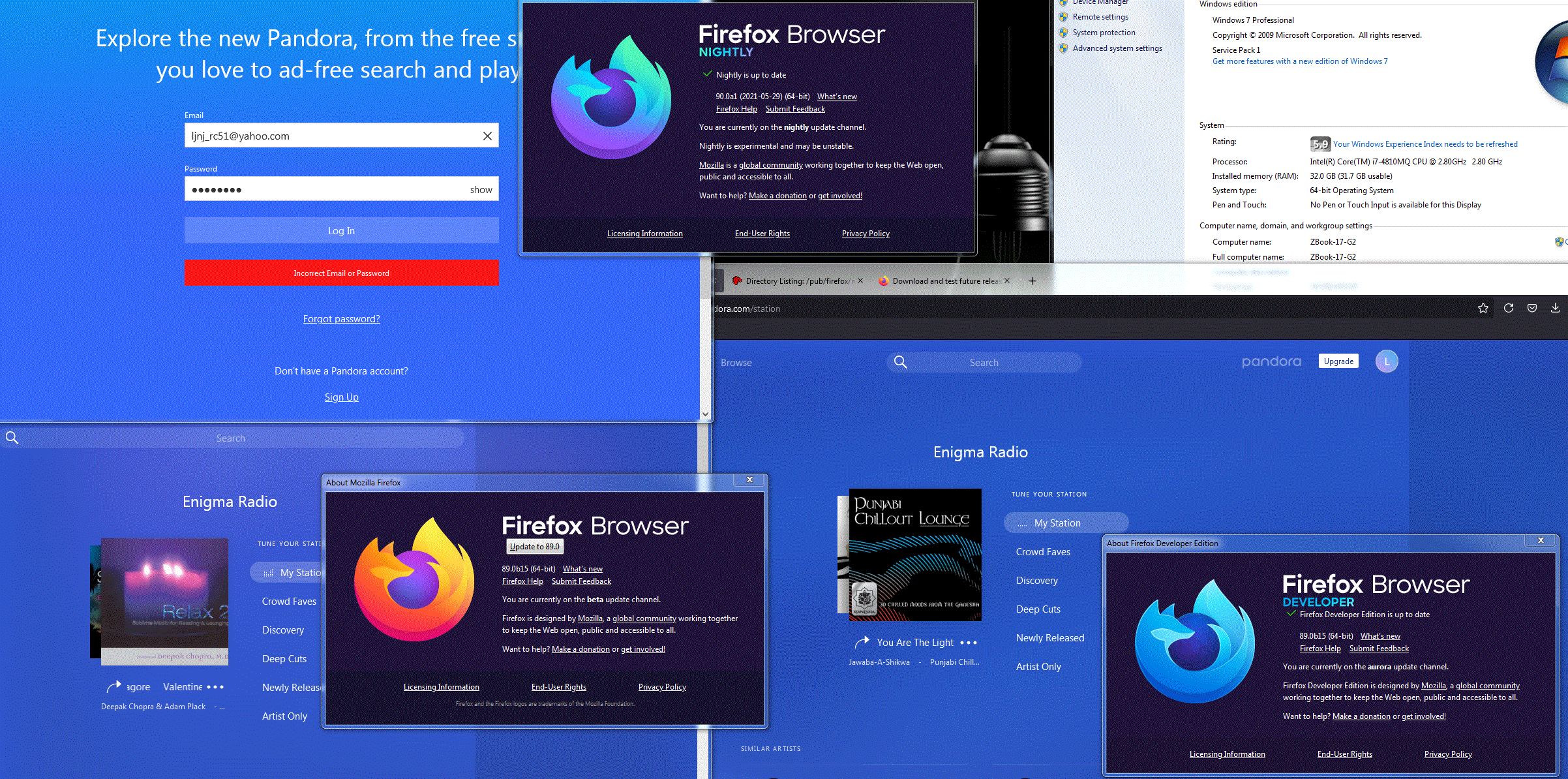
Thanks for the report, but I'm not able to reproduce the issue. I was able to sign in successfully.

Note:
If I try to change the password here https://www.pandora.com/settings/info, it keeps showing me "Incorrect password" message, when confirming the password, both on Firefox and Chrome.

Using "Forget password" I was able to change the password and I was still able to sign into my account.
Tested with: Browser / Version: Firefox Nightly 91.0a1 (2021-06-02) Operating System: Ubuntu 20.04.2
@karlcow are you able to reproduce it on your side? Can you also check the provided logs?
OMG! I've had Pandora pinned for sometime, but I opened a new tab, logged in, and it worked. ;-)) Issue resolvled
My small complaint about this site is that after logging in I'm taken to the main page of the site and I have play find my issue. It would be great to be able to just hit login not be taken to the site home page like bugzilla.mozilla.org for example.
Just a thought...
Peace... ;-))
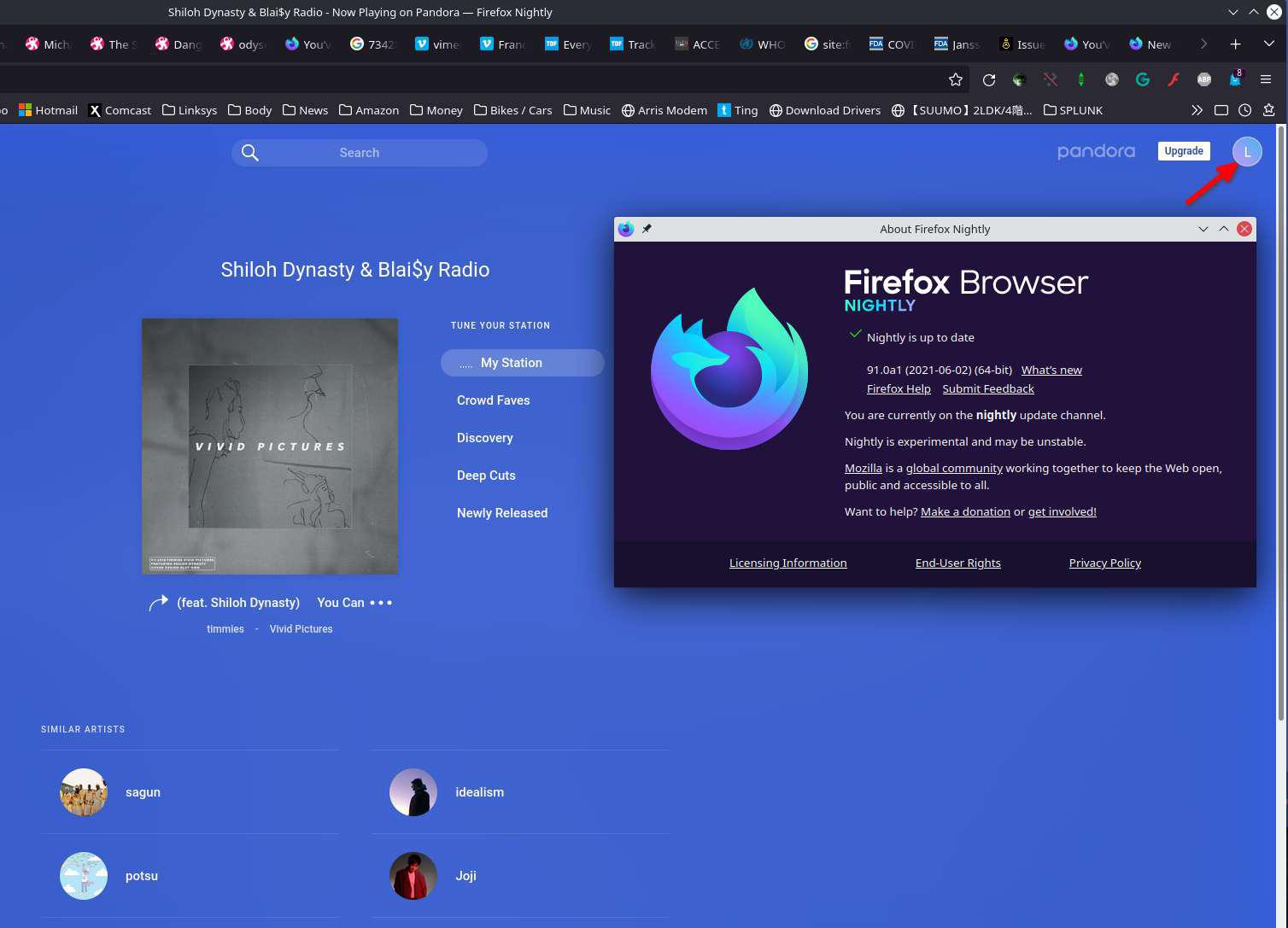
That is great. @jonzn4suse related to " It would be great to be able to just hit login not be taken to the site home page like bugzilla.mozilla.org for example." you can report it to them directly (https://help.pandora.com/s/?language=en_US)
Not talking about Pandora, but this site. ;-))
URL: https://www.pandora.com/account/sign-in
Browser / Version: Firefox 90.0 Operating System: Linux Tested Another Browser: Yes Other
Problem type: Site is not usable Description: Unable to login Steps to Reproduce: I cannot login even after changing my password. The site works in Chrome, FF 88.0.1, and FF 78.10 ESR
View the screenshot
Browser Configuration
View console log messages
From webcompat.com with ❤️