Confirmed, I can reproduce this issue using Firefox mobile 56. But on Firefox 56 responsive mode, if I disable touch simulation, I can scroll. In the ul element:
<ul class="rn-carousel-indicator custom-indicator" ng-hide="searchactive">This element only listen to mouse up/down/move event, so I think it's why not work on Firefox. Maybe Chrome also convert mouse event to touch event?
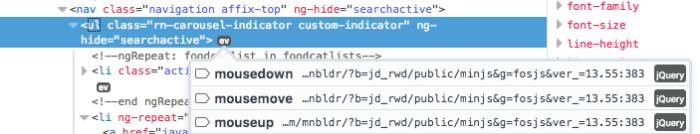

URL: https://www.justdial.com/Bangalore/Q-Bar-Lounge-&-Terrace-Opp-Airtel-Office-Koramangala-7th-Block/080PXX80-XX80-160428141658-G4I5_BZDET/menu#/ Browser / Version: Firefox Mobile Nightly 56.0a1 (2017-06-21) Operating System: LG G5 (Android 7.0) - Resolution 1440 x 2560 pixels (~554 ppi pixel density) Problem type: Mobile site is not usable
Steps to Reproduce
Expected Behavior: Title bar is scrollable.
Actual Behavior: Nothing happens. Title bar is not scrollable.
Note:
Watchers: @softvision-sergiulogigan @softvision-oana-arbuzov
sv; country: in
From webcompat.com with ❤️