<select id="koya_elem_494_0" class="_mzlc" style="">
<option value="Choose one">Choose one</option>
<option value="This is harassing me">This is harassing me</option>
<option value="This is harassing someone else">This is harassing someone else</option>
</select>and https://m.youtube.com/yts/jsbin/cougar-mobile-blazer-nirvana-phone-vflGstid_/core.js:formatted
g.Ae = function (a) {
return a && window.yterr ? function () {
try {
return a.apply(this, arguments)
} catch (b) {
g.ze(b)
}
}
: a
};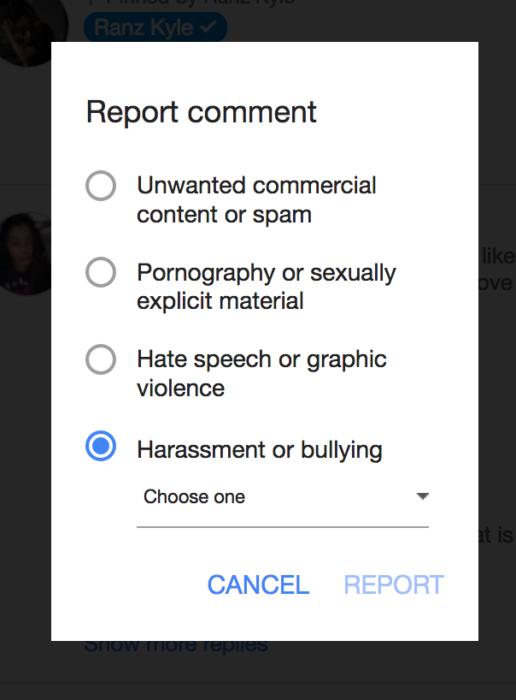
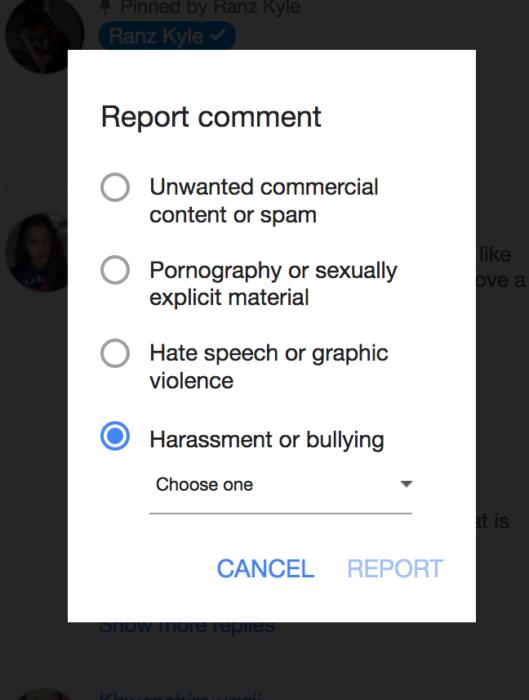


URL: https://m.youtube.com/watch?v=9e4NWnCsrl8&rdm=2num221pl&noapp=1&client=mv-google Browser / Version: Firefox Mobile Nightly 56.0a1 (2017-07-05) Operating System: Google Pixel (Android 7.1.2) - 1080 x 1920 pixels (~441 ppi pixel density) Problem type: Layout is messed up
Prerequisites
Steps to Reproduce
Expected Behavior: The drop-down menu is correctly displayed and centered in the overlay.
Actual Behavior: The drop-down menu is truncated on the right side.
Note:
Watchers: @softvision-sergiulogigan @softvision-oana-arbuzov
sv; country: de
From webcompat.com with ❤️