It is letting me sign into Wordpress and telegram but will says cannot upload images , or failed to connect. Using safari, edge, Firefox says not compatible
View the screenshot
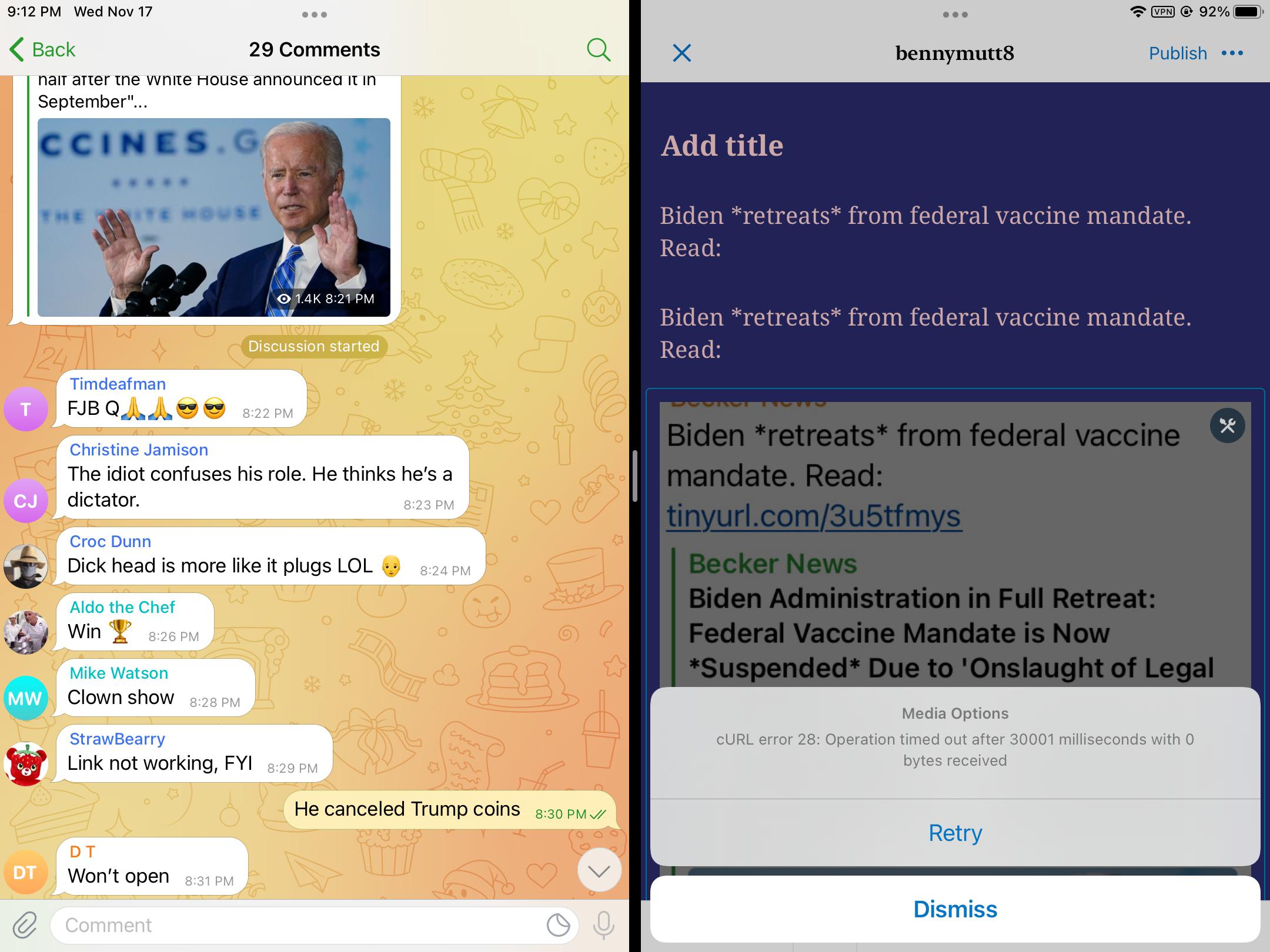
View the screenshot
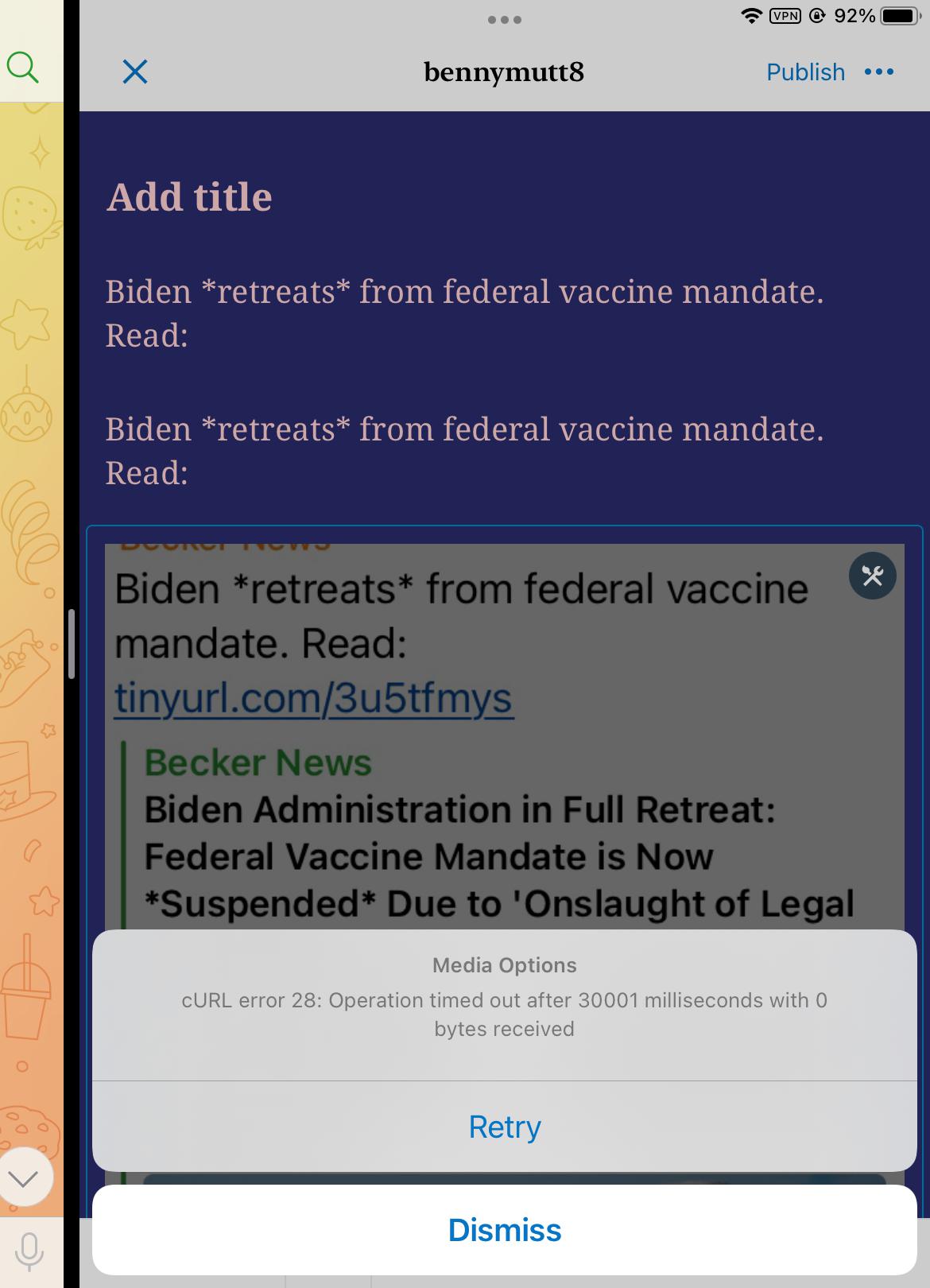
View the screenshot
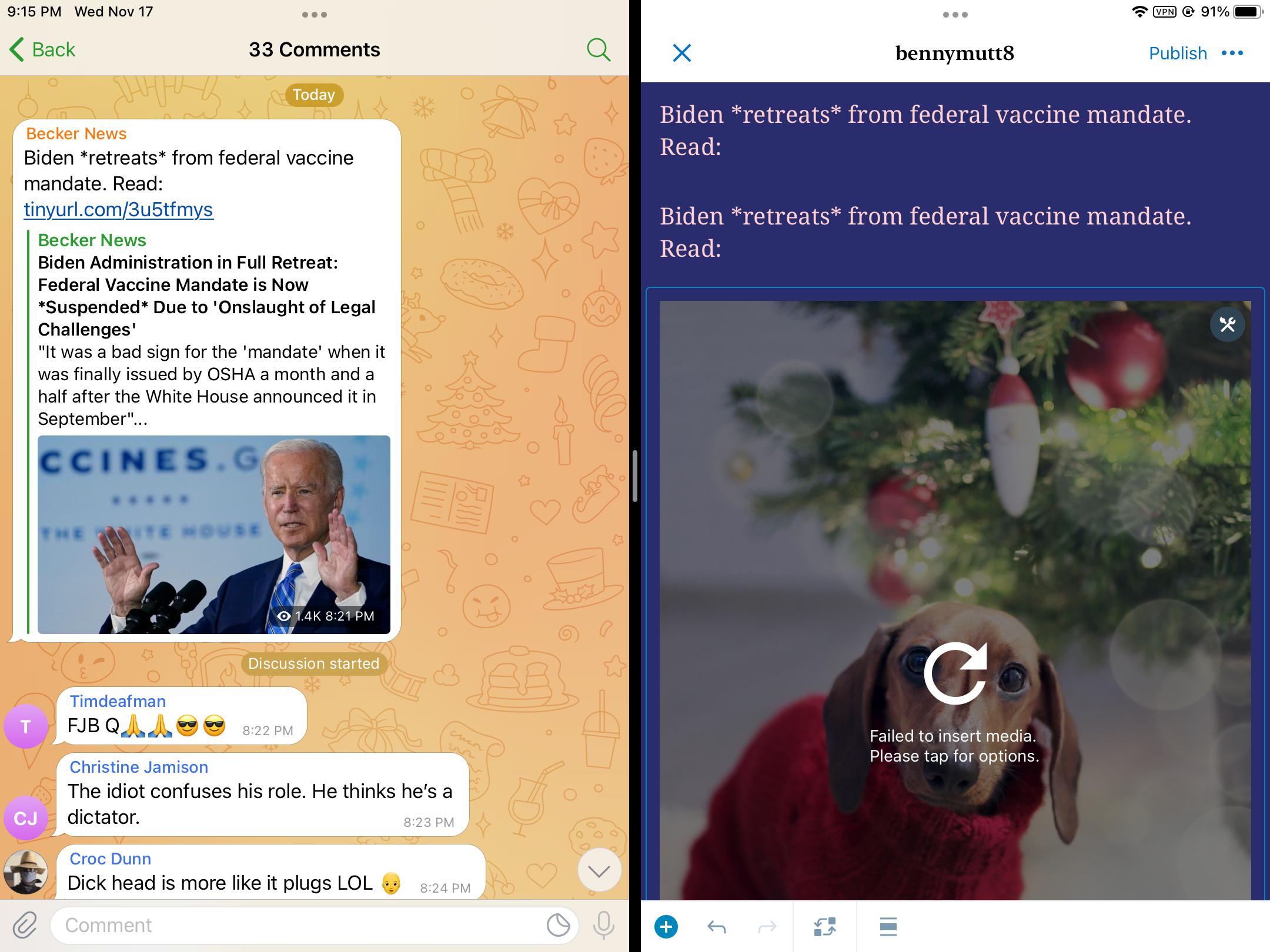
View the screenshot
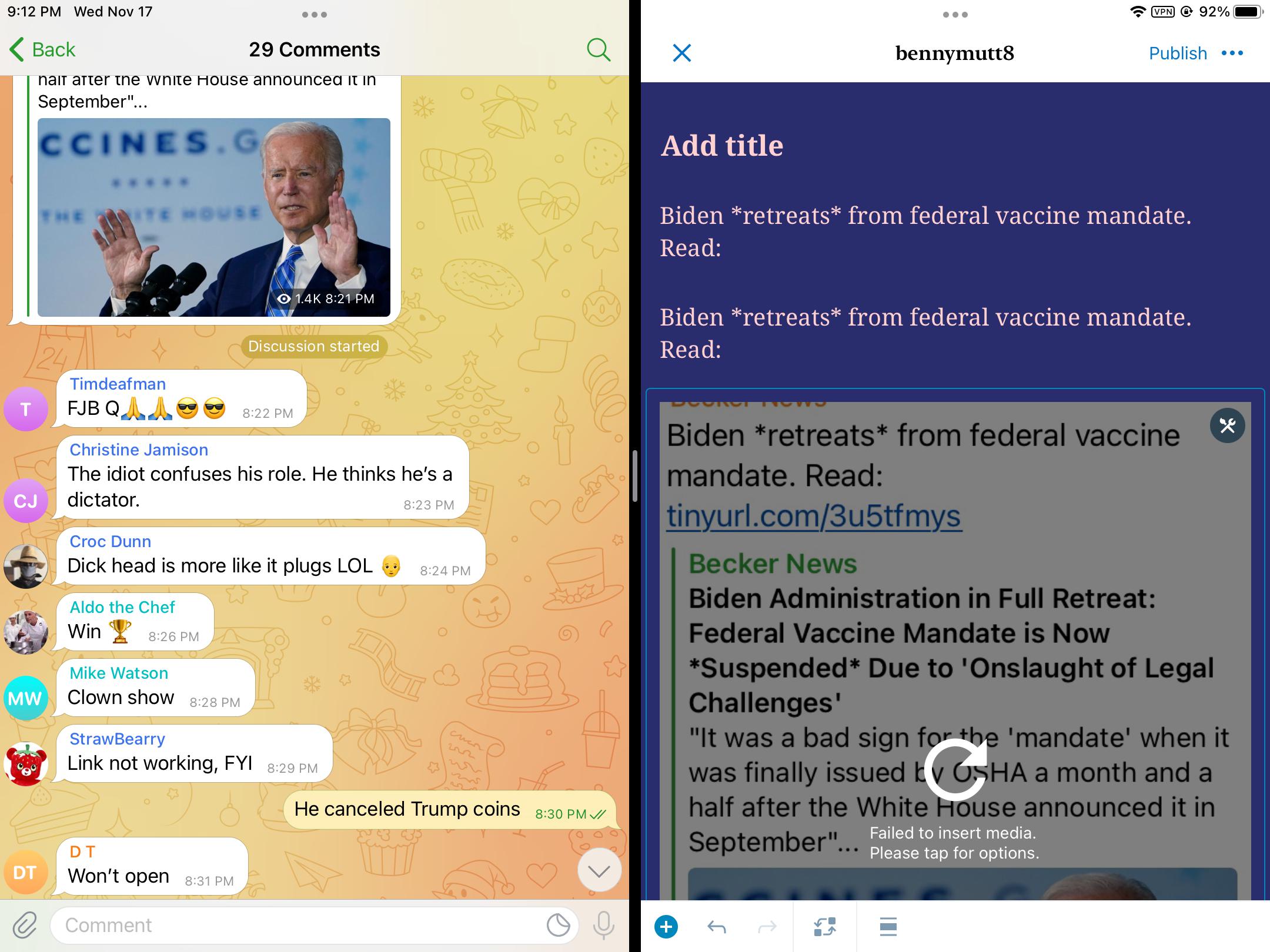
Closed webcompat-bot closed 2 years ago
It is letting me sign into Wordpress and telegram but will says cannot upload images , or failed to connect. Using safari, edge, Firefox says not compatible
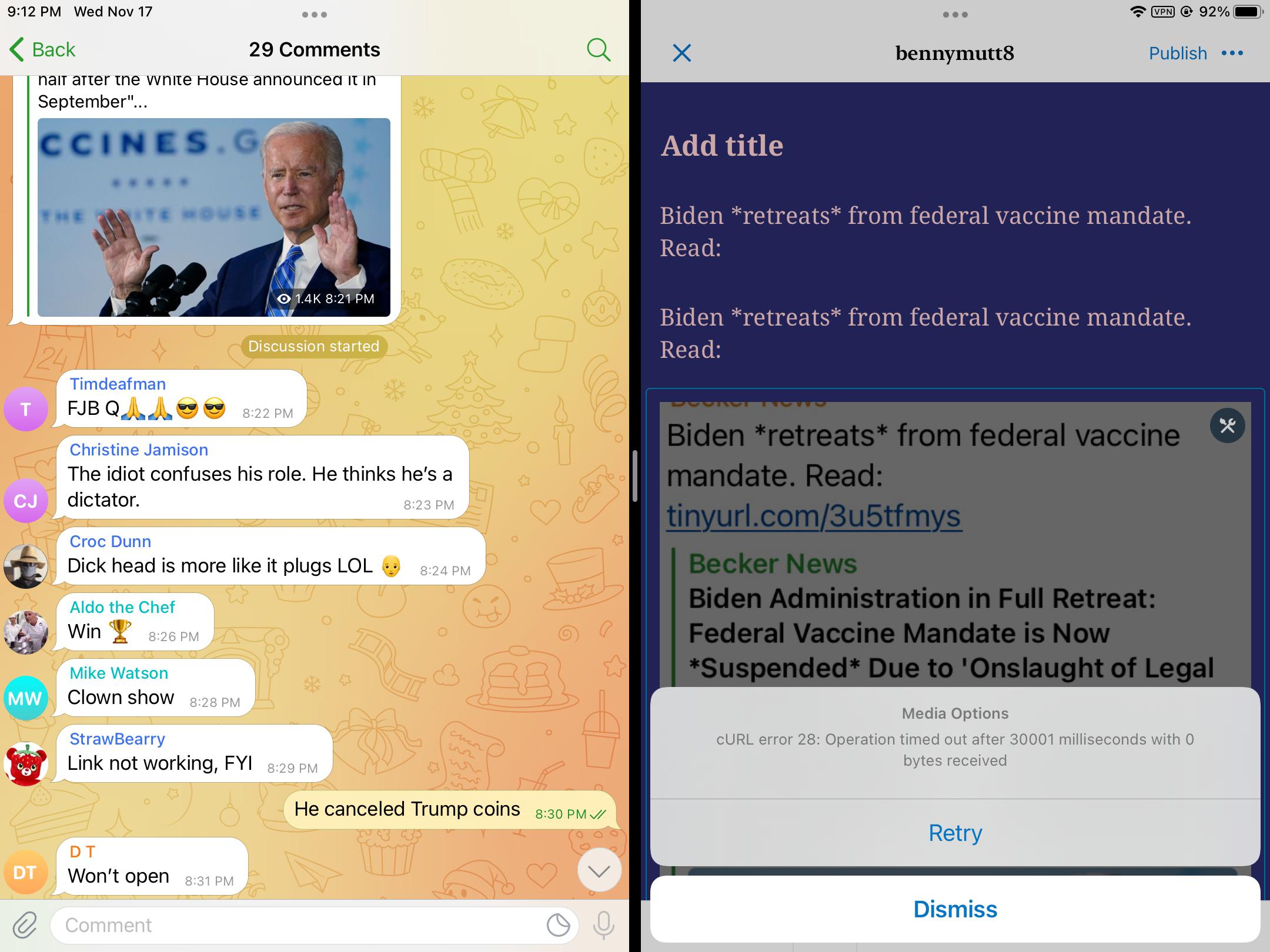
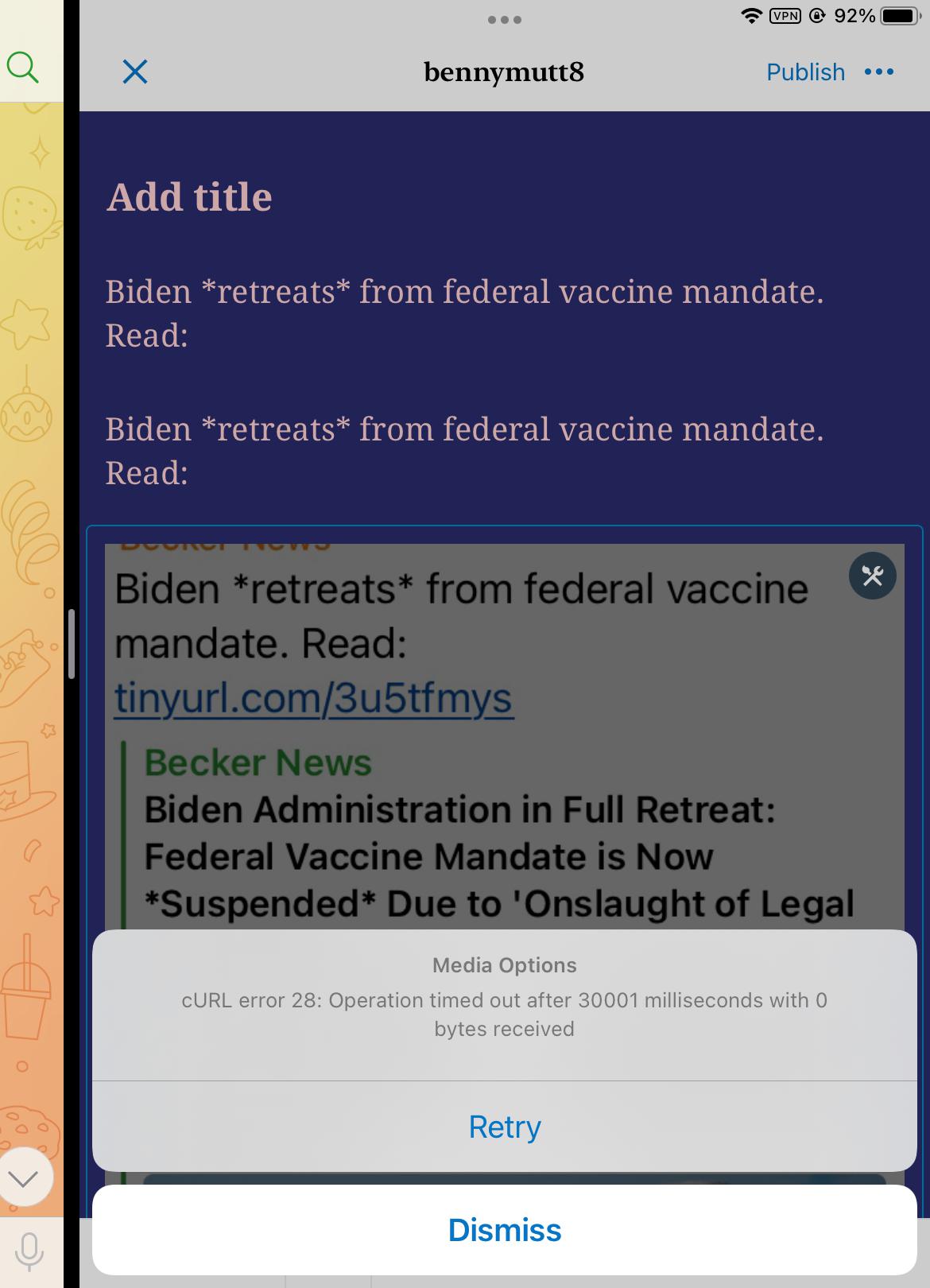
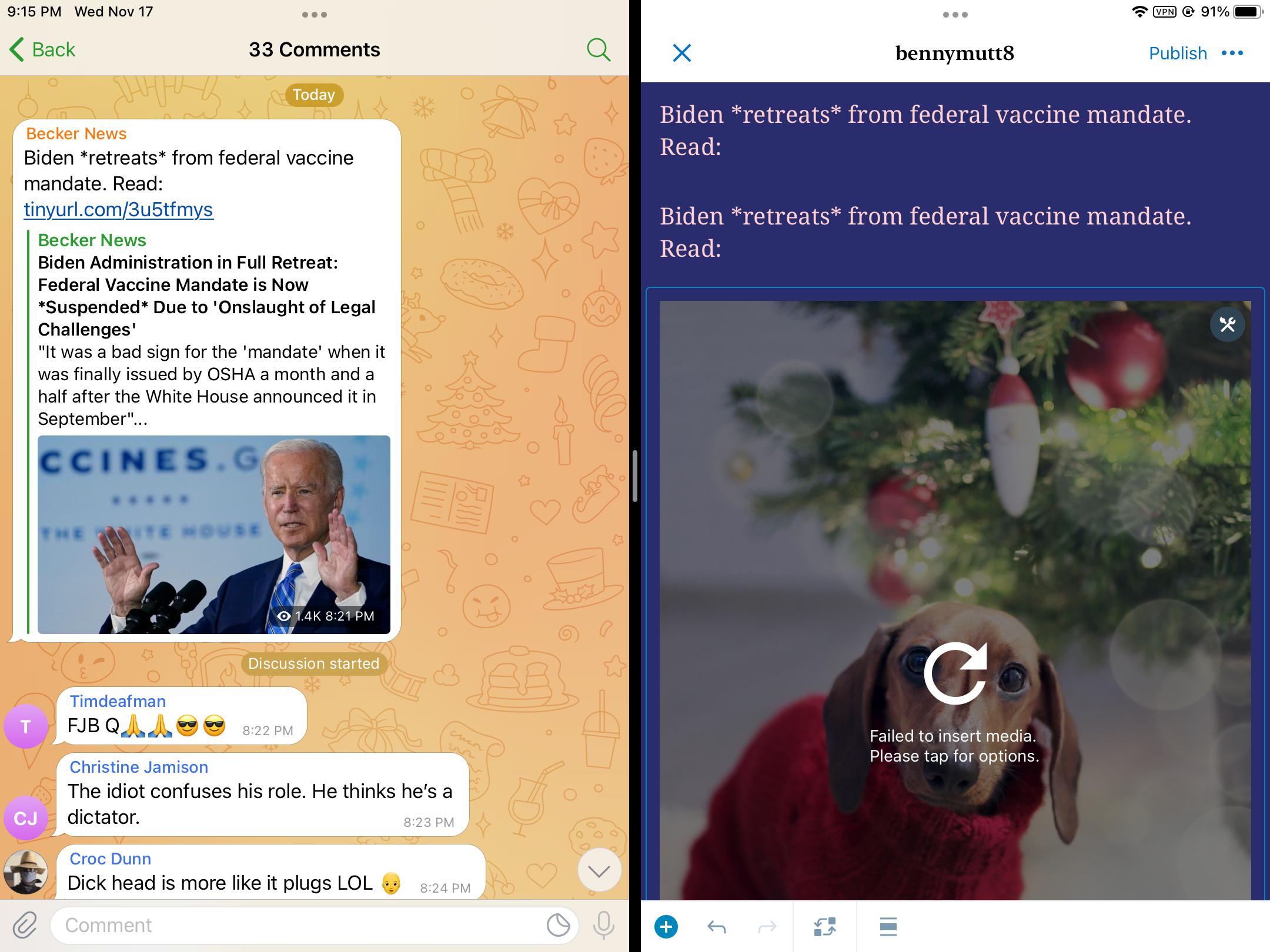
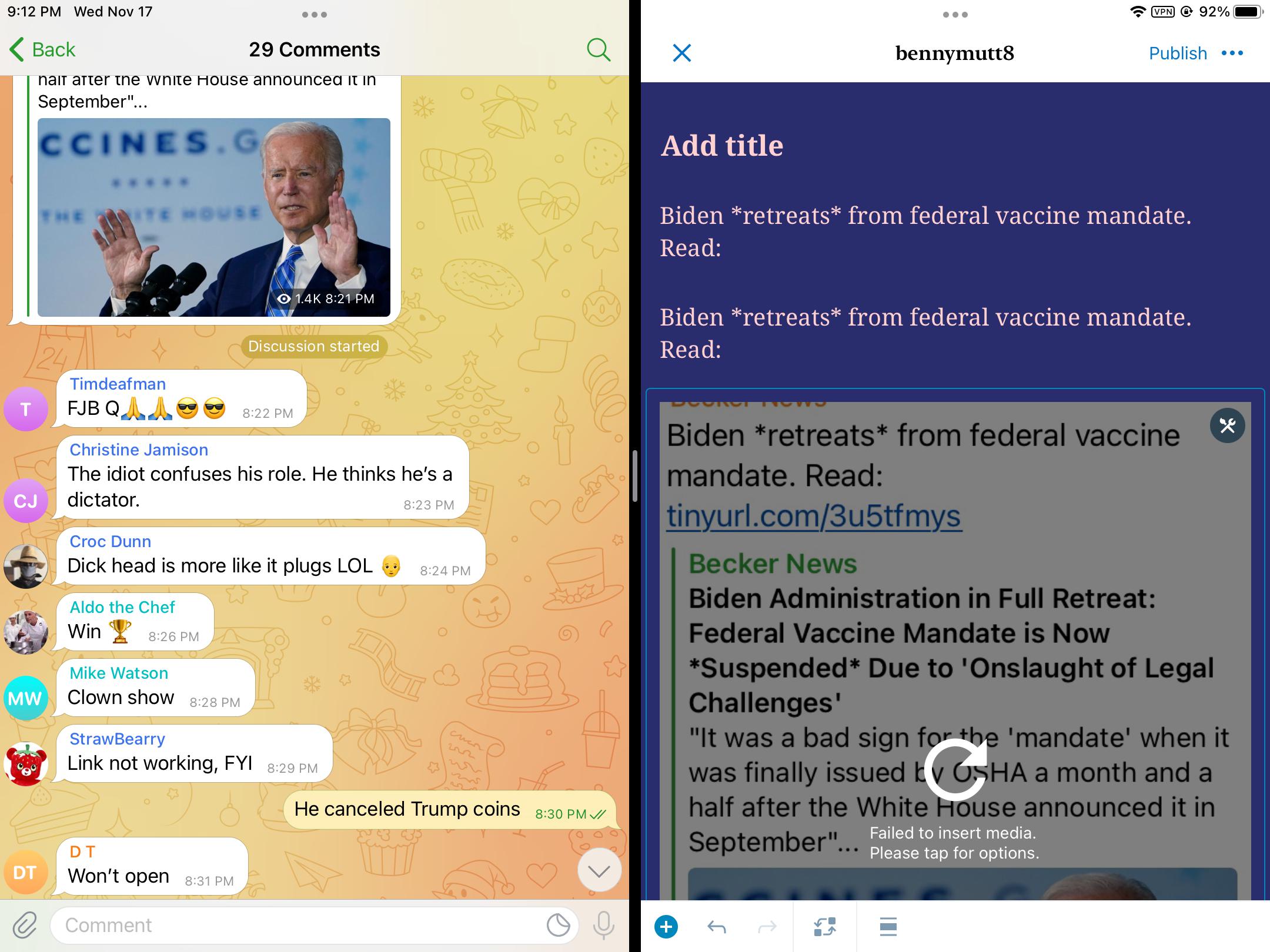
Seems to connect to sites, but after that cannot upload a Images and postings, says cannot up Old or fails to upload. It’s not a Mac it’s a iPad iOS 15.1 and iPhone 8
We appreciate your report. For this issue, unfortunately, a special account is needed to sign in:

Test account creation requires valid data that we do not have access to:

Having no valid sign-in credentials, we are not able to move forward with this issue.
If more information is provided (test account credentials can only be provided by mail for security purposes, as the comments here are made public,/ attach logs/errors), in-depth testing can be performed, so please feel free to reopen or comment on the issue and we'll have a thorough look at it.
Suggestion: Try clearing cache/data/cookies, disable Ad-blocker (if available), or use a clean profile, and check again? Also, have the required cookies have been accepted for this page?
Closing this as Incomplete.
@bennymutt It seems that your issue is different from the original issue reported. Please submit an issue via GitHub or https://webcompat.com/ will all the specific details and attached info and we will gladly investigate it.
GitHub hi yes I know it’s different than the first one. It kept doing other things and I couldn’t keep it straight. I will try again.. it will not connect to xfinity like my iPhone and computer. When I got the new gateway xfi modem 3 months ago it was fast and always connected it started around a month or so slowly not connecting. Google would never sign in the app at the same time. I could enter the email for any of my 3 gmails and on every one the minute I clicked next instead of letting me enter the password it had a moving line going across the top over and over one in a constant loop. Google and I have had problems over different things and the games they play so they didn’t care one way or the other so I have to use my laptop browser sign in and most of the time I could connect to gmail. They like to sign people out of gmail and you tube and I know they did it deliberately and told them it amused them how I couldn’t get signed in. Safari never worked the same for me, usually telling me often they can’t connect to a page or can’t find the page. That still happens. After I disabled it I thought that was the problem. Apple and xfinity and Wordpress are all in on it. I contacted apple support 3 different times, the first time he said probably a hardware problem it has to be taken to a Best Buy in Rockford by appointment only for them to look at it. I said no. Couple weeks ago I couldn’t sign into either Wordpress sites. It just stopped responding. The first one I have had for3 years and things were not working in different areas. I finally a week ago asked them to reset it so I could start over. But even though it wasn’t like a factory reset I couldn’t sign on kept saying 302 or can’t find website. After he partially reset it and he said he could sign in even gave me a direct link, i could only sign in with a old bookmark that still worked. He fixed the 302 and a 500 , it had no errors, could sign in told him i was signed in but the theme customizer still wouldn’t open on anything or any theme, but he fixed that. Apple after I said I am not up to going way across town to Best Buy and picking it up in a couple days, I was back to signing in when ever it let me, no connections and xfinity just restarting the modem which I did all the time, it worked for awhile then no connection, slow connection . Couldn’t sign into xfinity app they are in beta oauth.xfinity.com. Had to sign into browser could order could not connect having to deal with the bot who actually had a list and if I didn’t ask on the list, she would get testy restart it again. Back to working awhile. 3rd time I told apple it’s in warranty I want a replacement, but no. It was only 299.00. Anyway he didn’t know said maybe express vpn, I didn’t agree but turned it off for hours made no difference. I wasn’t going to argue said thanks I will let you know about the vpn tomorrow’s. Back to Wordpress, he really tried and seemed to fix it. I could sign in, click on things and they opened. So I thought it was fixed. Then About 5 hours later I couldn’t sign in on app or browser but it would give me a hour, worked fine. Meantime it started back in Wordpress everything I clicked on wouldn’t open. Today I started receiving 41a when I signed in on browser 302 one 500 and really weird messages, I will send the screen shots. I forgot I disabled safari when it was working good for awhile, it was good. But it didn’t last. I have cleaned cache’s using different browsers, erased all history on each browser, reset the modem a couple times. When I can sign into xfinity and deal with the bot for awhile. Restarted,powered down and it will or will not work all night. Right now I have a error, I cannot upload any images and posts say failed to load. So I sent messages back to the happiness engineers and will see if they can help again. Thanks for saying you will look at the problems. And might come up with something, Wordpress is pretty good. It just seems to be different things. See screenshots. Keep me advised if you think of anything and I will let you know about Wordpress if they fix it. I am hoping to buy a new one in a couple months but I am done with apple. A different kind, maybe android or Samsung. Rita
On Thu, Nov 18, 2021 at 12:57 AM softvision-raul-bucata < @.***> wrote:
We appreciate your report. For this issue, unfortunately, a special account is needed to sign in:
[image: Screenshot_6] https://user-images.githubusercontent.com/75027050/142367190-084b6cfc-3c7e-4b7c-9f77-475c1b80a91d.png
Test account creation requires valid data that we do not have access to:
[image: Screenshot_7] https://user-images.githubusercontent.com/75027050/142367199-ca2006c2-f84d-4b02-ab62-d33aff5c0c2e.png
Having no valid sign-in credentials, we are not able to move forward with this issue. If more information is provided (test account credentials can only be provided by mail for security purposes, as the comments here are made public,/ attach logs/errors), in-depth testing can be performed, so please feel free to reopen or comment on the issue and we'll have a thorough look at it.
Suggestion: Try clearing cache/data/cookies, disable Ad-blocker (if available), or use a clean profile, and check again? Also, have the required cookies have been accepted for this page?
Closing this as Incomplete.
@bennymutt https://github.com/bennymutt It seems that your issue is different from the original issue reported. Please submit an issue via GitHub or https://webcompat.com/ will all the specific details and attached info and we will gladly investigate it.
— You are receiving this because you were mentioned. Reply to this email directly, view it on GitHub https://github.com/webcompat/web-bugs/issues/93759#issuecomment-972589080, or unsubscribe https://github.com/notifications/unsubscribe-auth/AIAMWKFKIL3BIFSF4MMIKZ3UMSPXNANCNFSM5IIOEB7A .
-- Health & Household<img src="// ir-na.amazon-adsystem.com/e/ir?t=bennymutt2000-20&l=ur2&o=1&camp=1789" width="1" height="1" border="0" alt="" style="border:none !important; margin:0px !important;" /> Inline image
Inline image
URL: https://member.caatpension.ca/en-ca/Member/MemberInfo#
Browser / Version: Firefox Mobile 95.0 Operating System: Android 9 Tested Another Browser: No
Problem type: Design is broken Description: Items are misaligned Steps to Reproduce: Stuff is on top of other stuff
View the screenshot
Browser Configuration
View console log messages
From webcompat.com with ❤️