Hello @kaktux ,
I'll take one example to rule them all. In production I always want to be sure that search engine will index the site, as opposite to the staging server.
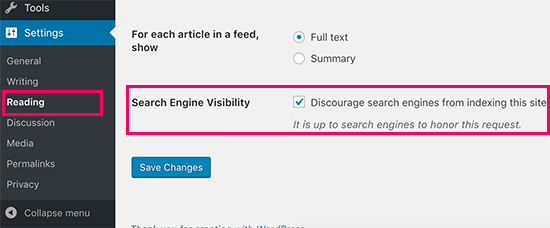
What I do:
- ensure to have an hosting with
wp-cliinstalled and available - I use a post-deploy hook on production like this one
wp option set blog_public 1while my post-deploy hook for staging would be
wp option set blog_public 0This is just an example that concern the use of Wordmove. For things relying on programmatic logic i always set an ENVIRONMENT constant in my wp-config.php; I obviously never move wp-config.php around, so it's manually compiled per-environment and it will remain unaltered. Then inside my code i can do logic on
if ('production' === ENVIRONMENT) {
// actions
}Hope it helps 😉
hi,
this may not be entirely wordmove related - but as i am enjoying this tool a lot and just finished my first tests using wordmove via virtual machine (ubuntu netboot lts) to push my local wordpress to a staging and now think about going live some questions came into my mind. Maybe some of you can share how they handle this:
Local environment: i want to be able to do it all
Staging environment: for testing everything should be possible. But how do you handle staging sites when your done and pushed to live environment? Difference to live is:
So my question would be if its is somehow possible with wordmove to disable the staging site after your done testing (maybe via an extra environment that "breaks" some files).
Live environment: Your done testing your local page via pushing to staging -> and now pushed to live.
The "whole" reason i like wordmove is to make changes easily on your local machine and then push to live. Therefore live doesn't need the "risk" of having access to the backend/dashboard at all. So - Is it possible with wordmove to "break" the admin/dashboard access on the live site?
I read through the wiki but couldn't answer that after doing so - so maybe someone of you can share their experience or way of handling staging and live pages.