Could please you tell me which controllers you have? If you have the same sparkfun usb-c pro micro, you may need to break the VCC 5v bridge on the back of the board, ONLY for the slave/left hand controller. I recommend loading your firmware, then breaking the bridge. You'll need to jump the 5V and RAW pins every time you want to load a new firmware.
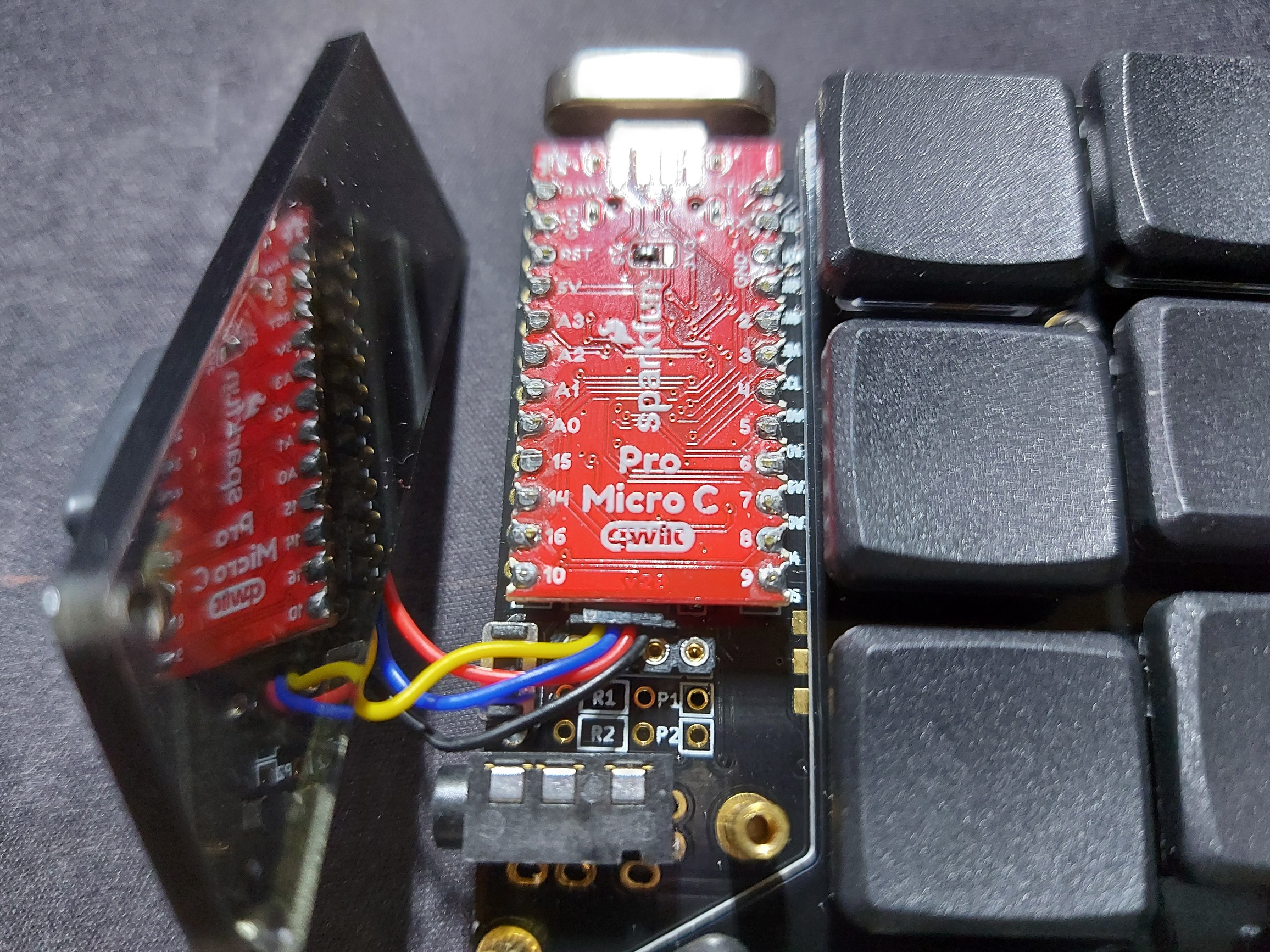 Note: This is the image of the master/right hand controller with 5v soldered for VCC. For the slave/left hand controller this needs to be open.
Note: This is the image of the master/right hand controller with 5v soldered for VCC. For the slave/left hand controller this needs to be open.
The sparkfun controller has a power safe feature, to ensure it runs on the necessary voltage level. I was going to reference the article that I read this, but I cannot locate it at the moment. Due to how the QMK firmware detects the slave controller, the slave/left hand controller needs to run on 3v. Breaking the VCC 5v bridge ensure that the controller can function as the slave.
I haven't tested soldering VCC to 3v on the slave/left hand controller.






I have assembled my crkbd-pimoroni-trackball to your precise specifications. It looks great. I'm excited to get it up and working, but I've hit a snag.
The left side's keys don't work when connected via TRRS. When plugged in directly (as the slave side), it types as if it were the Master side. But when connected via TRRS, the light comes on, but no keys work. I double checked the serial port to PCB connections and they all look good. I also double checked that I flashed the correct keymap.
The code is the same as the latest here. I didn't modify anything.
Any ideas?