Closed whuryl closed 1 year ago
在导言区加上,记得加载 longtable 宏包
\ExplSyntaxOn
\NewDocumentEnvironment { notation } { O { l p { 7.5 cm } } }
{
\chapter{物理量名称及符号表}
\group_begin: \zihao{5}
\dim_set_eq:NN \LTpre \c_zero_dim
\dim_set_eq:NN \LTpost \c_zero_dim
\longtable {#1}
}
{
\endlongtable
\group_end:
}
\ExplSyntaxOff谢谢sikouhjw的答复,我按照自己的方式参照cls文件的“表格索引”页和“博士生自认为的论文创新点”页已经将“术语表”页新增成功,并且在whu-thesis-demo.tex文件style模块中可以通过list-of-notation = true(或者false)配置术语表模式开启(或者关闭)。新增包括:
\tl_set:Nn \contentsname { 目 \qquad 录 }
\tl_set:Nn \listfigurename { 图片索引 }
\tl_set:Nn \listtablename { 表格索引 }
\tl_set:Nn \listnotationname { 术语表 } % 增加术语表
\tl_new:N \g__whu_element_innovation_tl
\tl_new:N \g__whu_element_notation_tl % 增加术语表
\tl_new:N \g__whu_element_abstract_tl
\tl_new:N \g__whu_element_abstract_en_tl
\tl_new:N \g__whu_element_thanks_tl
\clist_new:N \g__whu_element_bibliography_clist
\clist_new:N \g__whu_element_appendix_clist\keys_define:nn { whu / element } { innovation .tl_gset:N = \gwhu_element_innovation_tl, notation .tl_gset:N = \gwhu_element_notation_tl, % 增加术语表 abstract .tl_gset:N = \gwhu_element_abstract_tl, abstract * .tl_gset:N = \gwhu_element_abstract_en_tl, achievements .tl_gset:N = \gwhu_element_achievements_tl, thanks .tl_gset:N = \gwhu_element_thanks_tl, bibliography .clist_gset:N = \gwhu_element_bibliography_clist, appendix .clist_gset:N = \gwhu_element_appendix_clist, }
3. 定义术语表模式命令(`list_of_notation_bool`)\bool_new:N \gwhu_style_bib_backend_bibtex_bool \bool_new:N \gwhu_style_list_of_figures_bool \bool_new:N \gwhu_style_list_of_tables_bool \bool_new:N \gwhu_style_list_of_notation_bool % 增加术语表模式命令
4. 配置术语表模式选项(参照`list-of-tables`配置`list_of_notation_bool=true|false`)% 配置术语表模式选项
list-of-notation .choice:,
list-of-notation / true.code:n =
{ \bool_gset_true:N \g__whu_style_list_of_notation_bool },
list-of-notation / false.code:n =
{ \bool_gset_false:N \g__whu_style_list_of_notation_bool },
list-of-notation .default:n = true,
list-of-notation .initial:n = false,5. 增加术语表页内容(参照`g__whu_style_list_of_tables_bool`配置) % 增加术语表 changed by ryl 20221006
\bool_if:NT \g__whu_style_list_of_notation_bool
{
\tl_if_empty:NF \g__whu_element_notation_tl
{
\chapter * { 术语表 }
\thispagestyle { empty }
\file_input:V \g__whu_element_notation_tl
}
\__whu_new_chapter_page:
}
### whu-thesis-demo.tex文件具体新增内容(请看下面与术语表相关的注释部分):style =
{
graphics-path = {{figures/}{data/}},
list-of-figures = true,
list-of-tables = true,
list-of-notation = true, % 设置是否显示术语表 true|false
font = times,
math-font = xits,
bib-style = numerical,
cite-style = numerical-super,
},
element =
{
innovation = {pages/innovation},
notation = {pages/notation}, % 术语表内容
abstract = {pages/abstract},
abstract* = {pages/enabstract},
bibliography = {ref/refs , ref/thu},
achievements = {pages/achievements},
thanks = {pages/thanks},
% appendix = {pages/appendix}
}
### 截图示例:
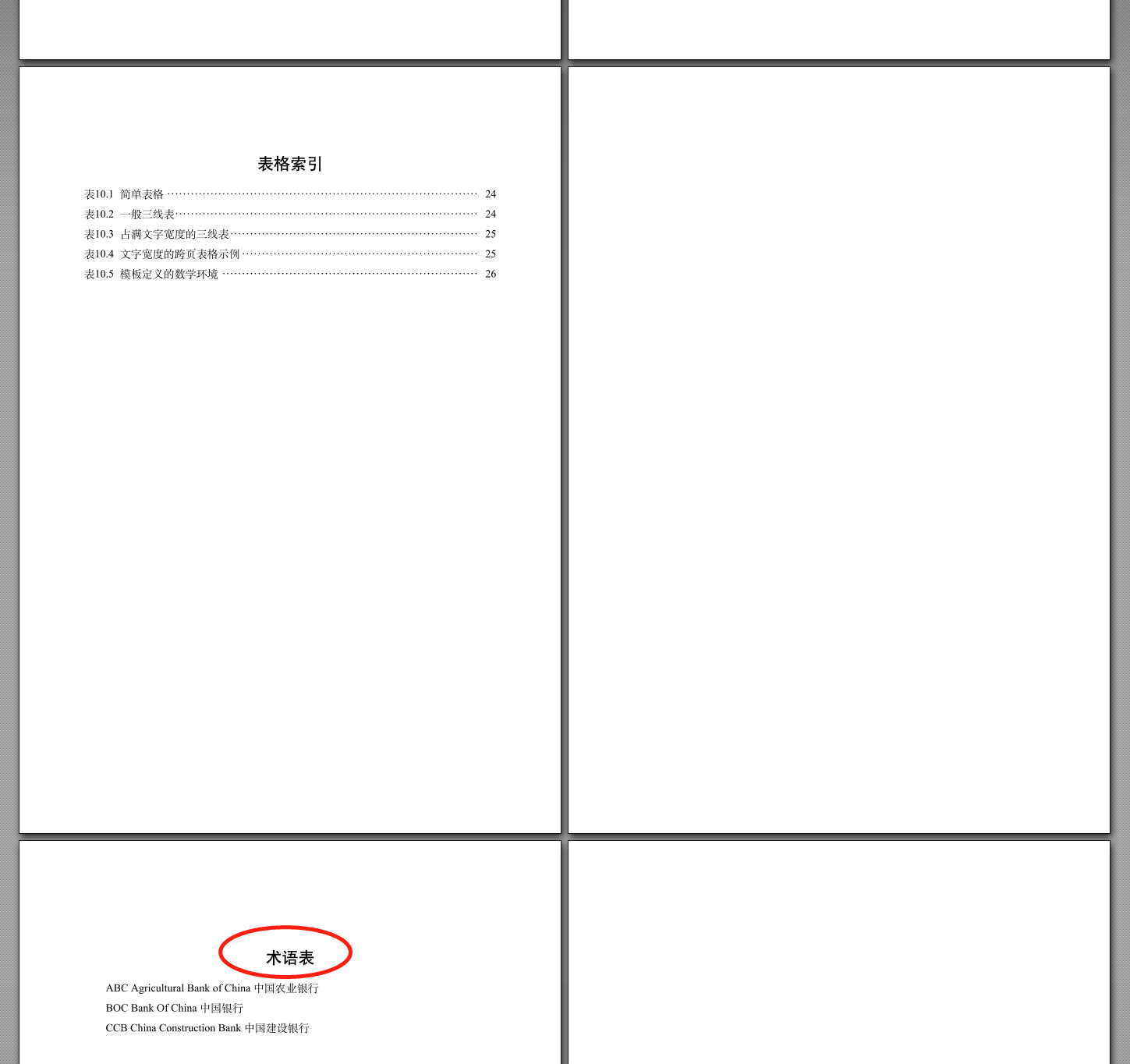在导言区加上,记得加载
longtable宏包\ExplSyntaxOn \NewDocumentEnvironment { notation } { O { l p { 7.5 cm } } } { \chapter{物理量名称及符号表} \group_begin: \zihao{5} \dim_set_eq:NN \LTpre \c_zero_dim \dim_set_eq:NN \LTpost \c_zero_dim \longtable {#1} } { \endlongtable \group_end: } \ExplSyntaxOff
大佬大佬,我找不到具体哪个位置插入上述代码,cls文件太长了,大佬,救救我这个菜鸡!
大佬大佬,我找不到具体哪个位置插入上述代码,cls文件太长了,大佬,救救我这个菜鸡!
『導言區』
不行了,还是找不到,我要被我给气死了,实在没有深入研究过tex
导言区:指 \documentclass 之后,\begin{document} 之前的区域
导言区:指
\documentclass之后,\begin{document}之前的区域
没有报错了,但是好像论文里面没有出现变化,而且我也不知道从哪里编辑添加的表格。。。
没有报错了,但是好像论文里面没有出现变化
用法:
\begin{notation}
\toprule
符号 & 含义 \\
\midrule
$E$ & 能量 \\
$F$ & 推力 \\
\bottomrule
\end{notation}而且我也不知道从哪里编辑添加的表格。。。
在你需要輸出符號表的地方
检查
编译环境
操作系统
TeX 发行版
whu-thesis 版本 v0.6e - 2022-04-17
描述问题
请问怎样修改模板可以在“表格索引”页后面增加“术语表”页或者“符号对照表”页?类似于“图片索引”页和“表格索引”页。 强烈建议增加“术语表”页或者“符号对照表”页选项(类似于“图片索引”页和“表格索引”页),非常感谢!