Yes, I have the exact same problem. I'm on Win7 64bit Ultimate. I tried going with the dark theme and I still have the same issues and the dark theme does not change the area above and where the tabs would appear. Why did FF change this? It is really ugly now and frankly no faster than before.

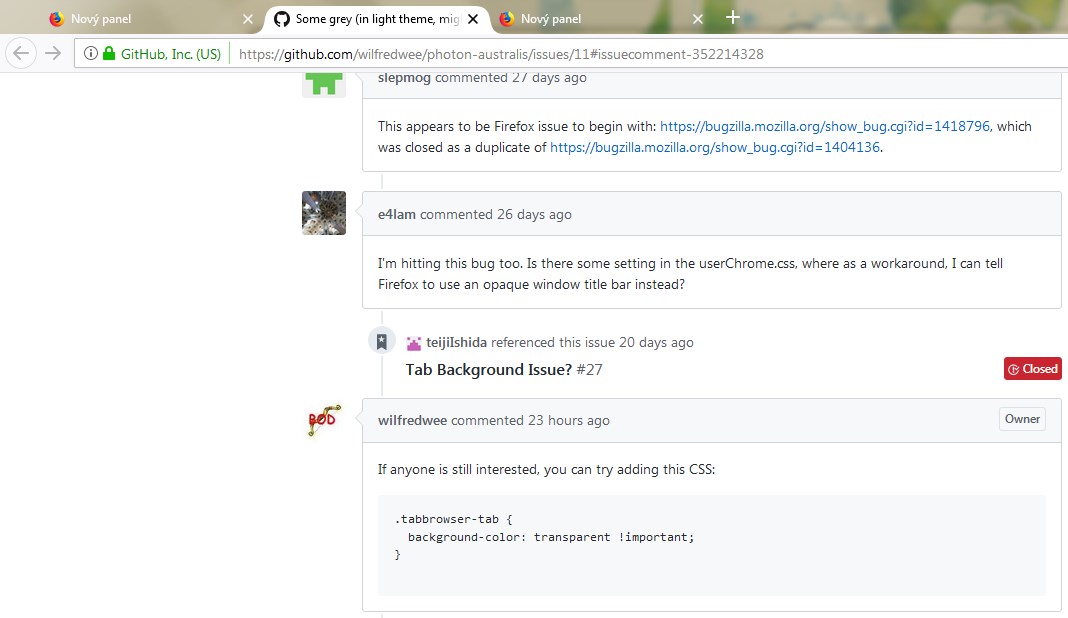
This make entire point of skin moot (since that rectangle makes it look squarish ect) and keeps "tabs" part of hud too high (as it is in vanilla Firefox Quantum), rather than making it shorter (like it should be and like it was in previous Firefox instances)