@pamelagp Concerning the veraiation of storage capacity and PTH power:
It doesn't make sense to post @elisagaudchau 's code here as it is too specific. What you need to do is to vary the parameter in a given range, something like:
import itertools
import numpy as np
# function to create combinations of param values while preserving param names
def product_dict(**kwargs):
keys = kwargs.keys()
vals = kwargs.values()
for instance in itertools.product(*vals):
yield dict(zip(keys, instance))
# format: 'param': [min, max, step]
params_to_be_varied = {'param1': [1, 3, 0.5], 'param2': [10, 20, 1]}
# create ranges
param_val_ranges = {}
for key, val in params_to_be_varied.items():
param_val_ranges[key] = list(np.arange(val[0], val[1]+val[2], val[2]))
# create combinations using those ranges
param_val_combinations = list(product_dict(**param_val_ranges))
# do something with the data
for run_no, comb in enumerate(param_val_combinations):
print('Run no ', str(run_no))
print('=============')
for key, val in comb.items():
print('Parameter', key, '=', val)
# INSERT MODEL PARAMETERIZATION HEREGive it a run..
For visualization purposes, here comes a snippet of @elisagaudchau 's heatmap plot:
def heatmap(data, zlab, xlab, ylab):
#fig = plt.figure(figsize=(10, 10))
# fig.add_subplot(1, 1, 1)
# Create heatmap
x = data.index.values # pth, lines
y = data.columns.values # sto, columns
heatmap = np.zeros((10,10),float)
f = 0
for i in x:
h = 0
for g in reversed(y):
heatmap[h][f] = data[g][i]
h += 1
f += 1
extent = [x[0], x[-1], y[0], y[-1]]
# levels = np.linspace(math.ceil(data.min().min()),
# math.floor(data.max().max()), 9, endpoint=True)
levels = np.linspace(data.min().min(),
data.max().max(), 9, endpoint=True)
# bar_width_x = x[9] - x[8]
# bar_width_y = y[9] - y[8]
# ind_x = x + bar_width_x/2
# #ind_x = np.append(ind_x, x[-1]+bar_width_x)
# ind_y = y + bar_width_y/2
# print(bar_width_x)
fig = plt.figure(figsize=(16, 10))
imshow(heatmap, extent=extent, interpolation='nearest')
axis('normal')
ylabel(ylab, size=30)
xlabel(xlab, size=30)
# xticks(ind_x, list(x))
# yticks(ind_y, list(y))
title(zlab, size=30)
rcParams.update({'font.size': 24})
colorbar(ticks=levels)
show()
return(fig)Alternative:
But I'd rather use a package for this, seaborn looks good (many examples included): https://seaborn.pydata.org/generated/seaborn.heatmap.html
Example:
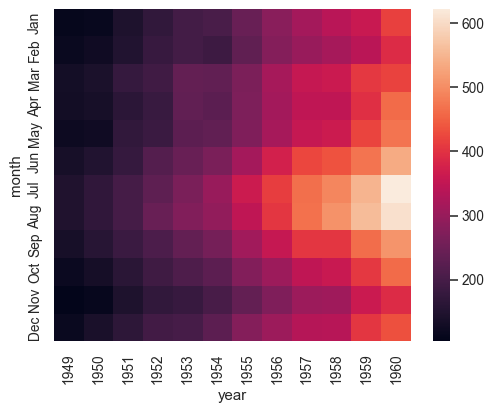
I'll modify the package to allow sensitivity analyses (SA) of arbitrary parameters.
Prior to those steps, @pamelagp will vary th. storage capacity and PTH power.