Here opens the Repairing screen every time and always gives the error "data is corrupt" Even open the Client but it has to update and then it repeats message "data is corrupt" PT-BR https://forum.br.leagueoflegends.com/t5/Outros-Assuntos-de-LoL/Rodar-League-of-Legends-no-Linux-com-Winepak/m-p/331725/highlight/false#M95043
I installed League of legends as decribed in the winpak website. I started it, i got all the updates and when i start a game this message appears.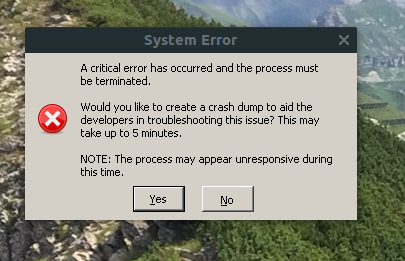
My pc configuration is amd-fx 6100, gtx 1050, 8 gb of ram with Ubuntu 18.04.