Team's Response
No details provided by team.
The 'Original' Bug
[The team marked this bug as a duplicate of the following bug]
Functionality: After running a take command, expected screen (from UG) is different from the actual screen.
After running a take command, i.e. take 1 d/1
This is the next screen:
However, in the UG, it shows something different.
This is an inaccurate UG, as likely what occurred is the screenshot being taken after running a listToday command along with a take command.
This is likely to cause inconvenience to most users as long as they run a take command, but does not make the app unusuable, hence medium severity bug.
Functionality Bug: Behaviour differs from User Guide
[original: nus-cs2103-AY2324S1/pe-interim#1707] [original labels: type.FunctionalityBug severity.Medium]
Their Response to the 'Original' Bug
[This is the team's response to the above 'original' bug]
Accepted but as veryLow severity and as a documentation bug.
1) We disagree that the bug is a functionality bug as what you tested in the app is the intended output. If it were a bug, It would be more of a documentation bug, perhaps due to unclear wording.
We agree that we could have been more clear with the wording. We used the phrase "By typing this, you will take 2 doses", and refrained from saying "as shown below, this is what happens after typing the command". We specifically used this phrasing as the screenshot was not meant to be a direct "after" of the command. We wanted to show a more meaningful screenshot, by showing the effect command has on the prescription details.
But we agree that there could have been more effective phrasings.
2) It would be of veryLow severity type as it is a "cosmetic change". The meaning of the sentence remains the same.
Items for the Tester to Verify
:question: Issue duplicate status
Team chose to mark this issue as a duplicate of another issue (as explained in the Team's response above)
- [ ] I disagree
Reason for disagreement: [replace this with your explanation]
## :question: Issue severity Team chose [`severity.VeryLow`] Originally [`severity.Low`] - [x] I disagree **Reason for disagreement:** The criteria for Very Low is: > A flaw that is purely cosmetic and does not affect usage e.g., a typo/spacing/layout/color/font issues in the docs or the UI that doesn't affect usage. Only cosmetic problems should have this label. However, I would argue that this actually will affect usage since first time users will not know what happen to their original list of drugs, given that take command should not modify the list of drugs displayed as shown on the documentation. No explicit instruction is given to users to use list to redisplay the original list after using take command on the Userguide as well. Hence I believe that the inaccurate screenshot will actually hinder the users' use of the application.
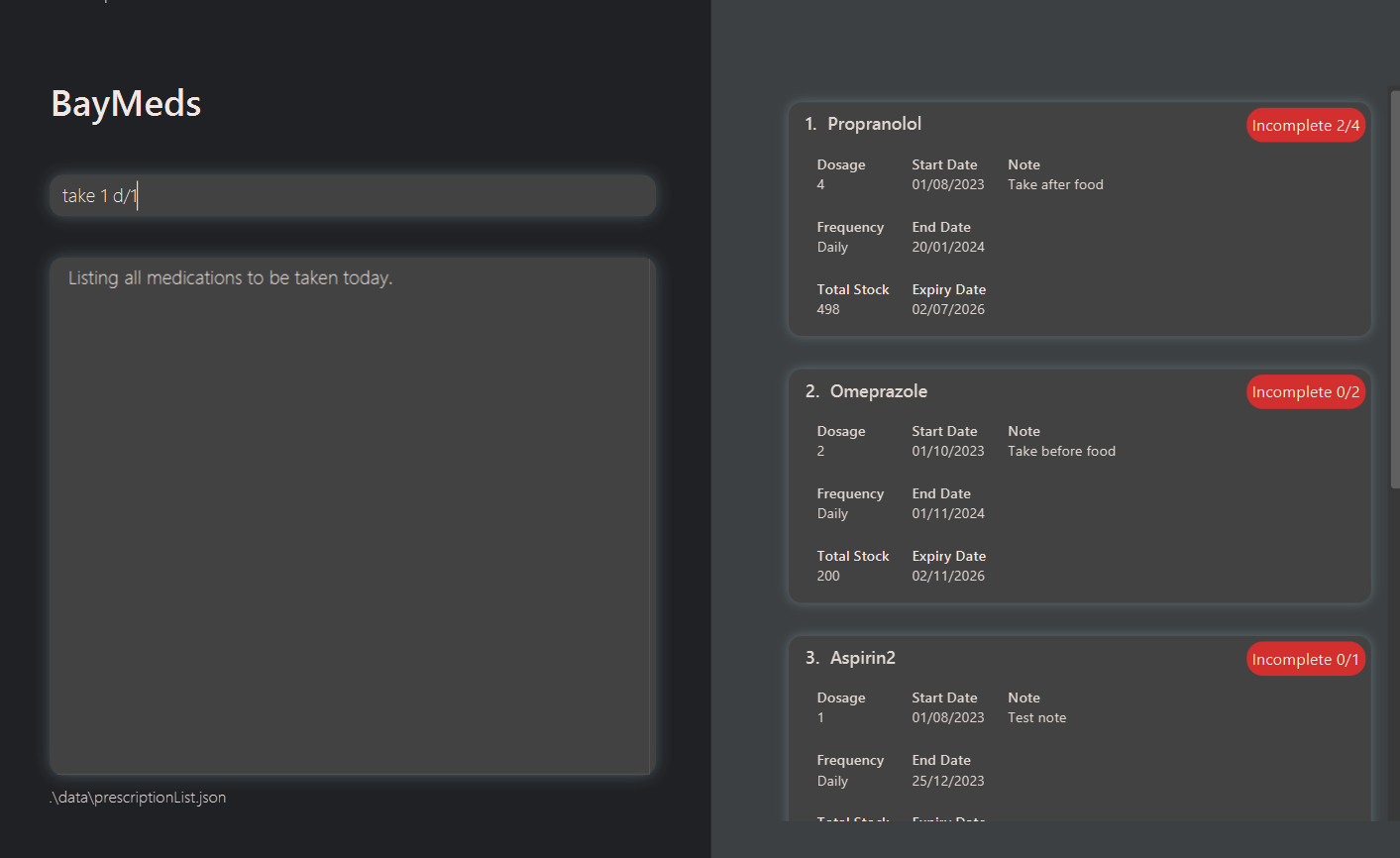
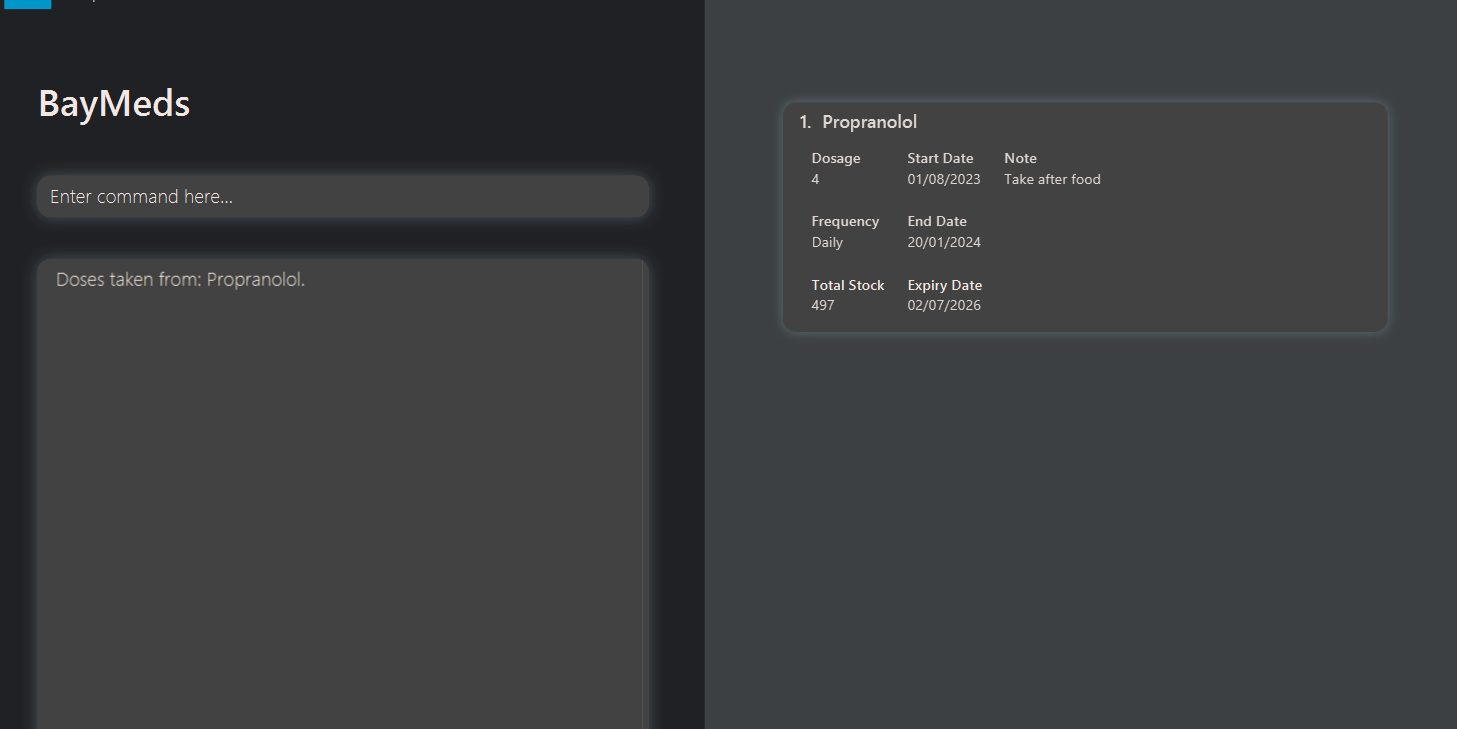
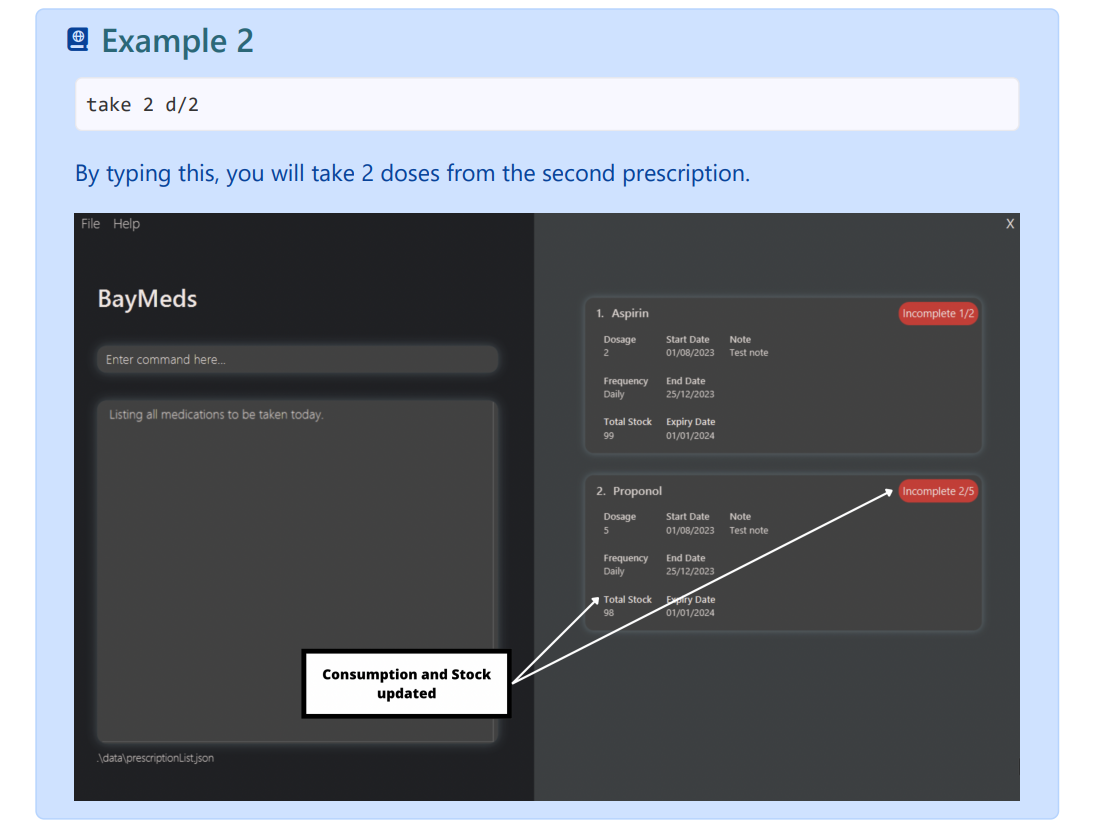
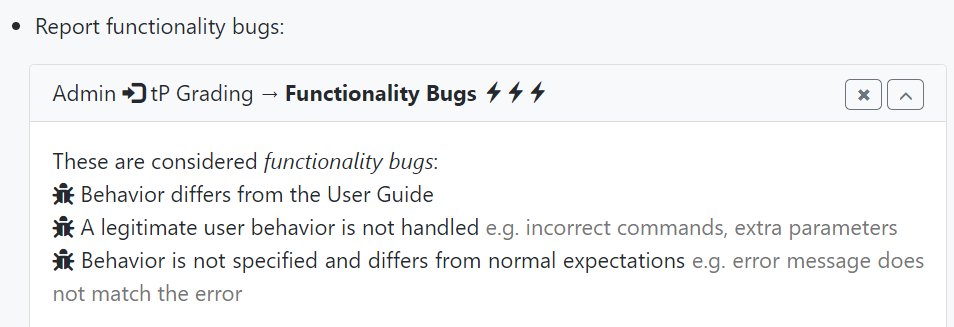
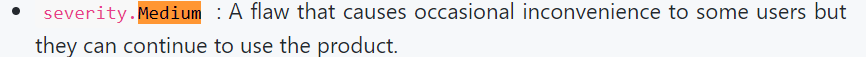
Description
Based on the UG screenshot above, i will expect the list to remain unchanged after take command. However, in the application, only the taken prescription is filtered out on the list.
Steps to reproduce
Reason for severity
While this is a small issue on its own, it can be confusing to users. And there is no instruction to inform the use to use list command to show all prescription after using take. Hence can cause confusion