This is very strange. There is no code in PulseEffects that would set it as fallback device. I only read pulseaudio default device setting. I do not write anything to it.
I also use gnome (3.26) and I have media keys in my keyboard. Everything is fine here. Volume keys control the built-in analog device and not PulseEffects(apps). I am using Arch Linux.
What is the log printed by PulseEffects when this strange behaviour happens?
 PulseEffects(mic) gets set as a fallback device:
PulseEffects(mic) gets set as a fallback device:

 And then I here sound from Chromium again, PulseEffects's output device changes to the new pulseaudio fallback device automatically:
And then I here sound from Chromium again, PulseEffects's output device changes to the new pulseaudio fallback device automatically:
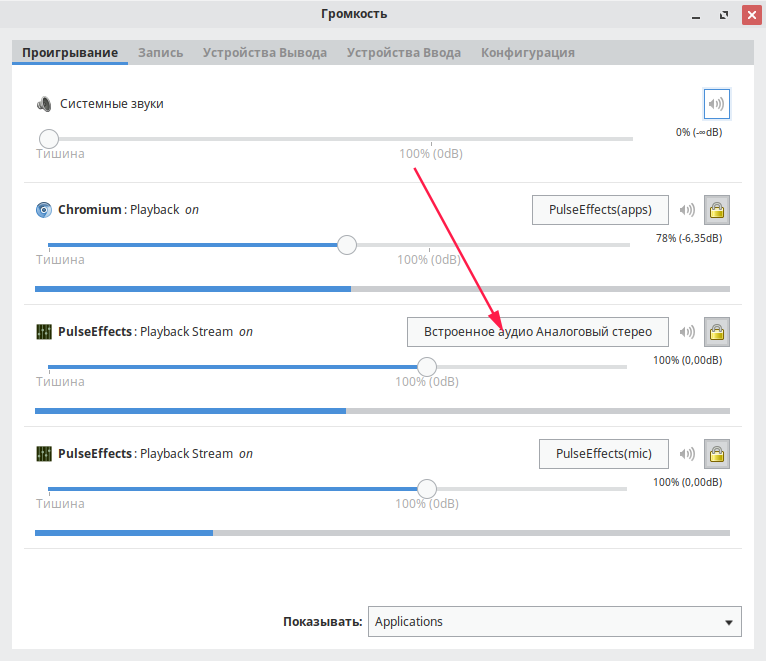


One thing I've noticed with PulseEffects 3+ under Ubuntu 17.10 (Gnome Shell) is that, when I activate PE, it changes which output device my system volume control (hotkeys or the volume slider in the gnome-shell menu) responds to. Normally, it controls the "Built-in Audio Analogue Stereo" hardware device. When I enable PE, the volume control switches over to the "PulseEffects(apps)" virtual device, which is set at 100%. Changing this volume causes a very noticeable static sound each time, and there's no way to turn the volume up above 100%. In pavucontrol, I can see that "PulseEffects(apps)" is set as the "fallback" device. If I change this back to "Built-in Audio Analogue Stereo", then audio continues playing through PE, but my volume controls the hardware device as expected.