Here's the PR! https://github.com/wwzeng1/landing-page/pull/192.
b794515524)Actions (click)
- [ ] ↻ Restart Sweep
Sandbox Execution X
Here are the sandbox execution logs prior to making any changes:
Sandbox logs for c8f44f6
yarn run prettier --write src/components/PricingPage.tsx1/3 ✓yarn run v1.22.19 $ /repo/node_modules/.bin/prettier --write src/components/PricingPage.tsx src/components/PricingPage.tsx 257ms Done in 0.58s.
yarn run eslint src/components/PricingPage.tsx2/3 ✓yarn run v1.22.19 $ /repo/node_modules/.bin/eslint src/components/PricingPage.tsx Done in 4.51s.
yarn run tsc3/3 ❌ (`2`)yarn run v1.22.19 $ /repo/node_modules/.bin/tsc src/components/PricingPage.tsx(1,1): error TS1208: 'PricingPage.tsx' cannot be compiled under '--isolatedModules' because it is considered a global script file. Add an import, export, or an empty 'export {}' statement to make it a module. error Command failed with exit code 2. info Visit https://yarnpkg.com/en/docs/cli/run for documentation about this command.
Sandbox failed, so all sandbox checks will be disabled for this issue.
Step 1: 🔎 Searching
I found the following snippets in your repository. I will now analyze these snippets and come up with a plan.
Some code snippets I looked at (click to expand). If some file is missing from here, you can mention the path in the ticket description.
https://github.com/wwzeng1/landing-page/blob/c8f44f63835a8b0413c5a0e1041fef43297e337d/src/serviceWorker.ts#L27-L61 https://github.com/wwzeng1/landing-page/blob/c8f44f63835a8b0413c5a0e1041fef43297e337d/public/index.html#L37-L51 https://github.com/wwzeng1/landing-page/blob/c8f44f63835a8b0413c5a0e1041fef43297e337d/src/serviceWorker.ts#L61-L145 https://github.com/wwzeng1/landing-page/blob/c8f44f63835a8b0413c5a0e1041fef43297e337d/src/serviceWorker.ts#L1-L27 https://github.com/wwzeng1/landing-page/blob/c8f44f63835a8b0413c5a0e1041fef43297e337d/src/components/Examples.tsx#L229-L243 https://github.com/wwzeng1/landing-page/blob/c8f44f63835a8b0413c5a0e1041fef43297e337d/README.md#L1-L8 https://github.com/wwzeng1/landing-page/blob/c8f44f63835a8b0413c5a0e1041fef43297e337d/public/index.html#L1-L37Step 2: ⌨️ Coding
-
[X] Create
src/components/Fireworks.tsx✓ https://github.com/wwzeng1/landing-page/commit/893c18c39d5f985c5ed091775fc3e4b336e2b96bCreate src/components/Fireworks.tsx with contents:
• Create a new file in the src/components directory named Fireworks.tsx. This file will define a new Fireworks component that is responsible for rendering the fireworks particle effect.
• Import the necessary libraries for creating the particle effect. This will likely involve importing a library such as react-particles-js or similar.
• Define the Fireworks component. This component should take in props that allow it to be controlled by its parent component. For example, it could take in a prop that determines whether the fireworks effect is currently active.
• Within the render method of the Fireworks component, use the imported library to create the fireworks particle effect. The effect should only be active if the corresponding prop is set to true. -
[X] Create
src/components/PricingPage.tsx✓ https://github.com/wwzeng1/landing-page/commit/16a1ee46c615a0bde5321fa4480f9e62b9a2755fCreate src/components/PricingPage.tsx with contents:
• Import the Fireworks component at the top of the file.
• Add a new state variable to the PricingPage component that tracks whether the fireworks effect is currently active. This state variable can be initialized to false.
• Add an onClick event handler to the root element of the PricingPage component. This event handler should set the state variable for the fireworks effect to true when the page is clicked.
• Add the Fireworks component to the render method of the PricingPage component. Pass in the state variable for the fireworks effect as a prop to the Fireworks component.
Step 3: 🔁 Code Review
I have finished reviewing the code for completeness. I did not find errors for sweep/fireworks-effect_1.
🎉 Latest improvements to Sweep:
- Sweep uses OpenAI's latest Assistant API to plan code changes and modify code! This is 3x faster and significantly more reliable as it allows Sweep to edit code and validate the changes in tight iterations, the same way as a human would.
- Sweep now uses the
ropelibrary to refactor Python! Check out Large Language Models are Bad at Refactoring Code. To have Sweep refactor your code, trysweep: Refactor <your_file>.py!
💡 To recreate the pull request edit the issue title or description. To tweak the pull request, leave a comment on the pull request. Join Our Discord
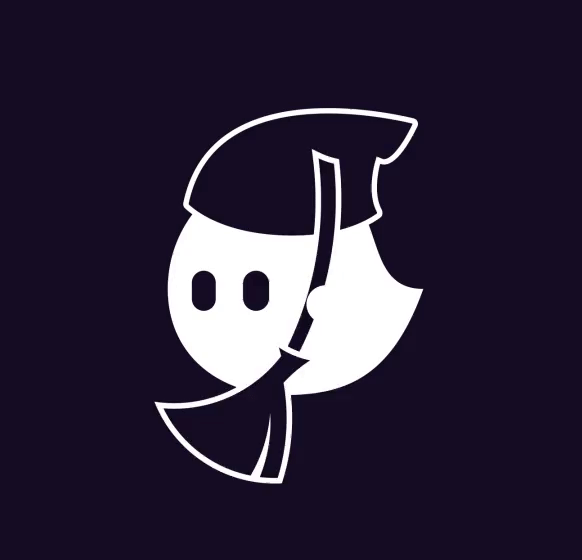
Checklist
- [X] Create `src/components/Fireworks.tsx` ✓ https://github.com/wwzeng1/landing-page/commit/893c18c39d5f985c5ed091775fc3e4b336e2b96b - [X] Create `src/components/PricingPage.tsx` ✓ https://github.com/wwzeng1/landing-page/commit/16a1ee46c615a0bde5321fa4480f9e62b9a2755f 