I am not sure I agree with the logic of this change:
I see that avg = functools.reduce(lambda a, b: a + b, self.colour.Get()[:3]) / 3 makes sense, but it is less clear to me how to take into account alpha.
In particular, the proposed change avg *= labcol[3]/255.0 always moves avg to a smaller number, that is towards darker, but with transparency the color will move towards whatever the background color is, which could be darker or lighter than the color itself.
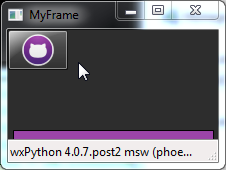 ]
]
Fixes #2431
The calculation for 'average colour intensity' was
it could be improved by being
but even better would be to scale by the alpha value if available: