I followed the necessary steps until a successful BIOS flash.
Then, I ran NvStrapsReBar.exe and executed the essential commands (E>S>Q>reboot).
However, despite these efforts, Rebar remains disabled.
Upon investigation, I noticed that the UEFI DXE driver status is showing as "Not loaded" (0x000000000000000A).
In an attempt to resolve this, I tried running AFUDOS to obtain the current BIOS backup.
Unfortunately, there was no NvStrapsReBar.ffs found on the backup BIOS ROM.
To address this, I attempted to rebuild the BIOS file by adding the NvStrapsReBar.ffs, but the outcome remained unchanged: UEFI DXE driver status still showed "Not loaded", and Rebar remained disabled.
I repeated the process of running AFUDOS to acquire the BIOS backup, but once again, there was no NvStrapsReBar.ffs present on the backup BIOS ROM.
At this point, I'm unsure of what to do next. Any assistance you could provide would be greatly appreciated. Thank you.
System
UEFIPatch is applied (see Using UEFIPatch for more information). On some motherboards DSDT Patching is also neededDescription
I followed the necessary steps until a successful BIOS flash. Then, I ran NvStrapsReBar.exe and executed the essential commands (E>S>Q>reboot). However, despite these efforts, Rebar remains disabled. Upon investigation, I noticed that the UEFI DXE driver status is showing as "Not loaded" (0x000000000000000A).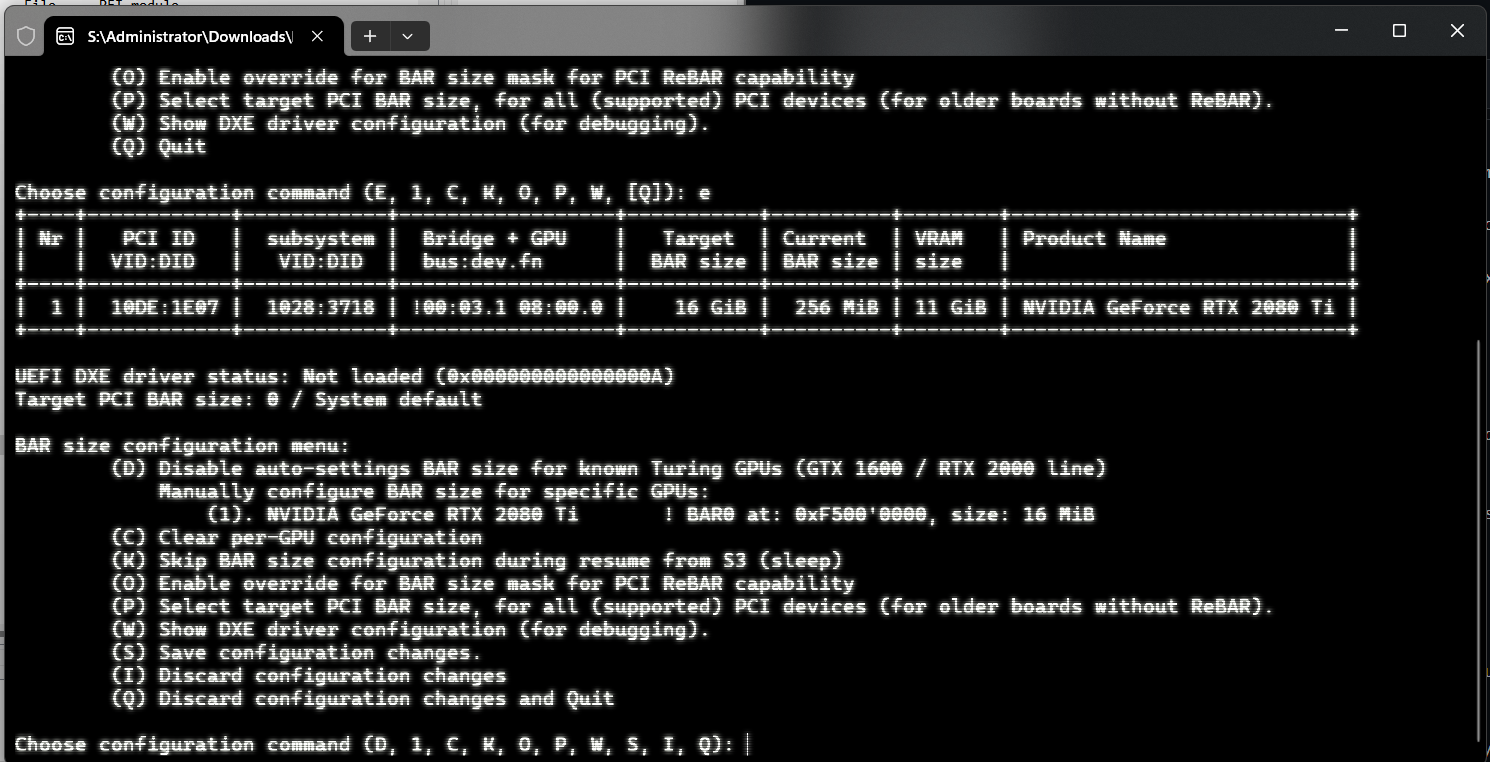
In an attempt to resolve this, I tried running AFUDOS to obtain the current BIOS backup. Unfortunately, there was no NvStrapsReBar.ffs found on the backup BIOS ROM.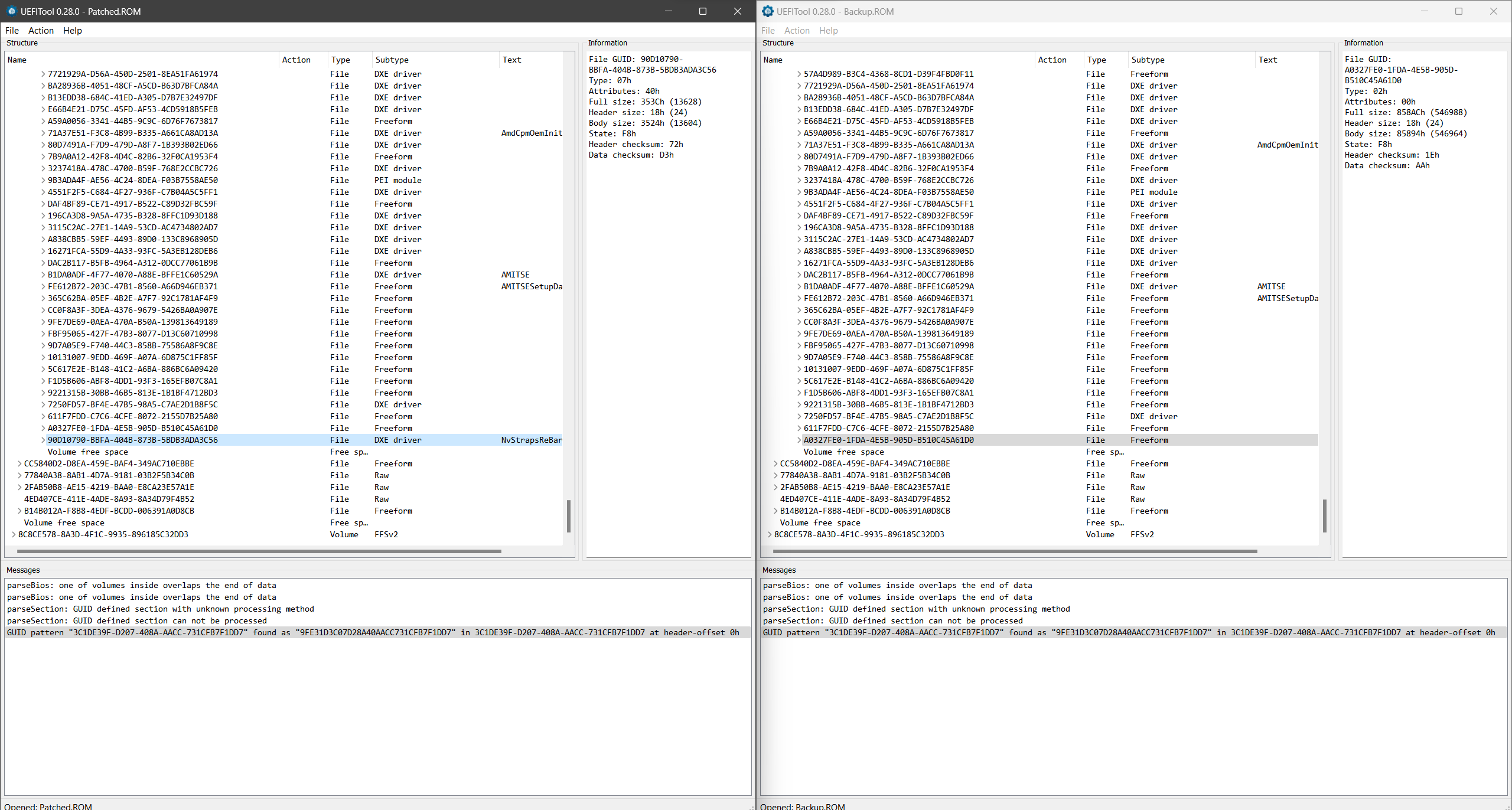
To address this, I attempted to rebuild the BIOS file by adding the NvStrapsReBar.ffs, but the outcome remained unchanged: UEFI DXE driver status still showed "Not loaded", and Rebar remained disabled. I repeated the process of running AFUDOS to acquire the BIOS backup, but once again, there was no NvStrapsReBar.ffs present on the backup BIOS ROM.
At this point, I'm unsure of what to do next. Any assistance you could provide would be greatly appreciated. Thank you.