use keyboardType="number-pad"
Open Razvancbalaci opened 5 years ago
use keyboardType="number-pad"
@Razvancbalaci
Thanks for reporting and you can also use better implementation with better maintainability: https://github.com/retyui/react-native-confirmation-code-field
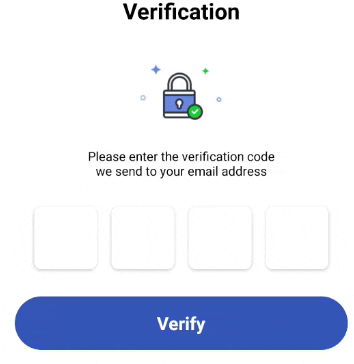 |
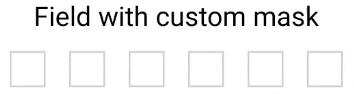 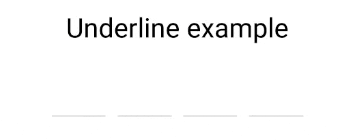 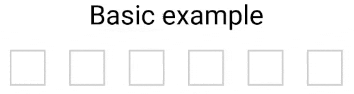 |
Hello, im trying to put keyboardInput = {number-pad} but it doesnt work.
Heres my code:
im using RN0.60