The vertex shader seems to be interesting, it appears to "misuse" the input registers (v1 looks like it's used as diffuse instead of weight, v2 is used as tex0 instead of normal (lighting is disabled))
It also sets the z coordinate with MUL(oPos,z, R12.z, c[58].z); but it looks like constant[58] is never loaded (I see a block of loads at 0xC and 0x21 but I think the last load would be at c[34]).




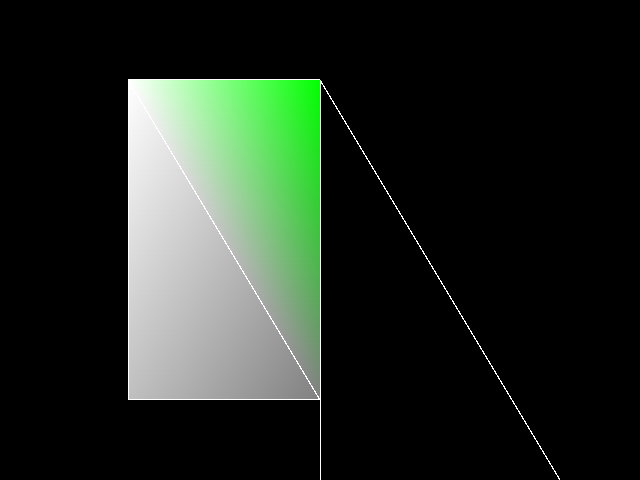

Title
https://xemu.app/titles/48500002/#Counter-Terrorist-Special-Forces-Fire-for-Effect
Bug Description
Just after the initial splash screen, a green rotating indicator is displayed in the lower left corner. In xemu, this explodes to cover the entire screen:
Expected Behavior
The animation should not cover the screen:
and should fade into the entry screen:
xemu Version
Latest master:
Version: 0.6.2-52-gb3f56db428 Branch: master Commit: b3f56db428f7796345fb39907a6a87ccf82336c2 Date: Wed Jan 19 09:52:45 PM UTC 2022
System Information
OS: Kubuntu 21.04 - 5.11.0-38-generic CPU: Core i7-6700K @ 4GHz GPU: NVIDIA GeForce GTX 1070 GPU Driver: 4.6.0 NVIDIA 470.74
Additional Context
No response