Got lucky and had the training characters not completely corrupt just now.
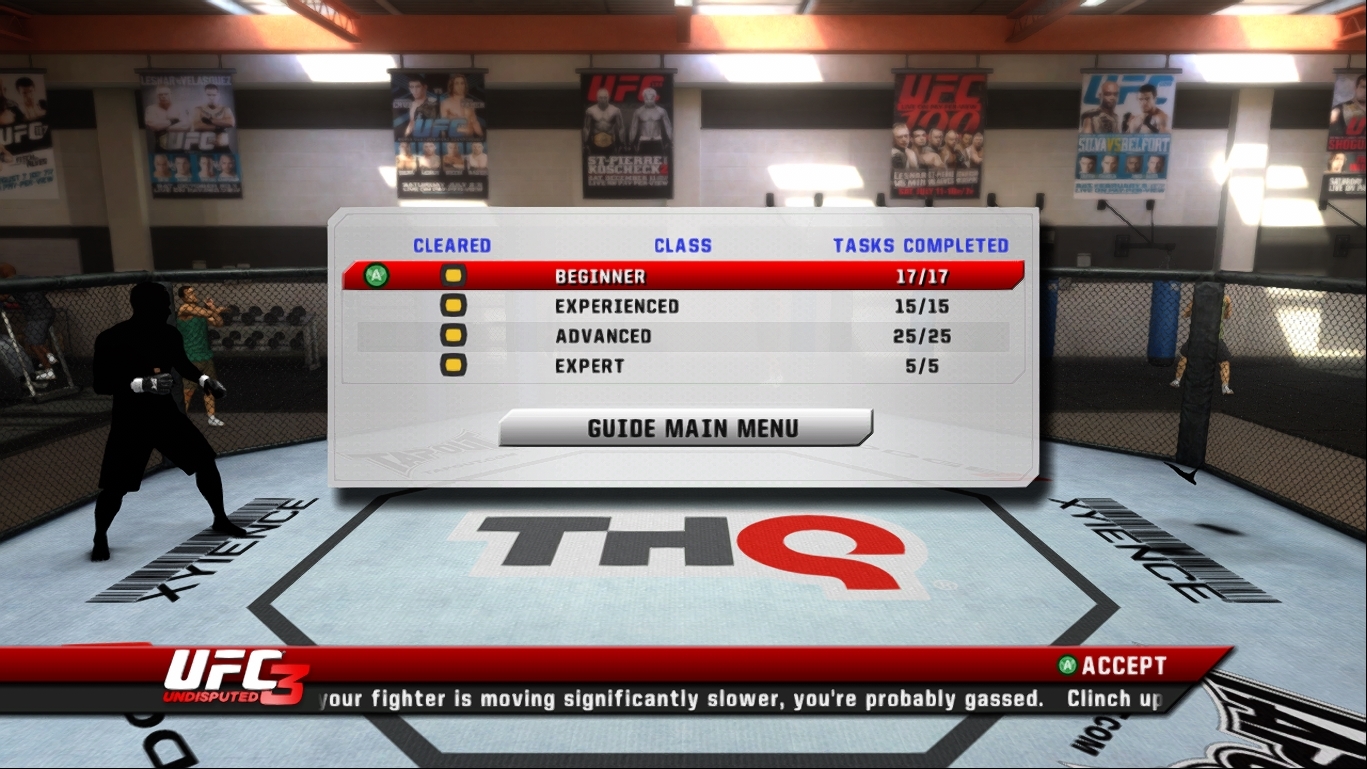
As you can see, the character on the left is solid black whereas the character on the right only has a few parts of their model visible as solid black.
Open Jamklanson opened 2 years ago
Got lucky and had the training characters not completely corrupt just now.
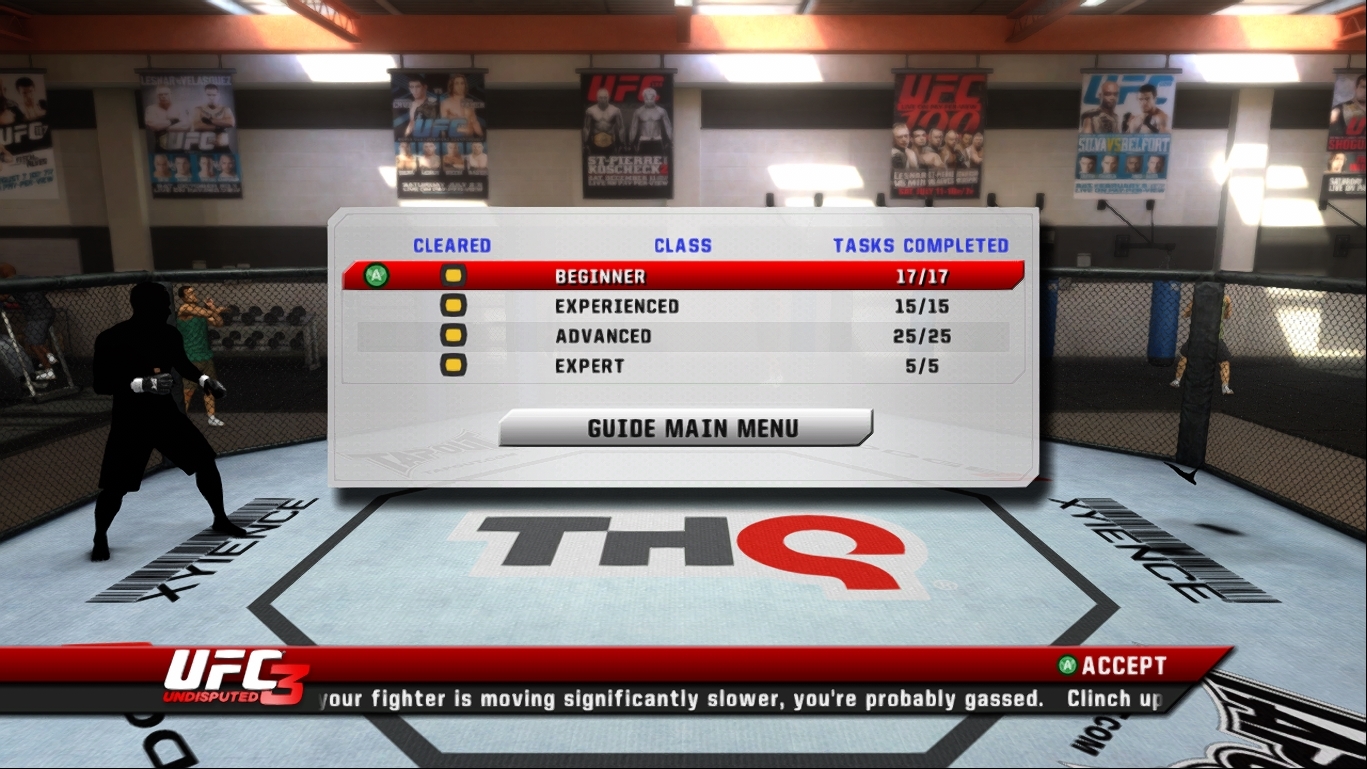
As you can see, the character on the left is solid black whereas the character on the right only has a few parts of their model visible as solid black.
I also had forgotten to add that the referee is invisible.
Other than that, crashing is rare and the only real issues are graphical.
(You can see the ref's shadow to the right of the fighters)

Appears that playing career mode with a roster fighter is causing crashing after the first fight won. Looking to find any kind of solution through in-game settings. Otherwise, the only way to progress in career mode is with a CAF. Attaching crash log if anybody wants to take a look. xenia.zip
1cf9b16 broke the game, use earlier builds.
xenia.log
Update: needs protect_zero = false to launch.
Update 2: doesn't need protect_zero = false anymore.
1cf9b16 broke the game, use earlier builds. xenia.log Update: needs
protect_zero = falseto launch.
is the career mode playable now?
Always have been. It just doesn't render CAFs properly.
One of the builds fixed DX12 rendering both CAFs, but I don't remember which one. Just get latest, and also apply d3d12_clear_memory_page_state = true to get rid of vertex explosions and missing referees.
If DX12 doesn't work for you, try Vulkan with FSI render target path. VK used to be better for a long while, but now DX12 is pretty much on par, so try DX12 first.
But no matter what you do, CAFs are full black/rainbowy - only silhouette is visible. You can make them yellow with scribble_heap = true. Works on both DX12 and VK, it's up to preference.
You can make CAFs mostly working only outside of career. You have to create or edit CAF with readback_resolve enabled (have to be on DX12 for readback to work), once the game saves your CAF then you can disable it. Now your CAF will be ok-ish in exhibition, tournaments, title defense mode, etc. Everywhere but not in career for some reason.
Validation
Xbox 360 Marketplace link
https://marketplace.xbox.com/en-US/Product/UFC-Undisputed-3/66acd000-77fe-1000-9115-d8025451087d#
Xenia version
https://github.com/xenia-canary/xenia-canary/commit/e90156719326935033e6578b94a363b59f576ddb/
Issues
The game runs perfectly without crashing (when running with invalid fetch constants set to true), however the tutorial (including the career tutorial) has blacked out, invisible, or corrupted trainers (80% of the time they corrupt to the point their models cover the entire screen, if you're lucky your tutorial red and blue corner fighters are just black, one is black and one is invisible, vice versa, etcetera); Create-a-fighters (CAF) are black, corrupted, or a mixture of both (doesn't seem that their model corrupts like the training characters though); the CAF editor itself runs fine with some minor graphical glitches on the character, as well as custom logos and banners not working; high-powered computer specs with V-sync disabled cause the game to run at 2-3x speed despite time scalar being set to default time scale due to extremely high frame rates (but that's not a game issue, just something to report).
Log
xenia.log.zip
Screenshots
CAF Editor Screenshots
Career Screenshots
(Tutorial Menu when first beginning career)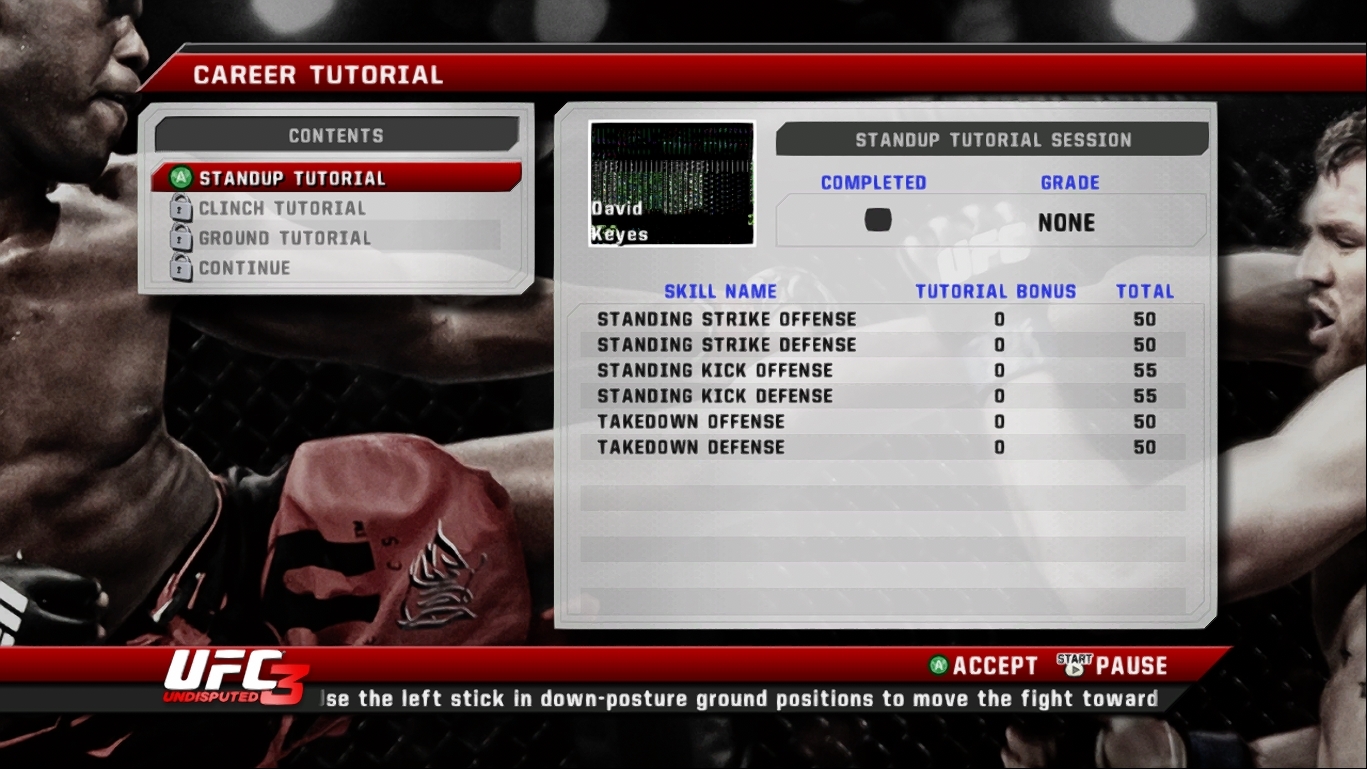
In-game Tutorial Screenshots
(What happens if you don't set invalid fetch constants to true)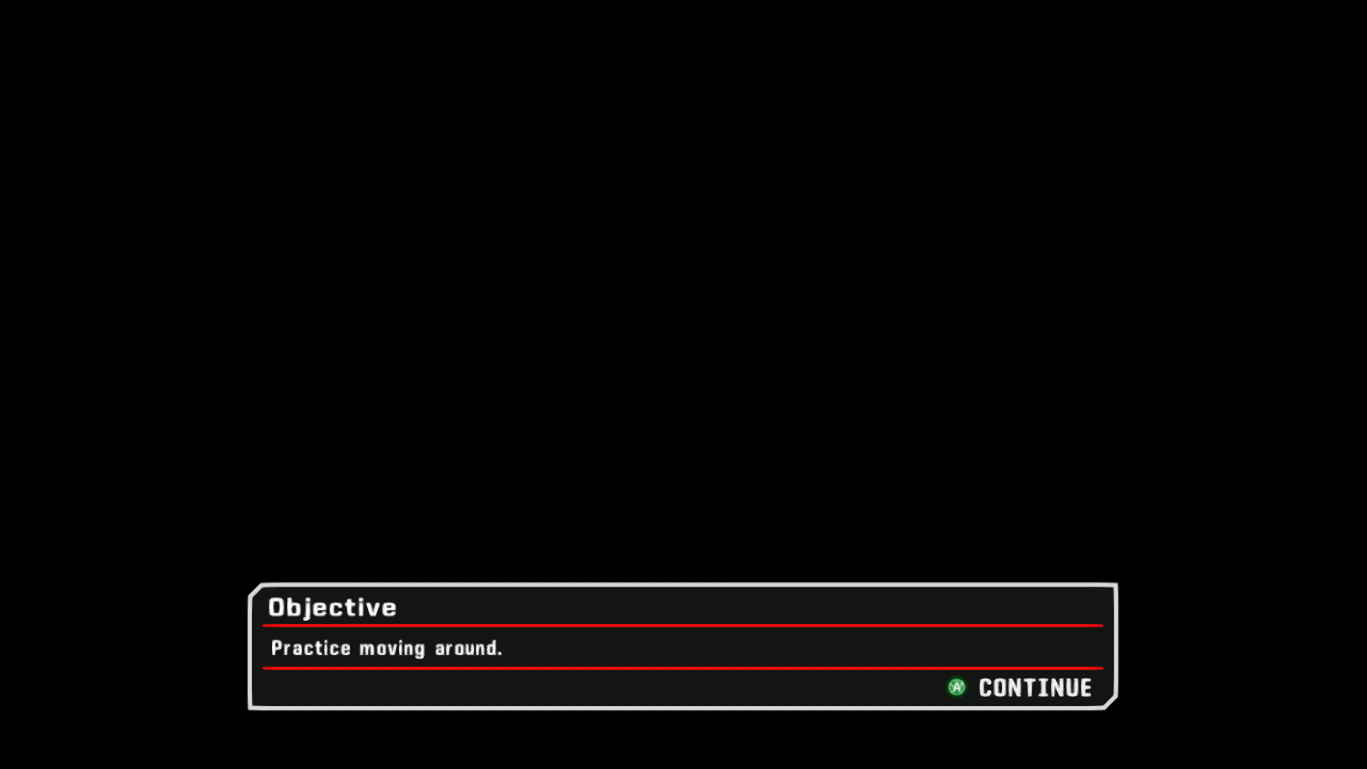
In-game Practice Mode Screenshots
(This one is with roster fighters)
(This one is with my CAF)
Labels
state-gameplay, gpu-drawing-corrupt