It's the same, just that it detects input and plays sound like normal. After the intros, there is a white screen
Couldn't upload the log... Sorry about that.
I'll try later
Open jc1999 opened 8 years ago
It's the same, just that it detects input and plays sound like normal. After the intros, there is a white screen
Couldn't upload the log... Sorry about that.
I'll try later
Multiplayer crashes the guest.
Can get to local play menu, game switches to an infinite loading after selecting local play. Vulkan, 1.0.937
This game hangs after the intro movies in Xenia 131525e4, Oct 4 2018. Aside from the corrupt graphics, the intro movies load and can be skipped by pressing Start. After watching or skipping all of the logos, the game stays at a black screen.
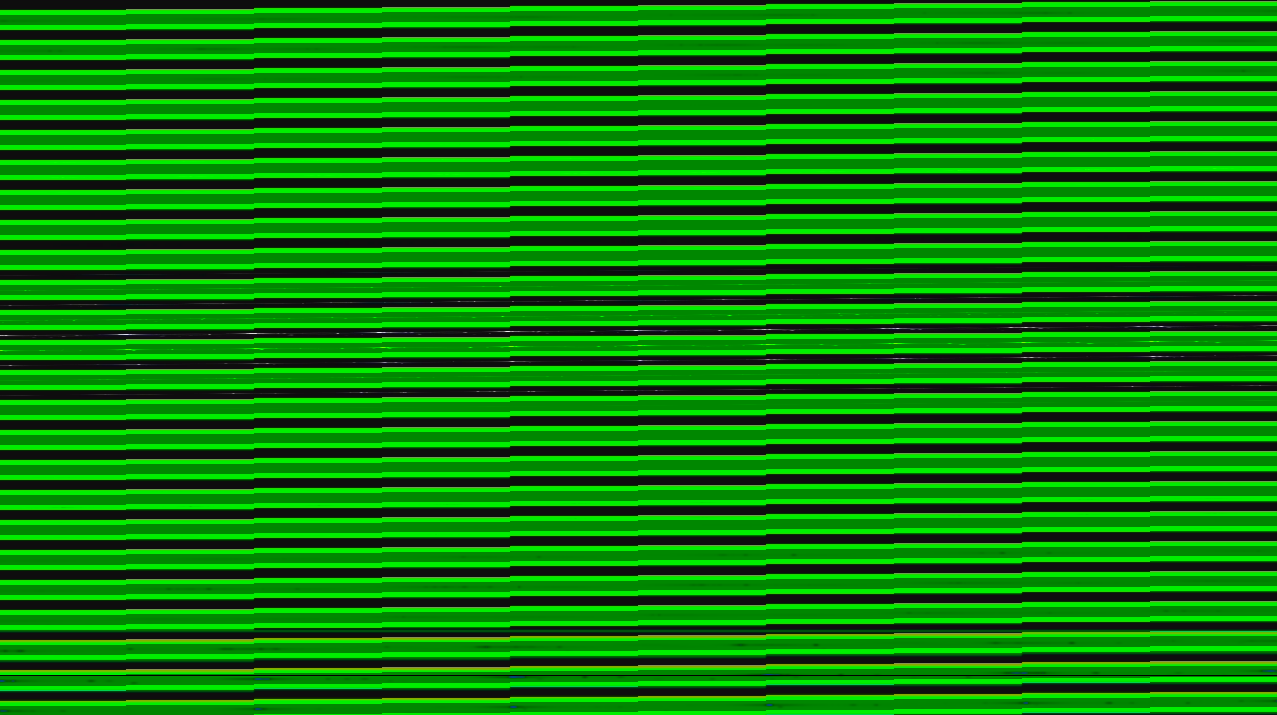
I've tested this game again in the current master version (as of September 18, 2019) and the issues I mentioned in my last post remain present, including the screenshot I posted with the green lines in it. I know maybe this post isn't worth making, but I figured any post is better than nothing since my last test was last year.
Still a problem with latest xenia stable release.
still an issue
11/10/2020 problem still existing Is this a calculated issue? one prepared by the xenia devs to avoid that exact game to be emulated? maybe it is, because of the deleted coments in this tread may have been fixes. Sorry for the bad english, im from chile.
11/10/2020 problem still existing Is this a calculated issue? one prepared by the xenia devs to avoid that exact game to be emulated? maybe it is, because of the deleted coments in this tread may have been fixes. Sorry for the bad english, im from chile.
They don't do things like that. They delete off-topic comments to keep discussions relevant to the main post.
Goes after the scrambled intro videos in menue state and crashes there.
Goes after the scrambled intro videos in menue state and crashes there.
04/02/2021 the problem continue
Zombies will not work for me.
Tested on https://github.com/xenia-project/xenia/commit/44cda56d350efd0bd997db144e61b060cd0df0da
Crashes when getting to the main menu if skipping all intros immediately, somewhat less liable to do so if letting the Dolby/Treyarch/Activision titles play in full before skipping the next intro. When starting a new campaign, guest crashes at the prompt to press A to skip, otherwise if this is done in time it will show the mission briefing screen before immediately closing it again and crashing after idling for a minute.
 Mission Briefing screen that shows up for a split second
Mission Briefing screen that shows up for a split second
Crashes right after select difficulty
crashes on start screen every time on both master and canary, both are current version at time of this post.
You can load into the multiplayer but right after selecting "Local play" the game is freezing, settings menu works fine
the crash after the intro is still present
Still crashing when reaching the Multiplayer screen
Crashes on reaching the main menu
The game is still crashing. I tried both versions of Xenia and two versions of the game: one in ISO format and the other in an unpacked format, meaning with folders named with numbers. Neither worked; the game just crashes when it reaches the menu where it says "press a button to continue." I also tried a Xenia configuration recommended by several YouTube videos and the default configuration as well.
Yep, confirming what Francoprox004 says, same exact issue
this might stem from a DRM issue - the game has a (conveniently named) function Xenon_QueueAntiPiracyCheck() that can be NOPed out and allow the game to function further
note: still requires xbox live connectivity, i used a fork with netplay to get this far
still very freezy and crashy a lot, but it's something
MP
title_name = "Black Ops 2"
title_id = "415608C3" #
hash = "DDD65FC142FD6EE7" # default_mp.xex
#media_id = "00000000"
[[patch]]
name = "nop piracy check"
author = "xinerki"
is_enabled = true
[[patch.be32]]
address = 0x822285EC
value = 0x60000000SP
title_name = "Black Ops 2"
title_id = "415608C3" #
hash = "B2E78AE54365E2B2" # default.xex
#media_id = "00000000"
[[patch]]
name = "nop piracy check"
author = "xinerki"
is_enabled = true
[[patch.be32]]
address = 0x821EB17C
value = 0x60000000this might stem from a DRM issue - the game has a (conveniently named) function
Xenon_QueueAntiPiracyCheck()that can be NOPed out and allow the game to function furthernote: still requires xbox live connectivity, i used a fork with netplay to get this far

still very freezy and crashy a lot, but it's something
patches:
MP
title_name = "Black Ops 2" title_id = "415608C3" # hash = "DDD65FC142FD6EE7" # default_mp.xex #media_id = "00000000" [[patch]] name = "nop piracy check" author = "xinerki" is_enabled = true [[patch.be32]] address = 0x822285EC value = 0x60000000SP
title_name = "Black Ops 2" title_id = "415608C3" # hash = "B2E78AE54365E2B2" # default.xex #media_id = "00000000" [[patch]] name = "nop piracy check" author = "xinerki" is_enabled = true [[patch.be32]] address = 0x821EB17C value = 0x60000000
I'm not sure what I'm doing wrong, but the patches are not applying. I followed the steps related to applying patches in the wiki.
frozen here. xenia does not say patches applied. using latest netplay action.
xenia.log
If I'm missing any more files, please let me know
the patches are made for non-TU xex'es, i think someone else might have ported the patches to that - not sure also: campaign is going to crash nearly immediately, multiplayer works just a little more
Xenia Canary issue: https://github.com/xenia-canary/game-compatibility/issues/193
Marketplace
Tested on xenia-project/xenia@d5865740e27b7f4059aae492626db37bac44b0ef
Issues:
It does play sound and loading screen is corrupted.
Log:
xenia.zip
Label:
state-load, gpu-corrupt-drawing