Access-Control-Allow-Methods: OPTIONS
CORS
https://stackoverflow.com/questions/20478312/default-value-for-access-control-allow-methods https://www.html5rocks.com/en/tutorials/cors/
https://www.w3.org/TR/cors/#preflight-request
https://developer.mozilla.org/en-US/docs/Web/HTTP/CORS https://developer.mozilla.org/en-US/docs/Web/HTTP/Headers/Access-Control-Allow-Methods
Comma-delimited list of the allowed HTTP request methods.
Access-Control-Allow-Methods: POST, GET, OPTIONS
https://developer.mozilla.org/en-US/docs/Web/HTTP/Methods https://developer.mozilla.org/en-US/docs/Web/HTTP/Methods/OPTIONS https://fetch.spec.whatwg.org/#http-access-control-allow-methods
https://developer.mozilla.org/en-US/docs/Web/HTTP/CORS#Preflighted_requests













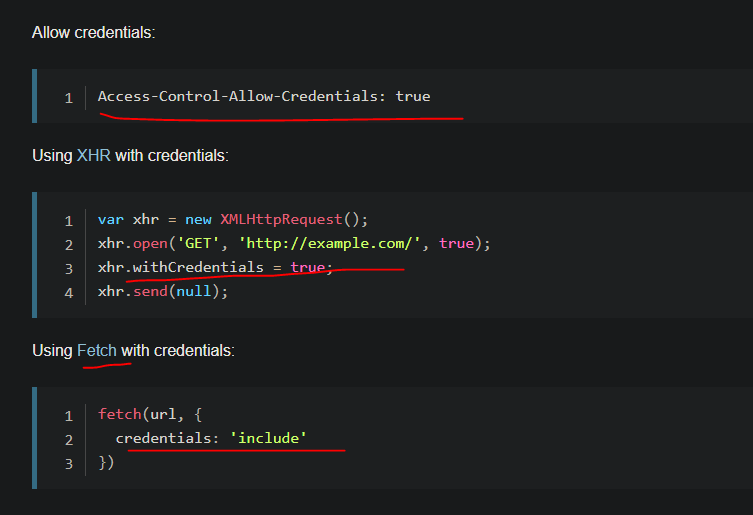


HTTP status code
authorization
https://stackoverflow.com/questions/23917679/proper-status-code-to-return-when-login-fails
https://httpstatuses.com/
1×× 2×× 3×× 4×× 5××