Bot detected the issue body's language is not English, translate it automatically.
As shown in the picture, the title bar in dark mode is now white. Can it be switched to black?
Open blucca opened 1 year ago
Bot detected the issue body's language is not English, translate it automatically.
As shown in the picture, the title bar in dark mode is now white. Can it be switched to black?
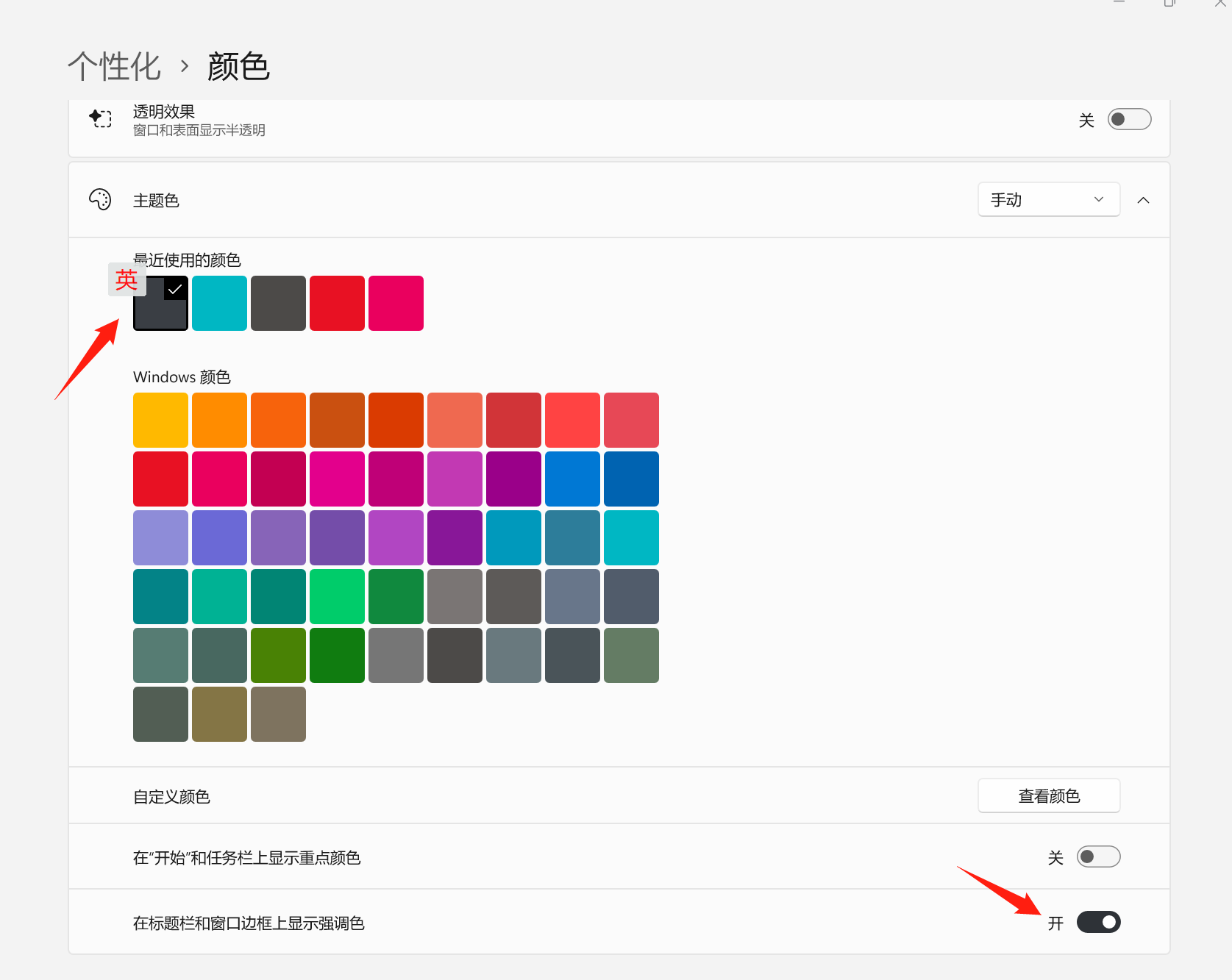
这样窗口失去焦点就会变回白色吧。有没有像chrome的隐私窗口一样一直让标题栏保持黑色的方法呢。。
Bot detected the issue body's language is not English, translate it automatically.

This way the window will turn back to white when it loses focus. Is there any way to keep the title bar black like Chrome's privacy window? .
这样窗口失去焦点就会变回白色吧。有没有像chrome的隐私窗口一样一直让标题栏保持黑色的方法呢。。
https://winaero.com/change-color-of-inactive-title-bars-in-windows-10/amp/ 善用搜索引擎
Bot detected the issue body's language is not English, translate it automatically.

In this way, the window will turn back to white when it loses focus. Is there any way to keep the title bar black like Chrome's privacy window? .
https://winaero.com/change-color-of-inactive-title-bars-in-windows-10/amp/ Make good use of search engines
并且在搜索找不到的词汇以后清空搜索框,搜索框就又会变回白色了
Bot detected the issue body's language is not English, translate it automatically.
And after searching for words that cannot be found, clear the search box and the search box will turn back to white.
这样窗口失去焦点就会变回白色吧。有没有像chrome的隐私窗口一样一直让标题栏保持黑色的方法呢。。
https://winaero.com/change-color-of-inactive-title-bars-in-windows-10/amp/ 善用搜索引擎
谢谢你回复我,抱歉我没有表达清楚我的需求,我不想让全部窗口都变成黑色标题栏,只想要处于深色模式的部分应用窗口全黑。
Bot detected the issue body's language is not English, translate it automatically.

This way the window will turn back to white when it loses focus. Is there any way to keep the title bar black like Chrome's privacy window? .
https://winaero.com/change-color-of-inactive-title-bars-in-windows-10/amp/ Make good use of search engines
Thank you for replying to me. I didn't express my needs clearly. I don't want all windows to turn into black status bars. I only want some application windows in dark mode to be completely black.
并且在搜索找不到的词汇以后清空搜索框,搜索框就又会变回白色了
This seems a bug
Bot detected the issue body's language is not English, translate it automatically.
And after clearing the search box after searching for words that cannot be found, the search box will turn back to white! [test](https://user-images.githubusercontent.com/127029904/274298288-e53e37d8-efce-4870- 9d47-7a1666f38482.gif) [
](https://user-images. githubusercontent.com/127029904/274298288-e53e37d8-efce-4870-9d47-7a1666f38482.gif) [ ](https://user-images.githubusercontent.com/127029904/274298288-e53e37d8-efce-4870-9d 47-7a1666f38482.gif )
This seems a bug
并且在搜索找不到的词汇以后清空搜索框,搜索框就又会变回白色了
改为斜体如何?
Bot detected the issue body's language is not English, translate it automatically.
And after clearing the search box after searching for words that cannot be found, the search box will turn back to white.
How about changing it to italics?
只想要处于深色模式的部分应用窗口全黑似乎没有什么好办法,我目前想到的是直接使用 winsize 隐藏标题栏
至于标题栏被隐藏掉的功能,使用鼠标手势就可以了,如mouseinc等
winsize:https://meta.appinn.net/t/topic/41358/13
(不是打广告,只是我是这个软件的用户)
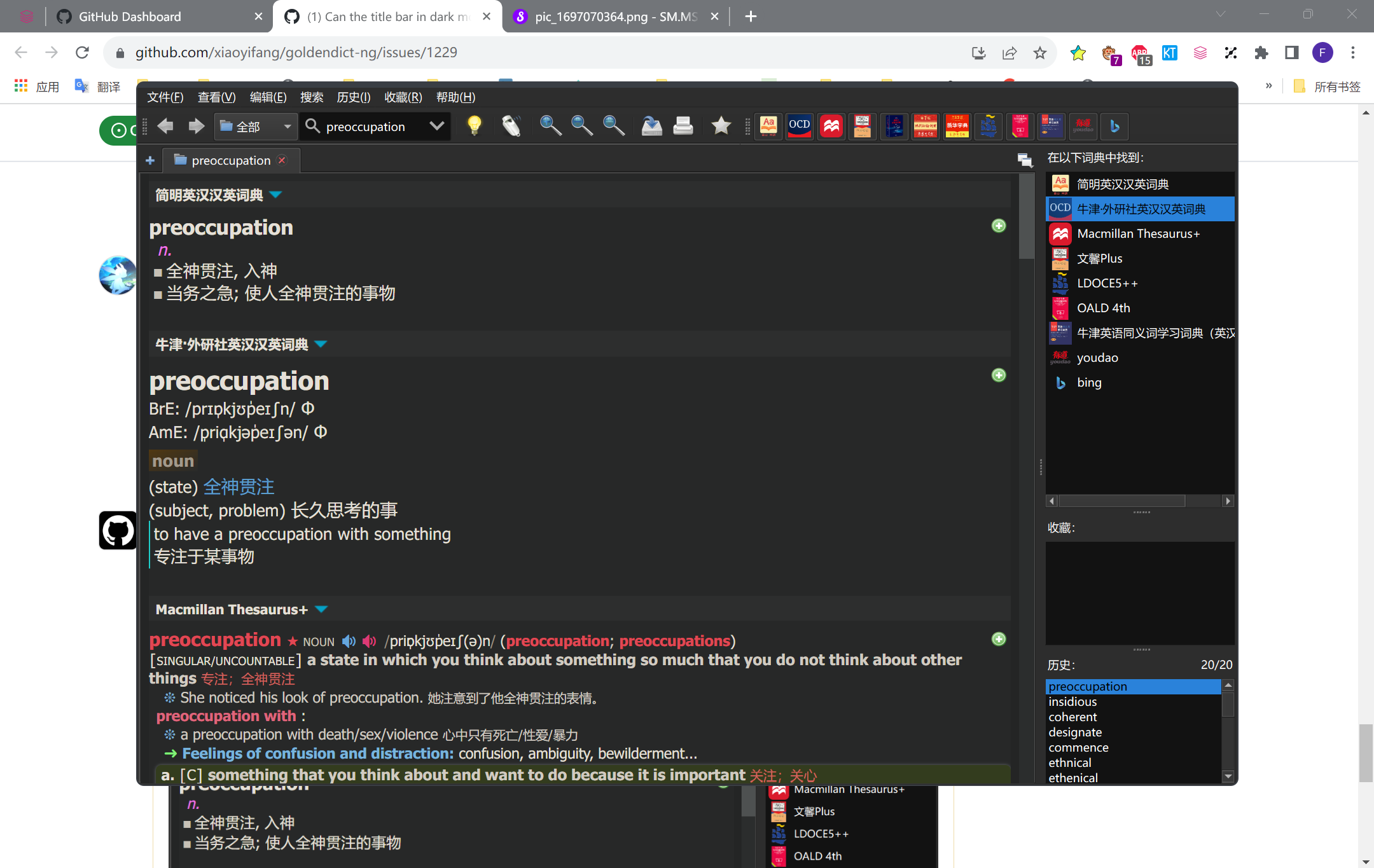
Bot detected the issue body's language is not English, translate it automatically.
There seems to be no good way. What I currently think of is to use winsize directly to hide the title bar.
winsize: https://meta.appinn.net/t/topic/41358/13
(Not advertising, just that I am a user of this software)
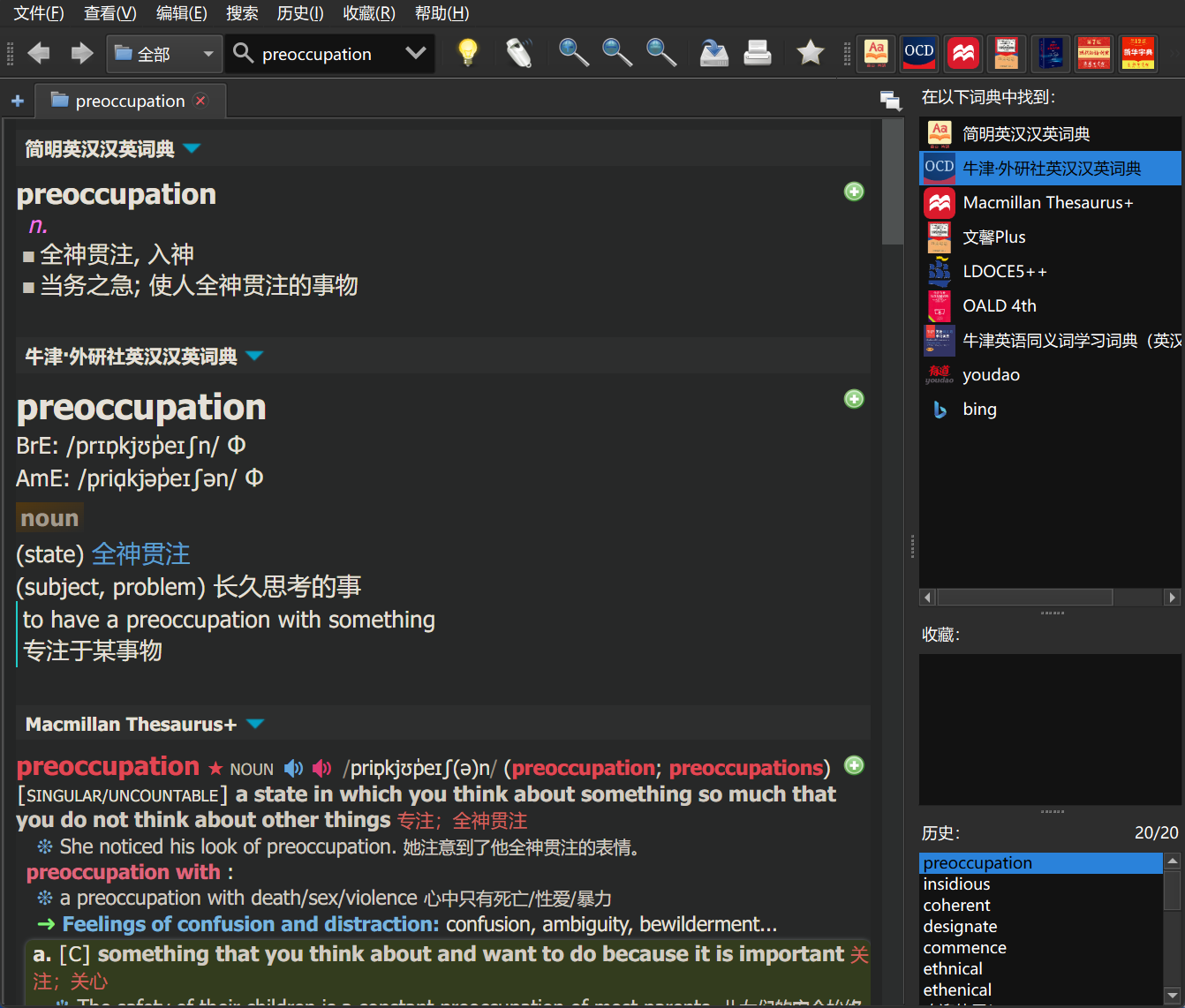
主要是qt对windows下暗黑模式支持的不好。
单独实现的话,改动比较多,还要额外实现 最大最小的那几个功能。 标题栏 暂时没计划处理。
如果winsize可以使用,也可以尝试一下。
Bot detected the issue body's language is not English, translate it automatically.
The main reason is that Qt does not support dark mode well under Windows.
If implemented alone, there will be a lot of changes, and the largest and smallest functions must be additionally implemented. There are no plans to deal with the title bar at the moment.
如图,现在深色模式的标题栏是白色的,能否切换成黑色?