well, after further reflection, https://github.com/wbkd/react-flow/pull/1981#issuecomment-1072023283 , I still think the connection line should behave like this, and sourceCurvature and targetCurvature are not necessary:
Closed Sec-ant closed 2 years ago
well, after further reflection, https://github.com/wbkd/react-flow/pull/1981#issuecomment-1072023283 , I still think the connection line should behave like this, and sourceCurvature and targetCurvature are not necessary:
wuut!! The videos look so good ❤️ Thanks @Sec-ant!
wuut!! The videos look so good ❤️ Thanks @Sec-ant!
You're welcome, I'm glad I can help 😉
Amazing work, thanks for fixing this!
The original center calculation of (simple) Bezier edges could not handle mixed-position edges, so I added new functions to calculate the center point of Bezier edges. The arc mid point of a cubic bezier curve is difficult to calculate, so the i use the t=0.5 mid point:
| Edge Type | Original | Fixed |
|---|---|---|
| Simple Bezier | 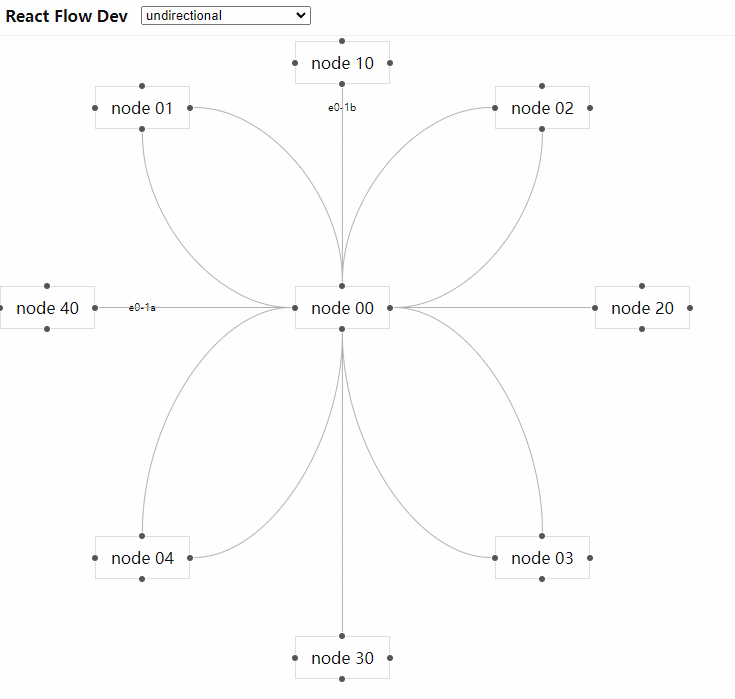 |
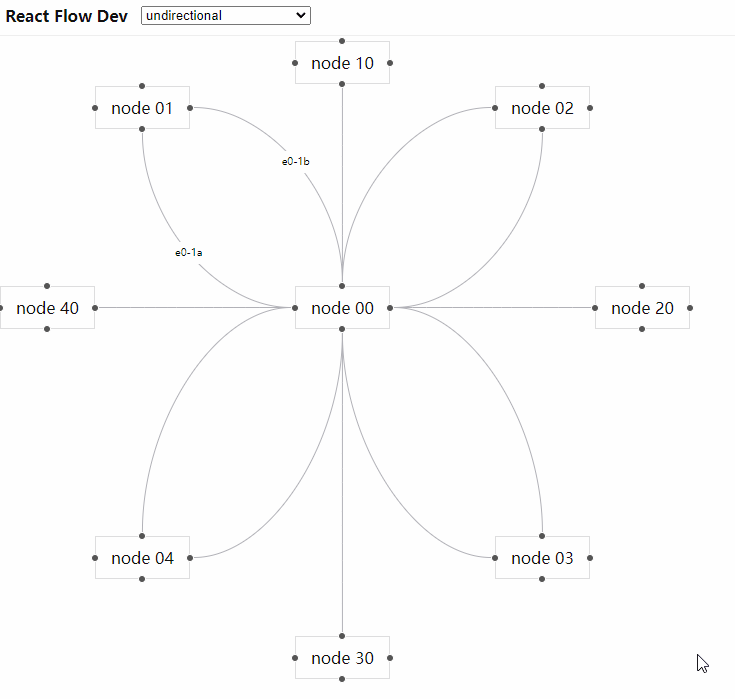 |
| Bezier (with curvature) | 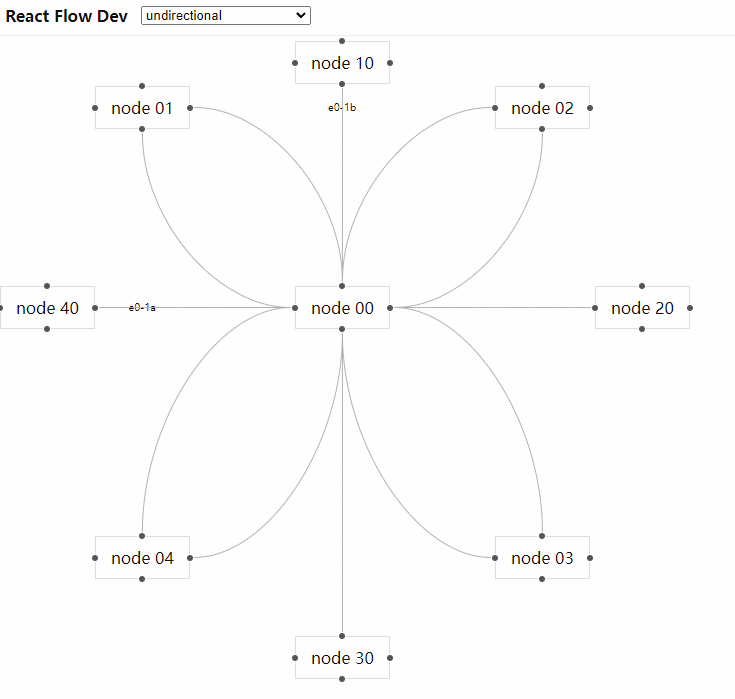 |
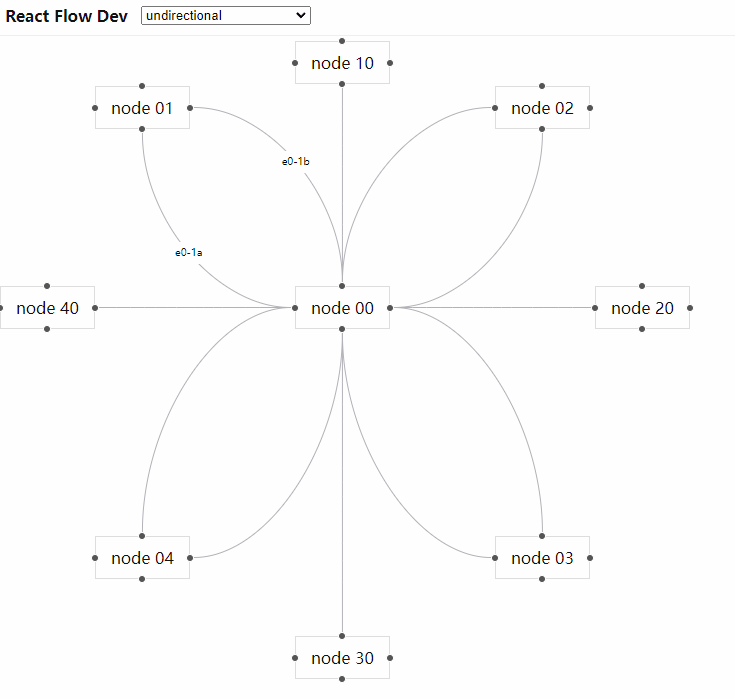 |
Looks great 👍. Hope it gets merged soon
Hey @Sec-ant
this looks really good! Thanks again for your help.
I have one question. Why do you want to introduce a new prop name for sourceNode and sourceHandle. Do you think that fromNode and fromHandle are more intuitive?
@moklick I believe the reason (he stated it in my closed PR I think) is that since the connection line can technically be from target to source if dragging the other way, it doesn't make sense to name it like that. Instead, from and to make sure the naming is consistent with that it can be in either direction. This is different from the actual edge, which will always be from source to target
Oh, it was actually in #1981 he explained it, in the first comment
In that the connection line can be dragged from either the source or target handle, the
sourceandtargetnaming can be confusing. I suggest usingfromandtoin a connection line, where thefromortocan either be asourceor atarget.Meanwhile, the
sourceandtargetpassed to theCustomConnectionLineComponentshould be consistent with the created edge when the connection is finished.
^ A quote from my last PR, just like what Joey said, @moklick. When you drag a connection line from the target, you don't know the source node, but you always know the from node.
What do you think about these exports:
export {
default as BezierEdge,
getBezierPath,
getBezierCenter as getBezierEdgeCenter,
} from './components/Edges/BezierEdge';
export {
default as SimpleBezierEdge,
getSimpleBezierPath,
getSimpleBezierCenter as getSimpleBezierEdgeCenter,
} from './components/Edges/SimpleBezierEdge';We already have getEdgeCenter. So I think getBezierEdgeCenter and getSimpleBezierEdgeCenter are consistent names.
Looks good to me 😃
Released in v10.0.5 🎉
I added theUpon reflection I removed these two parameter: https://github.com/wbkd/react-flow/pull/1984#issuecomment-1072294366.sourceCurvatureandtargetCurvatureto address the connection line problem, where the destination is not known in advance when connecting.getBezierPathandgetSimpleBezierPathinto two functions. As I understand, simple Bezier and a Bezier with curvature equals to0are two different shapes. Simple Bezier actually has control points at the center of the edge, whilecurvature = 0means the control points coincide with the start or end point. In the existing code, settingcurvatureto0and0.000001will create two totally different shapes.This demo below was when I added
sourceCurvatureandtargetCurvature, and wanted to only specify the curvature at the start point and use0as the curvature at the end point for the connection line. Later I decided to drop this design.https://user-images.githubusercontent.com/10386119/158987740-9e1e56a2-1038-4221-8c1b-41fca88b2547.mp4