Team's Response
Thank you for the bug report. We accept this bug, and admit that it could have been more convenient by adding hyperlinks to the commands too.
Items for the Tester to Verify
:question: Issue severity
Team chose [severity.Low]
Originally [severity.Medium]
- [x] I disagree
Reason for disagreement: I respectfully disagree with the team’s decision to downgrade the severity from medium to low, especially given the fact that they did NOT provide any kind of justification for downgrading the severity which is a COMPULSORY requirement. I maintain my stance that the severity of the bug should be medium as it does NOT only pose a minor inconvenience to the readers given the fact that the user guide is exceptionally long (63 pages in total) and thus the severity of the inconvenience caused is much higher in this case.
According to the CS2103T website, the definitions of the different severities are:
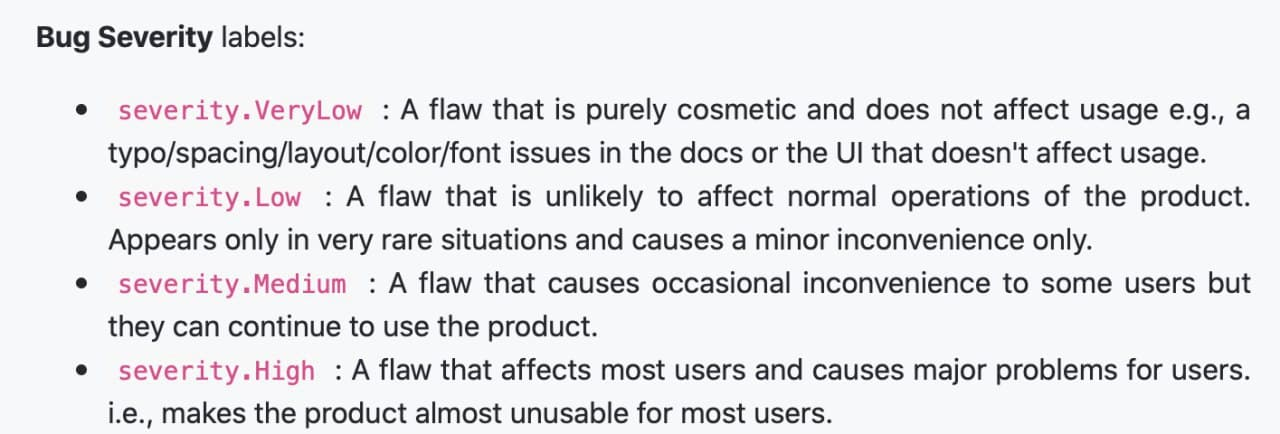
Making it difficult, troublesome and inconvenient for readers to navigate to individual commands and between different commands does NOT only pose a ‘minor inconvenience only’ which is the definition of the low severity label, and thus should not be considered a bug of low severity. Instead, it causes ‘occasional inconvenience’ to readers which is the definition of the medium severity label, and thus should be considered a bug of medium severity. It poses more than just a ‘minor inconvenience only’ as not only are there NO hyperlinks provided in the content page to allow navigation and accessibility to individual commands, there are also NO links to go back to the content page (‘back to top’ links) at the end of every section. This essentially means that readers will have to manually scroll through 63 pages of the user guide back and forth, repeatedly, when they want to locate specific command(s). This is extremely time-inefficient and will cause readers to waste a significant amount of time just on scrolling through the user guide to read up on a specific section. Making it difficult and troublesome for readers to navigate will hinder their ability to fully understand the information specified and will cause a great deal of frustration. One of the most important requirements of the user guide is easy and convenient navigation between the different sections to enable readers to fully comprehend the given information.
User guide content page only contains links to the command categories but not individual commands, this makes it rather difficult to find a specific command for the reader especially since the user guide is rather long. Furthermore, there are no links to go back to the content page (i.e. a "back to top" link) after or within each section, which means users have to scroll all the way up.