Having the same problem here. Windows 10, Geforce Experience version 2.4.1.21, Moonlight Alpha 4 on PsVita. Steam loads up in big picture on my pc, but vita doesn't start the GameStream. "Failed to start stream: error code 9. Failed stage: RTSP handshake (error code 9)"

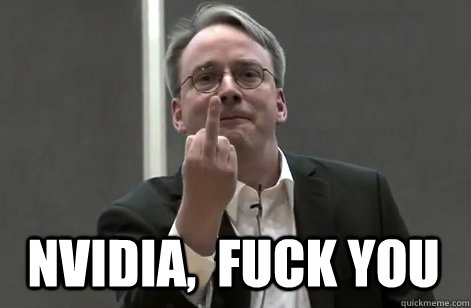
Please provide the following info.
NVidia Geforce Experience version: 2.4.5.28 Moonlight Embedded version: alpha4/alpha3 Moonlight Embedded running on: PSVITA
Output of Moonlight Embedded: Failed to start stream: error code 9. Failed stage: RTSP handshake (error code 9)
What is the expected result? Start of GameStream
What happens instead of that? The Game starts only on the Pc. No Problems with Android so far.