Hi @VinceBT-BG, This issue is the same as #49, we need to wait for Headless UI to solve it, I have raised this problem at https://github.com/tailwindlabs/headlessui/discussions/2432, and I need to wait for the reply there.
Closed VinceBT-BG closed 9 months ago
Hi @VinceBT-BG, This issue is the same as #49, we need to wait for Headless UI to solve it, I have raised this problem at https://github.com/tailwindlabs/headlessui/discussions/2432, and I need to wait for the reply there.
Can we do something by using a force re-rendering by using a key={placement} on the Transition for example ?
@ycs77 I think I achieved it using the key prop : https://codesandbox.io/s/naughty-pare-14ty2i?file=/src/App.js
What is the status ? I see you got an answer on https://github.com/tailwindlabs/headlessui/issues/2550
Now I'm looking for a solution.
Why not get out of Headless UI's Transition (that has bugs btw when you spam open/hide an entering/hiding animation) and use something such as https://reactcommunity.org/react-transition-group/transition ? That's what I use in local and I have no issues
Thank you for reporting this issue. However, I will not be fixing this issue.
This issue stems from a core problem: "Headless UI Float is a wrapper for Floating UI to make it easy to use in Headless UI". Therefore, many of the designs of this package must be subject to these upstream packages. In this case, the issue is that Headless UI's <Transition> component cannot correctly transition based on Floating UI's placement. Headless UI does not consider this to be a bug (see https://github.com/tailwindlabs/headlessui/issues/2550 and https://github.com/tailwindlabs/headlessui/issues/2729). This is not a Headless UI bug, but rather an issue with using Headless UI and Floating UI together.
Headless UI Float is essentially just a wrapper. In other words, the functionality of Headless UI Float can be implemented using Floating UI. Floating UI also has a feature called useTransitionStatus() that can solve this issue. For more advanced use cases, please use Floating UI to implement them. Therefore, this is an example of using Floating UI's useTransitionStatus():
import { useState } from 'react'
import { Menu } from '@headlessui/react'
import {
autoUpdate,
flip,
useClick,
useDismiss,
useFloating,
useInteractions,
useTransitionStatus,
} from '@floating-ui/react'
export default function ExampleMenu() {
const [show, setShow] = useState(false)
const { context, refs, x, y, strategy, placement } = useFloating({
open: show,
onOpenChange: setShow,
placement: 'bottom-start',
middleware: [flip()],
whileElementsMounted: autoUpdate,
})
const click = useClick(context)
const dismiss = useDismiss(context)
const { getReferenceProps, getFloatingProps } = useInteractions([
click,
dismiss,
])
const { isMounted, status } = useTransitionStatus(context)
return (
<div className="relative h-[200px] p-4 border overflow-y-auto">
<Menu as="div" className="py-[130px]">
<Menu.Button
ref={refs.setReference}
className="flex justify-center items-center px-5 py-2 bg-indigo-50 hover:bg-indigo-100 text-indigo-500 text-sm rounded-md"
{...getReferenceProps()}
>
Options
</Menu.Button>
{isMounted && (
<Menu.Items
static
className="
w-48 bg-white border border-gray-200 rounded-md shadow-lg overflow-hidden focus:outline-none
data-[status=initial]:opacity-0
data-[status=initial]:scale-75
data-[status=open]:transition
data-[status=open]:duration-200
data-[status=open]:ease-out
data-[status=open]:data-[placement^=top]:origin-bottom-left
data-[status=open]:data-[placement^=bottom]:origin-top-left
data-[status=close]:transition
data-[status=close]:duration-150
data-[status=close]:ease-in
data-[status=close]:opacity-0
data-[status=close]:scale-75
data-[status=close]:data-[placement^=top]:origin-bottom-left
data-[status=close]:data-[placement^=bottom]:origin-top-left
"
ref={refs.setFloating}
style={{
position: strategy,
top: y ?? 0,
left: x ?? 0,
}}
data-placement={placement}
data-status={status}
{...getFloatingProps()}
>
<Menu.Item>
{({ active }) => (
<button type="button" className={`block w-full px-4 py-1.5 text-left text-sm ${
active ? 'bg-indigo-500 text-white' : ''
}`} onClick={() => setShow(false)}>
Account settings
</button>
)}
</Menu.Item>
<Menu.Item>
{({ active }) => (
<button type="button" className={`block w-full px-4 py-1.5 text-left text-sm ${
active ? 'bg-indigo-500 text-white' : ''
}`} onClick={() => setShow(false)}>
Documentation
</button>
)}
</Menu.Item>
<Menu.Item disabled>
<span className="block w-full px-4 py-1.5 text-left text-sm opacity-50 cursor-default">
Invite a friend (coming soon!)
</span>
</Menu.Item>
</Menu.Items>
)}
</Menu>
</div>
)
}In this example, the positioning of <Float> is changed to use useFloating(), and Headless UI's <Transition> is changed to use useTransitionStatus(). The transition class is set by changing the data-status property. For more explanation, please refer to the documentation: https://floating-ui.com/docs/useTransition
I do not use it for two reasons:
react-transition-group.react-transition-group would make the Headless UI Float API different in React and Vue.I hope these responses are helpful.
Use Version
@floating-ui/core: v1.0.0@floating-ui/dom: v1.0.0Describe the bug
Flip has a weird behavior if using transitions
To Reproduce
flipattributeI saved the blitz here: https://stackblitz.com/edit/github-avrwwh?file=src/pages/transition.jsx Go to Transition and click the button
You can see the menu opens from the top left when it has space to open, then I scroll and I press it again, now it opens from the top left one last time before opening from the bottom left after that
Screenshots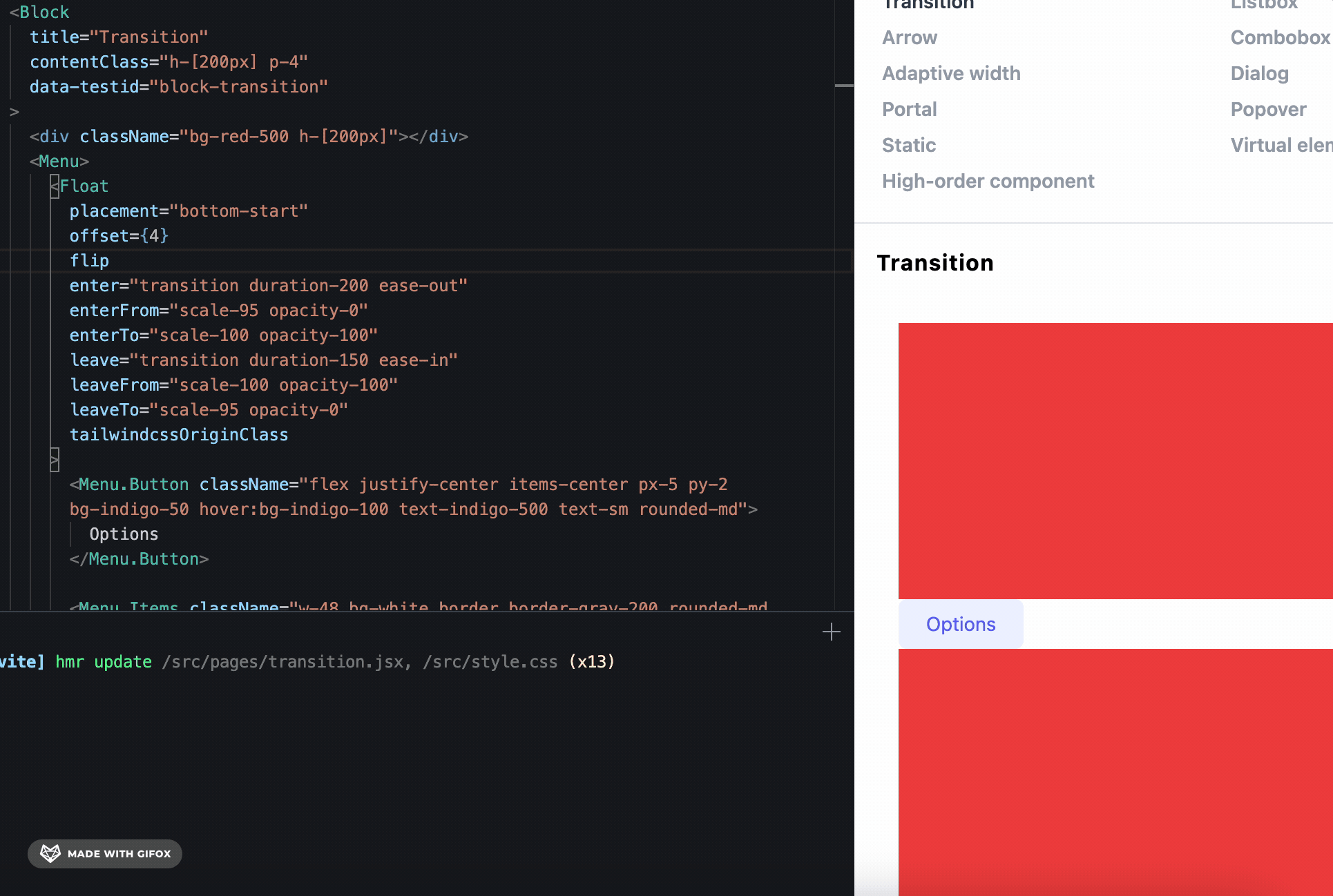
Expected behavior The block animates from the right spot