Potential solution
To solve the task of creating unit tests for all files in the repository, we will follow the proposed changes for each file as outlined in the "Changes to files" section. The reasoning behind this approach is to ensure that each component, service, and model in the application is thoroughly tested for correct functionality, error handling, and edge cases. This will help to maintain high code quality and reliability.
For each file, we will:
- Import the necessary dependencies and set up the test environment.
- Create mock classes for external dependencies to isolate the unit tests.
- Write test cases for each method, considering success scenarios, failure scenarios, and edge cases.
- Use assertions to verify expected outcomes.
- Run the tests to ensure they pass and refine them as needed.
- Document the tests for clarity and future maintenance.
Code
The implementation details and code snippets for each file are already provided in the "Changes to files" section. Here is a summary of the approach for each file:
test/services/social_service_test.dart
// Import dependencies
// Set up mock classes
// Write test cases for each method in SocialService
// Assert outcomes and run teststest/models/social_account_test.dart
// Set up test environment
// Import dependencies
// Write test cases for toJSON and fromJSON methods
// Handle edge cases and run teststest/utils/media_utils_test.dart
// Identify utility methods in MediaUtils
// Set up test environment
// Write test cases for each utility method
// Assert outcomes and run teststest/components/media_preview_test.dart
// Understand the Media Preview Component
// Set up test environment
// Write test cases for preview and removal functionalities
// Assert outcomes and run teststest/components/navigation_drawer_test.dart
// Set up test environment
// Mock dependencies
// Write test cases for the NavigationDrawer component
// Assert outcomes and run teststest/components/media_picker_test.dart
// Understand the MediaPicker class
// Set up test environment
// Write test cases for MediaPicker class methods
// Mock dependencies and assert outcomes
// Run and refine teststest/services/auth_service_test.dart
// Set up test environment
// Initialize AuthService with mock dependencies
// Write test cases for authentication methods
// Assert results and run teststest/models/media_file_test.dart
// Setup test environment
// Import dependencies
// Prepare test data and write test cases for toJSON and fromJSON methods
// Handle edge cases and run teststest/components/report_form_test.dart
// Understand the ReportForm Component
// Set up test environment
// Write test cases for form validation and submission
// Assert outcomes and run teststest/services/report_service_test.dart
// Set up test environment
// Mock dependencies
// Write test cases for report management methods
// Assert outcomes and run teststest/models/traffic_violation_test.dart
// Import dependencies
// Set up test data
// Write tests for JSON serialization and static lists
// Run and validate testsEach test file will follow the structure and guidelines provided in the proposals, ensuring that the tests are comprehensive and cover all necessary aspects of the application's functionality.
Click here to create a Pull Request with the proposed solution
Files used for this task:
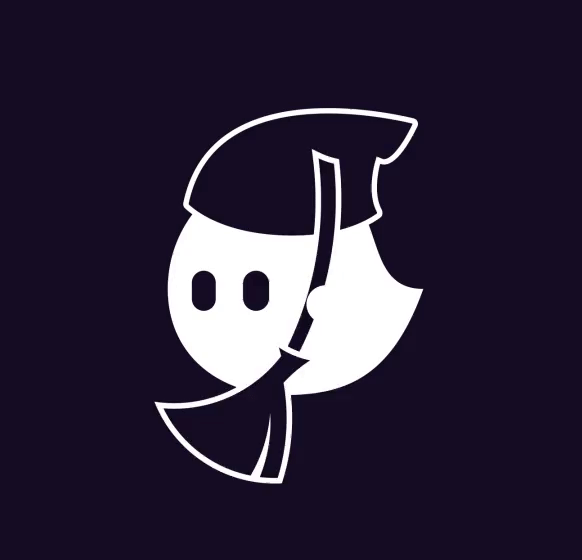
Details
Unit tests: desgin unit test for all files in this repository