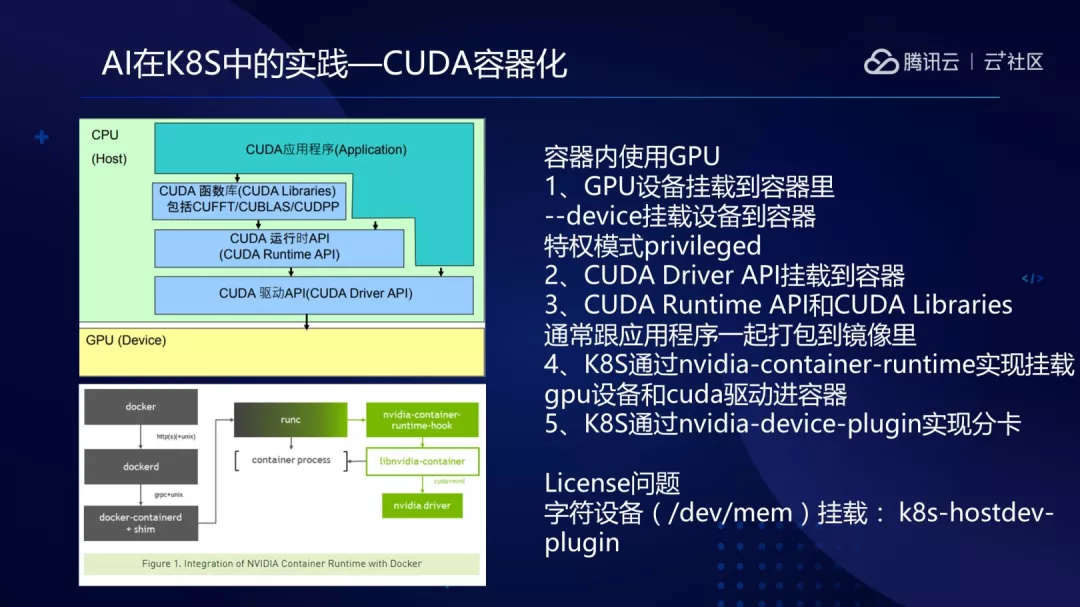
Open yu3peng opened 4 years ago
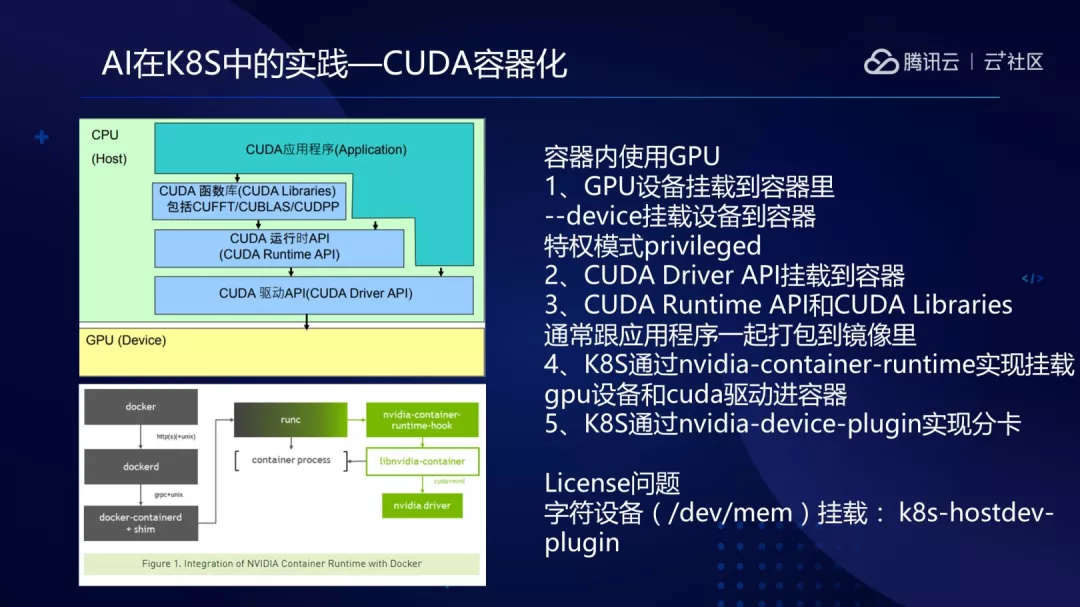
2013 年 6 月底,5K 进入了最后的稳定性测试。
怎么测试系统的稳定性呢?之前带领“八十勇士”围攻后羿的振飞,提出了一个真·钢铁直男的测试办法:拔电源。
他的理由是:“如果这种突然暴力断电都能撑得住,阿里云还有什么不稳定的呢?”
拉电的同学反复问了三遍:拉吗?拉吗?拉吗?最后才颤抖着双手拉下了电源。
这一刻,时间停止了,只有机器重新启动的声音。
四个小时以后,当系统完全恢复运行的时候,很多阿里云同事的背后,已经被冷汗打湿了。经过系统自检,一切正常。虽然还有十台服务器光荣就义。但是,数据毫发无损!k8s 与 Keystone 的集成
需要满足两点:
OIN(Open Invention Network)许可免费向所有同意不向Linux系统行使其专利权的会员开放。
对于算法工程师,可选用其他经过进一步包装的工具,如阿里云开源出来的arena,屏蔽了k8s和kubeflow层面的细节,适合算法工程师使用。
在Kubernetes中关于弹性伸缩主要有三种格式:
CA目前支持的策略为:
平台是指连接两个以上的特定群体,为他们提供互动交流机制,满足所有群体的需求,并从中赢利的商业模式。
SASE:Secure Access Service Edge
身份驱动: 用户和资源身份,而不仅仅是IP地址,决定了网络体验和访问权限级别。服务质量,路由选择,应用风险驱动的安全控制,所有这些都与每个网络连接关联的身份驱动相关。让公司为用户开发一套网络和安全策略,而不论设备的位置如何,该方法都可以减少运营开销。
云原生架构: SASE体系结构利用了关键的云功能(包括弹性,适应性,自修复和自维护),提供了一个可分摊客户成本以实现最大效率的平台,可轻松适应新兴业务需求,并可在任何地方使用。
支持所有边缘: SASE为所有公司资源(数据中心,分支机构,云资源和移动用户)创建一个网络。例如,SD-WAN设备支持物理边缘,而移动客户端和无客户端浏览器访问则可以连接用户。
全球分布: 为确保全面的网络和安全功能随处可用,并向所有边缘提供最佳体验,SASE云必须在全球范围内分布。因此,Gartner指出,他们必须扩展自己的足迹,以向企业边缘提供低延迟的服务。
awk、sed 等工具,在 windows 下可通过安装 git for windows 获得
<!DOCTYPE html>
<html>
<head>
<title>图片播放器</title>
<style>
body {
display: flex;
flex-direction: row;
justify-content: space-between;
align-items: center;
height: 100vh;
margin: 0;
padding: 0;
overflow: hidden;
}
#sidebar {
width: 20%;
height: 100%;
display: flex;
flex-direction: column;
align-items: flex-start;
justify-content: flex-start;
padding: 20px;
background-color: #f4f4f4;
transition: width 0.3s ease;
}
#sidebar.hidden {
width: 0;
overflow: hidden;
}
#sidebar.hidden * {
display: none;
}
h1 {
margin-top: 0;
margin-bottom: 20px;
}
input[type="file"] {
margin-bottom: 20px;
}
#image-container {
width: 80%;
height: 100%;
display: flex;
justify-content: center;
align-items: center;
cursor: pointer;
position: relative; /* 添加相对定位 */
}
img {
max-width: 100%;
max-height: 100%;
display: none;
box-shadow: 0 0 10px rgba(0, 0, 0, 0.1);
}
#buttons-container {
position: absolute;
bottom: 20px;
left: 20px;
display: flex;
flex-wrap: wrap;
align-items: flex-start;
transition: opacity 0.3s ease;
}
#buttons-container.hidden {
opacity: 0;
}
button {
margin-right: 10px;
margin-bottom: 10px;
}
</style>
</head>
<body>
<div id="sidebar">
<h1>图片播放器</h1>
<input type="file" id="folder-input" webkitdirectory directory multiple>
</div>
<div id="image-container"></div>
<div id="buttons-container">
<button id="btn3" data-interval="3000">3秒</button>
<button id="btn5" data-interval="5000">5秒</button>
<button id="btn10" data-interval="10000">10秒</button>
<button id="btn30" data-interval="30000">30秒</button>
<button id="btn60" data-interval="60000">60秒</button>
</div>
<script>
var folderInput = document.getElementById('folder-input');
var sidebar = document.getElementById('sidebar');
var imageContainer = document.getElementById('image-container');
var buttonsContainer = document.getElementById('buttons-container');
var images = [];
var slideshowInterval = 3000; // 默认的显示时间间隔为3秒
var slideshowTimer;
var isPaused = false;
folderInput.addEventListener('change', function (e) {
var files = e.target.files;
Array.prototype.forEach.call(files, function (file) {
if (file.type.indexOf('image') !== -1) {
var reader = new FileReader();
reader.onload = function (event) {
var image = new Image();
image.src = event.target.result;
images.push(image);
};
reader.readAsDataURL(file);
}
});
playSlideshow();
});
function playSlideshow() {
var currentImageIndex = 0;
function changeImage() {
var currentImage = images[currentImageIndex];
if (currentImage) {
imageContainer.innerHTML = '';
imageContainer.appendChild(currentImage);
currentImage.style.display = 'block';
currentImageIndex = (currentImageIndex + 1) % images.length;
}
}
function startSlideshow() {
stopSlideshow();
changeImage();
slideshowTimer = setInterval(changeImage, slideshowInterval);
}
function stopSlideshow() {
clearInterval(slideshowTimer);
}
function toggleSlideshow() {
if (isPaused) {
startSlideshow();
isPaused = false;
} else {
stopSlideshow();
isPaused = true;
}
}
startSlideshow();
// 优化按钮点击事件的代码
document.getElementById('btn3').addEventListener('click', function () {
slideshowInterval = parseInt(this.dataset.interval);
startSlideshow();
});
document.getElementById('btn5').addEventListener('click', function () {
slideshowInterval = parseInt(this.dataset.interval);
startSlideshow();
});
document.getElementById('btn10').addEventListener('click', function () {
slideshowInterval = parseInt(this.dataset.interval);
startSlideshow();
});
document.getElementById('btn30').addEventListener('click', function () {
slideshowInterval = parseInt(this.dataset.interval);
startSlideshow();
});
document.getElementById('btn60').addEventListener('click', function () {
slideshowInterval = parseInt(this.dataset.interval);
startSlideshow();
});
imageContainer.addEventListener('click', toggleSlideshow);
// 优化鼠标移入和移出事件的代码
imageContainer.addEventListener('mouseenter', function () {
sidebar.classList.add('hidden');
buttonsContainer.classList.add('hidden');
});
imageContainer.addEventListener('mouseleave', function () {
sidebar.classList.remove('hidden');
buttonsContainer.classList.remove('hidden');
});
}
</script>
</body>
</html>
https://www.y2p.cc/note/Note/