我在linux系统上部署到docker'容器的时候没有遇到过这个问题。你的linux服务器是国内的吗? 你在Startup.cs
下面的这个代码 去掉试一试
//强制显示中文
System.Threading.Thread.CurrentThread.CurrentUICulture = new System.Globalization.CultureInfo("zh-CN");或者改成 ···
System.Threading.Thread.CurrentThread.CurrentUICulture = new System.Globalization.CultureInfo("");···
看还会报错吗?
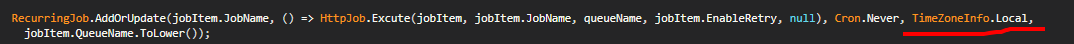
大牛您好,我在试用中又发现一个时区问题,在windows环境下正常但在linux环境下却报错,找了一个相应的解决方案,仅供参考 。 [root@Centos7 BisJob]# dotnet BisJobSqlserver.dll Hosting environment: Production Content root path: /web/BisJob Now listening on: http://localhost:5000 Application started. Press Ctrl+C to shut down. fail: Hangfire.Server.RecurringJobScheduler[0] Recurring job '接口测试' can't be scheduled due to an error and will be disabled. System.TimeZoneNotFoundException: The time zone ID 'China Standard Time' was not found on the local computer. ---> System.IO.FileNotFoundException: Could not find file '/usr/share/zoneinfo/China Standard Time'. File name: '/usr/share/zoneinfo/China Standard Time' at Interop.ThrowExceptionForIoErrno(ErrorInfo errorInfo, String path, Boolean isDirectory, Func
2 errorRewriter) at Microsoft.Win32.SafeHandles.SafeFileHandle.Open(String path, OpenFlags flags, Int32 mode) at System.IO.FileStream.OpenHandle(FileMode mode, FileShare share, FileOptions options) at System.IO.FileStream..ctor(String path, FileMode mode, FileAccess access, FileShare share, Int32 bufferSize, FileOptions options) at Internal.IO.File.ReadAllBytes(String path) at System.TimeZoneInfo.TryGetTimeZoneFromLocalMachine(String id, TimeZoneInfo& value, Exception& e) --- End of inner exception stack trace --- at System.TimeZoneInfo.FindSystemTimeZoneById(String id) at Hangfire.DefaultTimeZoneResolver.GetTimeZoneById(String timeZoneId) at Hangfire.RecurringJobEntity..ctor(String recurringJobId, IDictionary2 recurringJob, ITimeZoneResolver timeZoneResolver, DateTime now) 解决方案:建议使用TimeZoneConverter开源项目进行转换//在不同操作系统上使用统一的方式区解决时区的问题 TimeZoneInfo timeZoneInfo = TZConvert.GetTimeZoneInfo("China Standard Time"); try { //支持添加一个 只能手动出发的 if (string.IsNullOrEmpty(jobItem.Cron)) { RecurringJob.AddOrUpdate(jobItem.JobName, () => HttpJob.Excute(jobItem, jobItem.JobName, queueName, jobItem.EnableRetry, null), Cron.Never, timeZoneInfo, jobItem.QueueName.ToLower()); return true; }