Team's Response
No details provided by team.
The 'Original' Bug
[The team marked this bug as a duplicate of the following bug]
Various unusable commands in suggested commands
- Just press tab in the command box, there will be suggestions like
editanddelete- Was going to put it
Lowbut there were multiple unusable commands- It was especially confusing for
deleteas there isdelete_productanddelete_supplierwhich works
[original: nus-cs2103-AY2425S1/pe-interim#3261] [original labels: severity.Medium type.FunctionalityBug]
Their Response to the 'Original' Bug
[This is the team's response to the above 'original' bug]
Reason for severity level to low: Even if the user puts the commands suggested by the autocomplete, it won't be executed and the error gracefully specifies unknown command.
The primary place to look for the list of all commands is the User Guide, and Autocomplete is to be used mainly to perform completions to speed up typing, not list out all the commands.
Items for the Tester to Verify
:question: Issue duplicate status
Team chose to mark this issue as a duplicate of another issue (as explained in the Team's response above)
- [ ] I disagree
Reason for disagreement: [replace this with your explanation]
## :question: Issue severity Team chose [`severity.Low`] Originally [`severity.Medium`] - [x] I disagree **Reason for disagreement:** I share the same sentiments as the other tester. The fact that multiple commands appear, of which some are valid and some are invalid will definitely hinder the user. The dev team has pointed out the the `Unknown command` error message will appear, but that in itself is not specific enough for the user (given that the autocomplete gave the user that option in the first place). For example, if the user were to hit `TAB`, then try out the `delete` command, the application will output `Unknown command`. This will sow confusion amongst users. In that case, to find out which command words are valid, users would have to navigate out of the application, via the help feature, all while using their mouse, to the User Guide. As such, the potential consequences of this bug is quite substantial. The `delete` command is also a command that is likely to be used by a larger portion of the user base. This creates inefficiency for most users which warrants a medium severity as opposed to low.
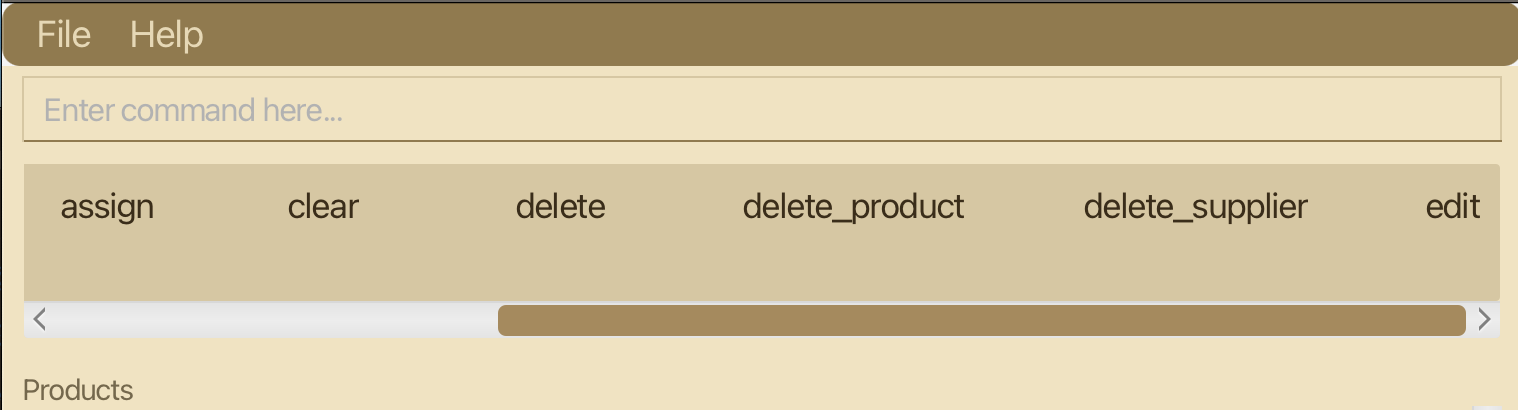
Steps to reproduce: 1) Type
del2) HitTABExpected output:
delete_productanddelete_suppliershould displayActual output:
deleteis displayed alongside the 2 command words mentioned previously.Following this workflow, users may then try to delete something using the invalid
deletecommand which will result in a generic error message being shown.In contrast, if the user were to type in
vieand then hitTAB, they are shown the following valid commands.Thus, I have tagged this as medium as the behaviour of the autocomplete is not consistent across different commands which can confuse the user, and it is also not elaborated on in the user guide.