Team's Response
Set up: Patient 2 has 6 appointment notes (list-an 2)
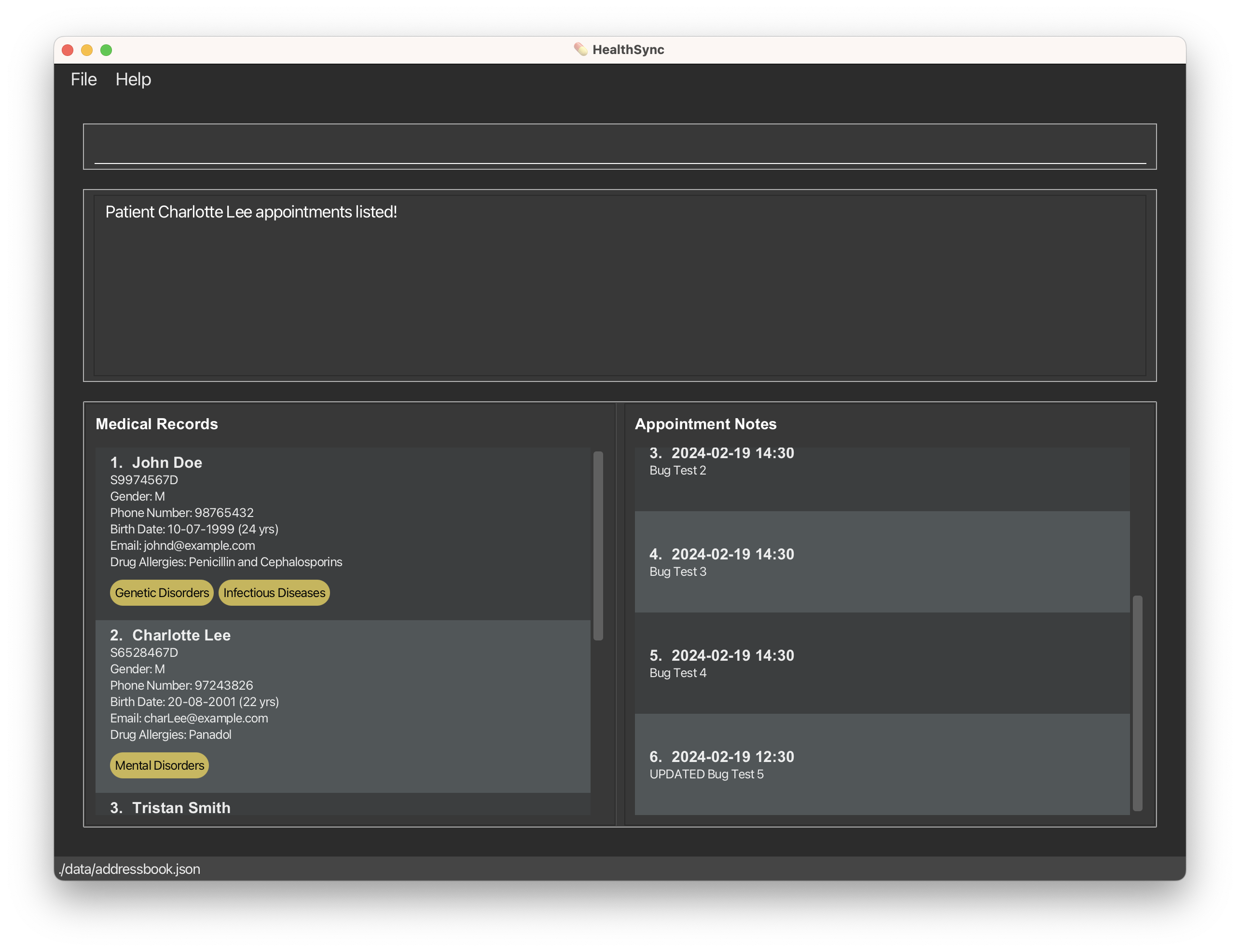
Tested: delete-an 2 6
Correct command message to show successful deletion:
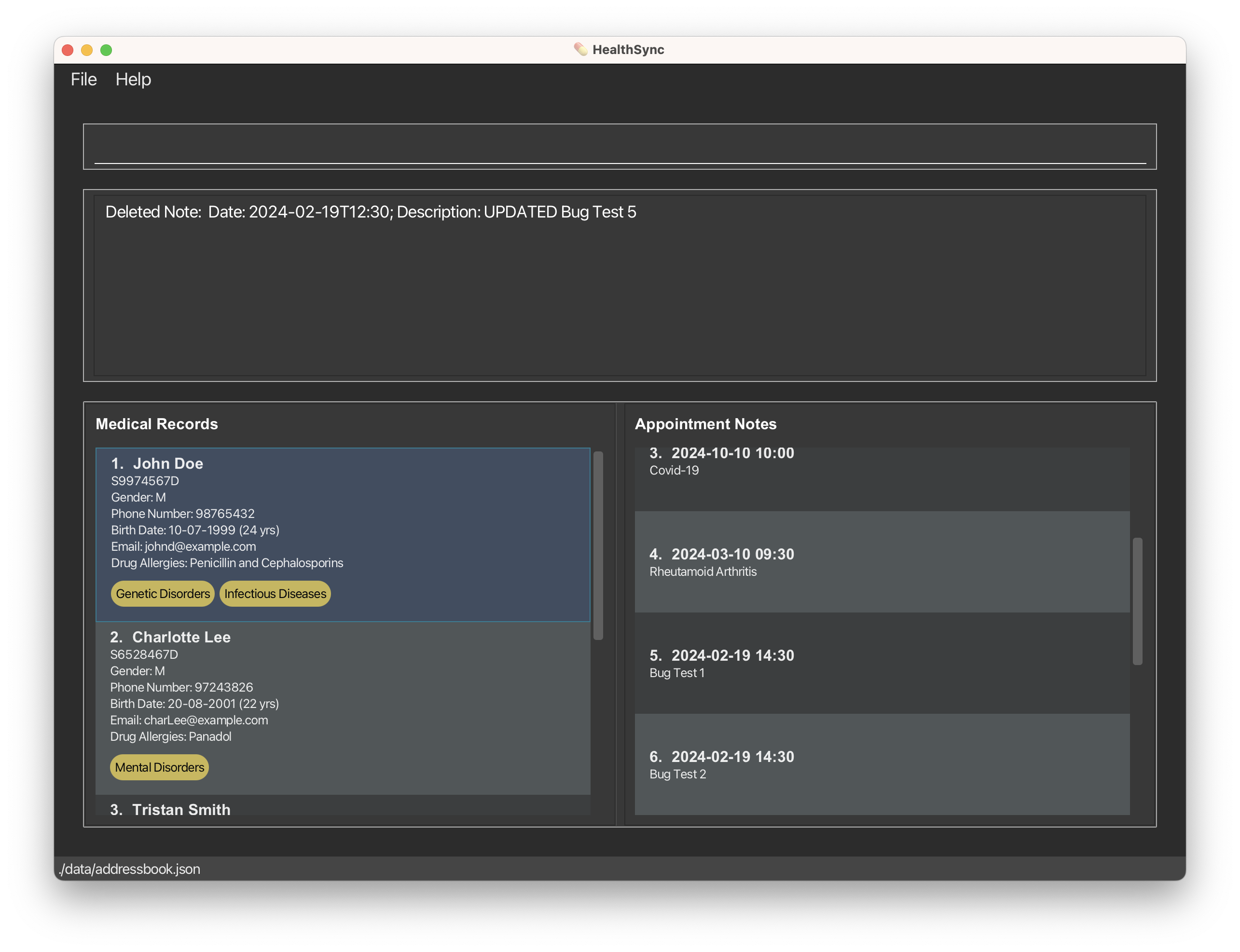
list-an 2 to further confirm the deletion of Patient 2's appointment note at index 6
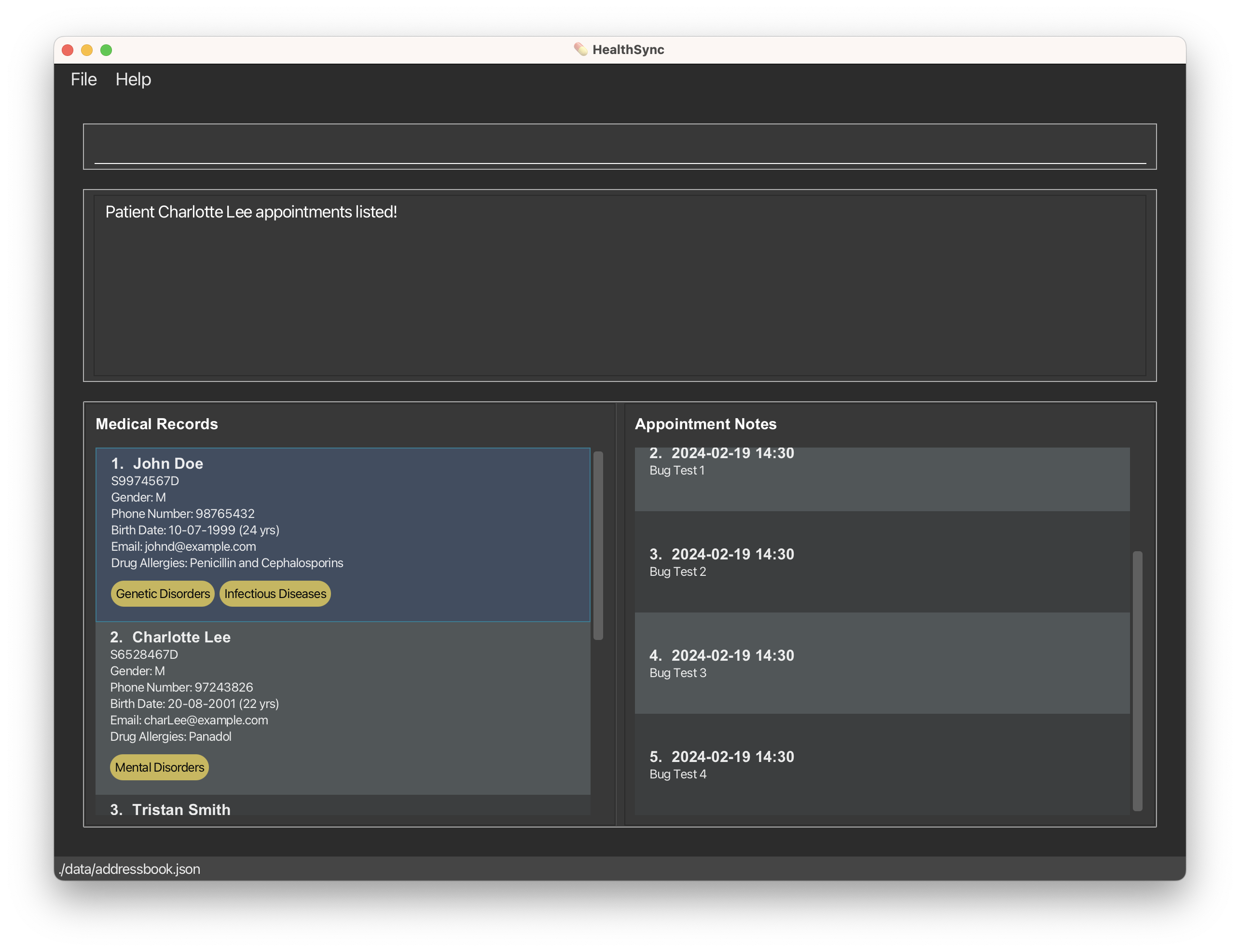
Result: Works as expected. It can be deduced that the appointment note at index 6 DOES NOT belong to the second patient as mentioned by the Tester.
Rather, it is likely that it belong to the FIRST patient and the Tester's screen is displaying all notes listed after executing list-an (hence, index is 6).
The tester should execute list-an 2 to view all the appointment notes that belong to the second patients then execute delete-an command with the right index. This flow of action is clearly stated in the User Guide.
Items for the Tester to Verify
:question: Issue response
Team chose [response.CannotReproduce]
- [x] I disagree
Reason for disagreement: ### How to reproduce (Actually you have stated the way to reproduce the bug.)
- Currently, my 1st patient has 4 notes and the 2nd patient has 5 notes.
- list
- list-an
- delete-an 2 6
What the UG says
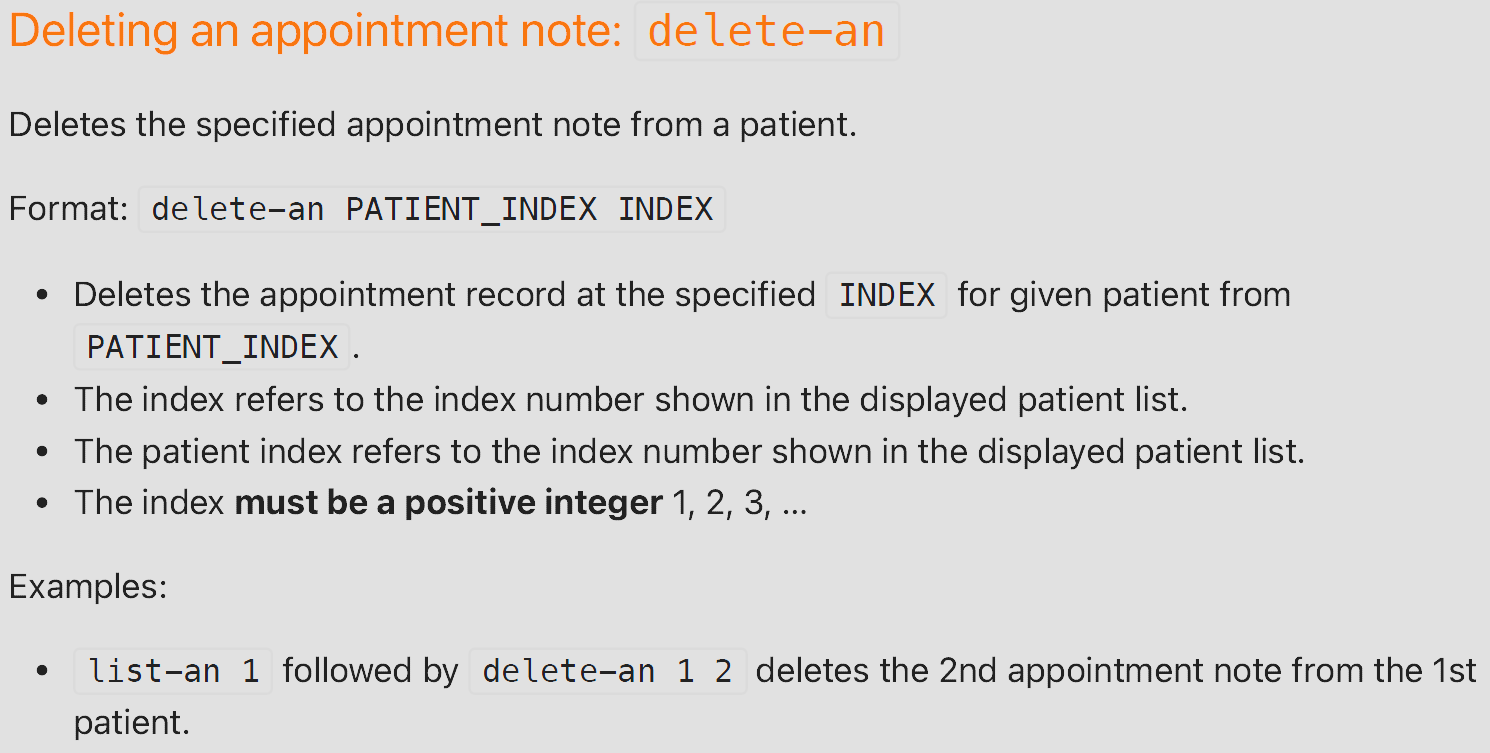 Based on the UG, clearly there is something wrong with what INDEX is referring to. Since INDEX is for appointment records, I reasonably deduced it to be referring to the index in the list of appointment notes. In my case, the appointment note with INDEX 6 belongs to the patient with PATIENT INDEX 2 and I want to delete the specified appointment note.
Based on the UG, clearly there is something wrong with what INDEX is referring to. Since INDEX is for appointment records, I reasonably deduced it to be referring to the index in the list of appointment notes. In my case, the appointment note with INDEX 6 belongs to the patient with PATIENT INDEX 2 and I want to delete the specified appointment note.
- First, I do not think that the flow is clearly stated in the UG. There is one example that demonstrates one particular flow of the command. However, due to the ambiguous definition of INDEX, I think me, as a user, should not be faulted for assuming that it can refer to either the index in the entire list or in the filtered list.
- Second, my interpretation of the command usage does not violate any information given by the UG and clearly the execution of the command is unsuccessful.
- It will be a stronger argument to say that my command follows the UG. However, in this case there is no way to interprete the command if following the UG definition that INDEX refers to an index from the displayed patient list.
Command: delete-an 2 6
Appointment note at index 6 belongs to the second patient. However, there is no way I can delete it through running the command, in the way guided by the UG.