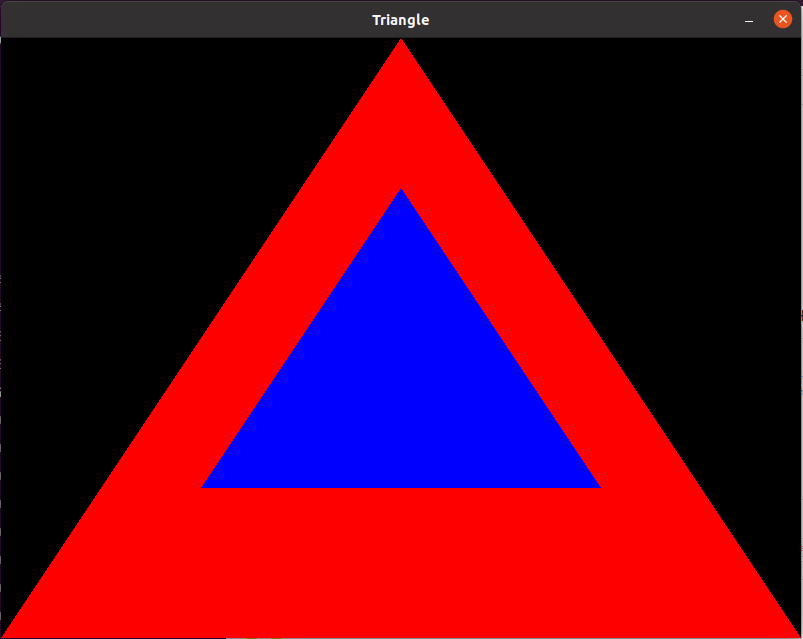Unfortunately, the current master branch doesn't really support blending. However, thankfully, the new refactor branch does, and it's pretty much production-ready!
You can see that in the Pipeline trait there's a blend_shader function that you can implement to specify how the old pixel should be blended with the new fragment to create a new pixel: https://github.com/zesterer/euc/blob/refactor/src/pipeline.rs#L224





I am trying to render triangles that use alpha. However, my tests indicate that alpha is not taken into account by the rendering pipeline. I am using euc 0.5.3
I took the example code and made it render two triangles on top of each other. One is red and one is blue. Changing the alpha value of the red or blue color does not change the output in any way.
Is there some setting I am missing? I did not stumble on any examples regarding alpha and could not find anything regarding it in the documentation. However, the following issue mentions alpha blending: https://github.com/zesterer/euc/issues/9
Here is my code, which is the triangle example modified.
And here is an image of the result