Team's Response
Hello, thank you for your feedback! Given that our target audience are students who use computers, it would be reasonable to assume that they are familiar with the concept of folders and subfolders within computers. As such, I believe that it is not our responsibility to tell users to instruct users on how to place their files in a location such that it does not cause issues when there is a read and write to certain files. If we stated to users to put it into an empty folder, then are we also to account for a similar scenario a few months down the line, where they accidentally placed another json file into the same folder?
It is infeasible for us to warn users of every nitty gritty detail when using our application, as it may wind up confusing users rather than helping them. The severity of such an issue is also not very high, as you would need an application that creates the same subfolder and the application has to create the json file of the same name. Such occurrences are very rare, and users are usually reminded by the operating system that there are folders or files being overwritten. This further reduces the chances of such an incident from occurring.
Items for the Tester to Verify
:question: Issue response
Team chose [response.Rejected]
- [x] I disagree
Reason for disagreement: Appreciate your response, however i disagree with it. Firstly, although your target audience may know how computers work, they may not know that your application creates a subfolder(data) that holds a JSON data file. Secondly, you could instruct the users to create an empty folder and place your app in there, and not place any other file in there, I would not consider that a lot of work. Thirdly, I would not consider this a nitty-gritty detail since the use of another application that uses a JSON file from the same data subfolder would cause a data override when the name of the JSON files are the same(many of us did not change the name of the JSON file from AB3) without any warning of data override by windows(tested with another application that does the same saving), resulting in a complete loss of data.
These are the following steps that lead to a complete loss of data.
- Place another app that uses the same saving logic and creates the same JSON file with the same name, e.g the original AB3, into the same folder as LookMeUp.
- Load up that application and try adding a person into the app, then exit.
- Load up LookMeUp and all the data is gone, check the JSON file and realise that it has been overwritten by the other application.
## :question: Issue severity Team chose [`severity.Low`] Originally [`severity.Medium`] - [x] I disagree **Reason for disagreement:** This issue can lead to a complete loss of data on the users end, which is one of the things we definitely want to avoid as there is no way to recover them.
Currently, in the UG, it says to copy the jar file to a folder you want to use as the home folder for the app.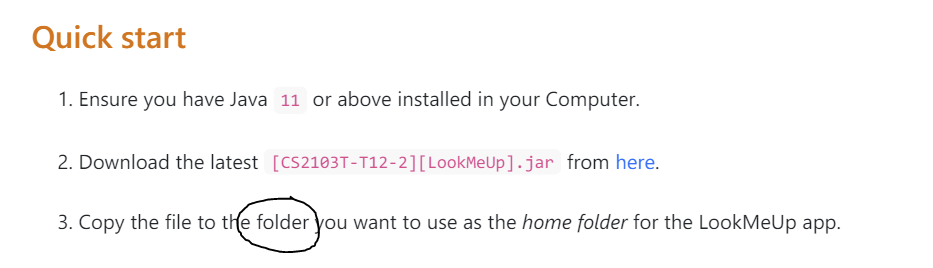 This results in a data folder created, where there is an JSON file in it that stores the data of the LookMeUp app.
This results in a data folder created, where there is an JSON file in it that stores the data of the LookMeUp app.