Team's Response
Our team acknowledges that this behaviour may seem weird when first starting Docedex. However, as we add more and more doctors/patients into Docedex, we want to give a prominent visual feedback upon the addition of a new patient/doctor. Therefore, this sudden disappearance of the sister list (e.g. doctors list in the case of adding a patient, and vice versa) was a design decision that the team decided to take after A/B testing amongst ourselves.
Nonetheless, we agree that it may cause some alarm, so we put many alerts of this behaviour throughout the User Guide.
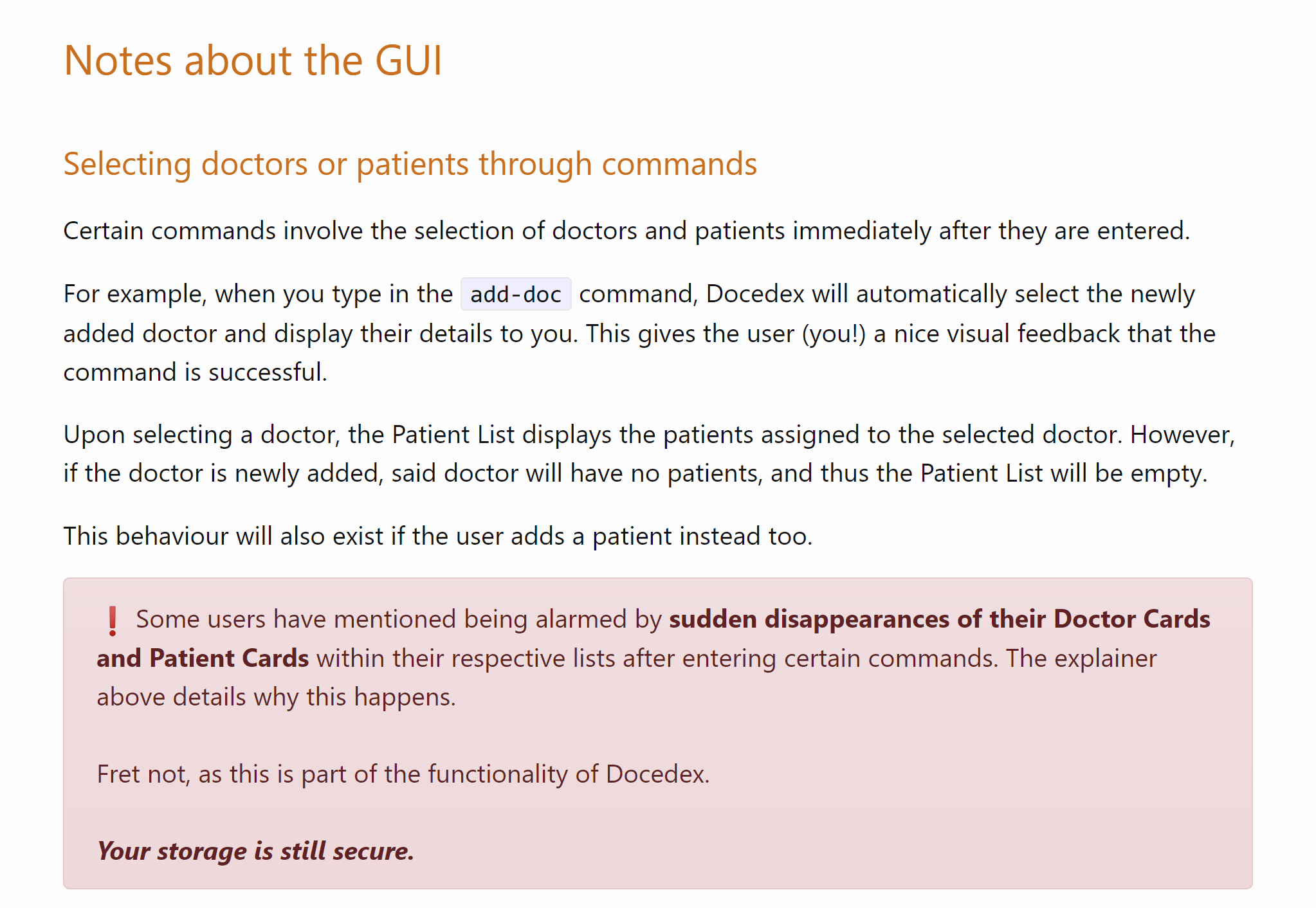
The picture above is taking from the Navigating our GUI section.
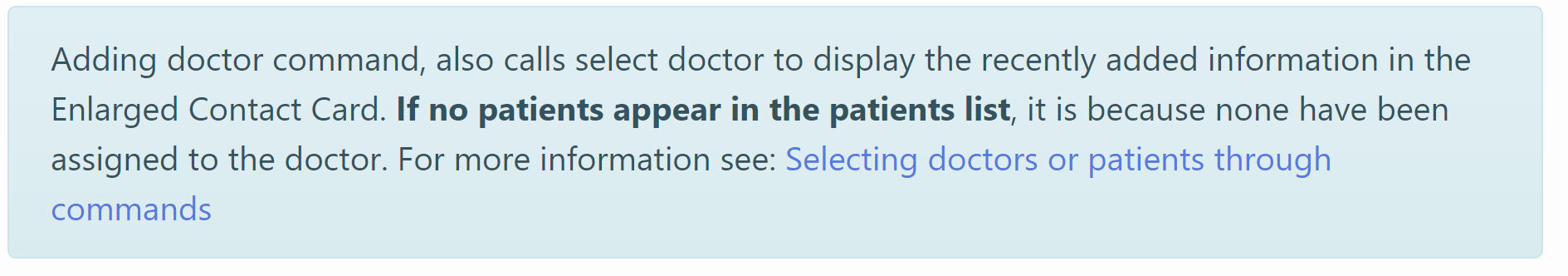
The picture above is taking from the Features: Adding a patient section.
Also, we added a planned enhancement in our developer guide to improve the clarity surrounding what the list panel is displaying at any point. A screenshot of that section has been attached here:
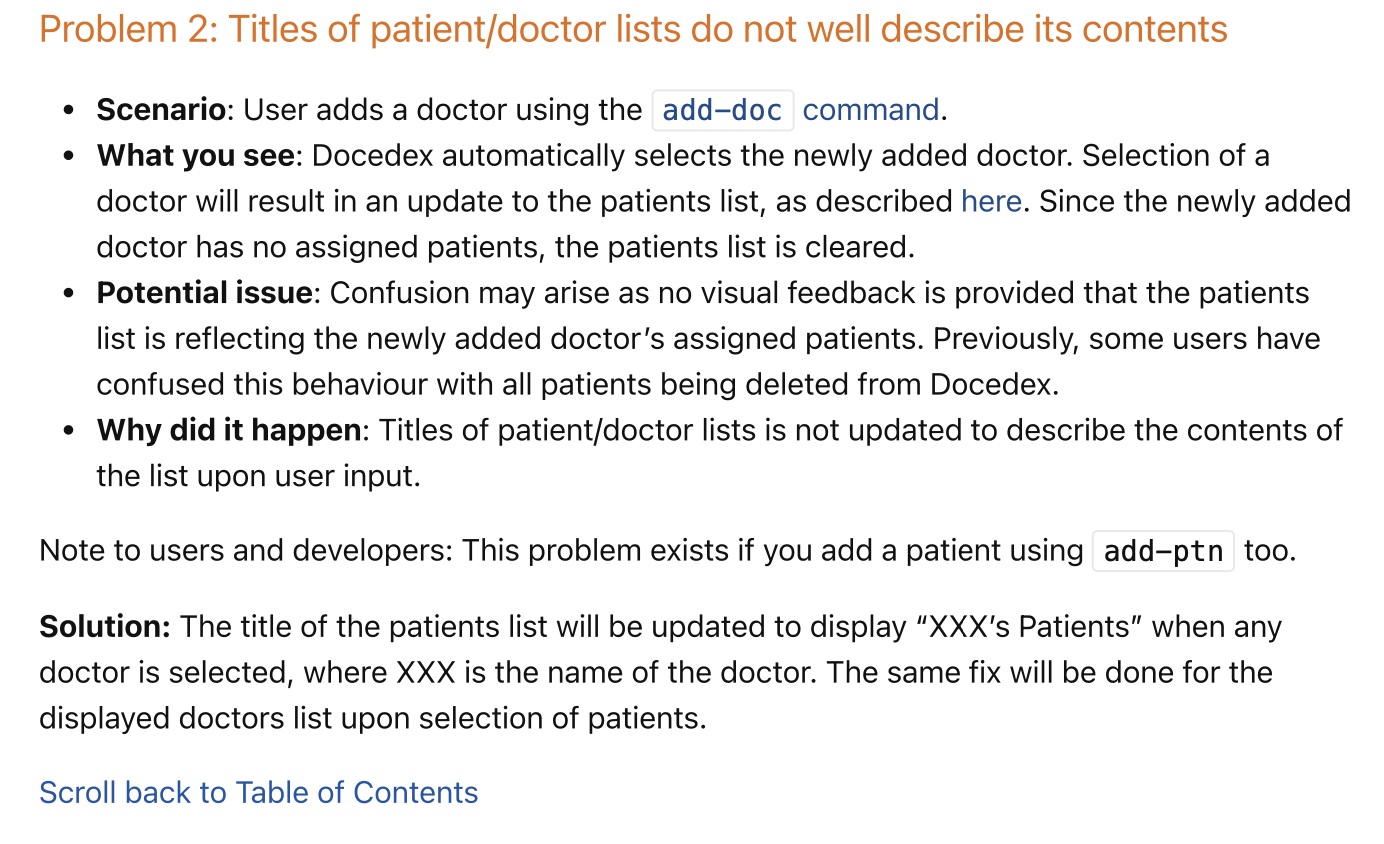
The 'Original' Bug
[The team marked this bug as a duplicate of the following bug]
Adding patient clears the doctor display panel.
Environment: Windows 10 21H2, Java 11
Description: command
add-ptnclears the doctors display area.How to reproduce:
- Open the jar file via
java -jar- Execute
clear- Execute
add-doc n/x p/123 e/a@b.cd s/e y/0- Execute
add-ptn n/x p/123 e/a@b.cd h/0.12 w/3 d/y st/ObservationExpected behavior: I can see both doctors and patients I added.
Observed behavior: I can only see the patients I added. I can't see the doctors I added until I run list-doc again.
Remarks: clearing the display panel seems unnecessary and can cause inconvenience.
[original: nus-cs2103-AY2223S2/pe-interim#3616] [original labels: type.FunctionalityBug severity.Medium]
Their Response to the 'Original' Bug
[This is the team's response to the above 'original' bug]
Our team acknowledges that this behaviour may seem weird when first starting Docedex. However, as we add more and more doctors/patients into Docedex, we want to give a prominent visual feedback upon the addition of a new patient/doctor. Therefore, this sudden disappearance of the sister list (e.g. doctors list in the case of adding a patient, and vice versa) was a design decision that the team decided to take after A/B testing amongst ourselves.
Nonetheless, we agree that it may cause some alarm, so we put many alerts of this behaviour throughout the User Guide.
The picture above is taking from the Navigating our GUI section.
The picture above is taking from the Features: Adding a patient section.
Also, we added a planned enhancement in our developer guide to improve the clarity surrounding what the list panel is displaying at any point. A screenshot of that section has been attached here:
Items for the Tester to Verify
:question: Issue duplicate status
Team chose to mark this issue as a duplicate of another issue (as explained in the Team's response above)
- [ ] I disagree
Reason for disagreement: [replace this with your explanation]
## :question: Issue response Team chose [`response.Rejected`] - [ ] I disagree **Reason for disagreement:** [replace this with your explanation]
## :question: Issue severity Team chose [`severity.Low`] Originally [`severity.Medium`] - [ ] I disagree **Reason for disagreement:** [replace this with your explanation]
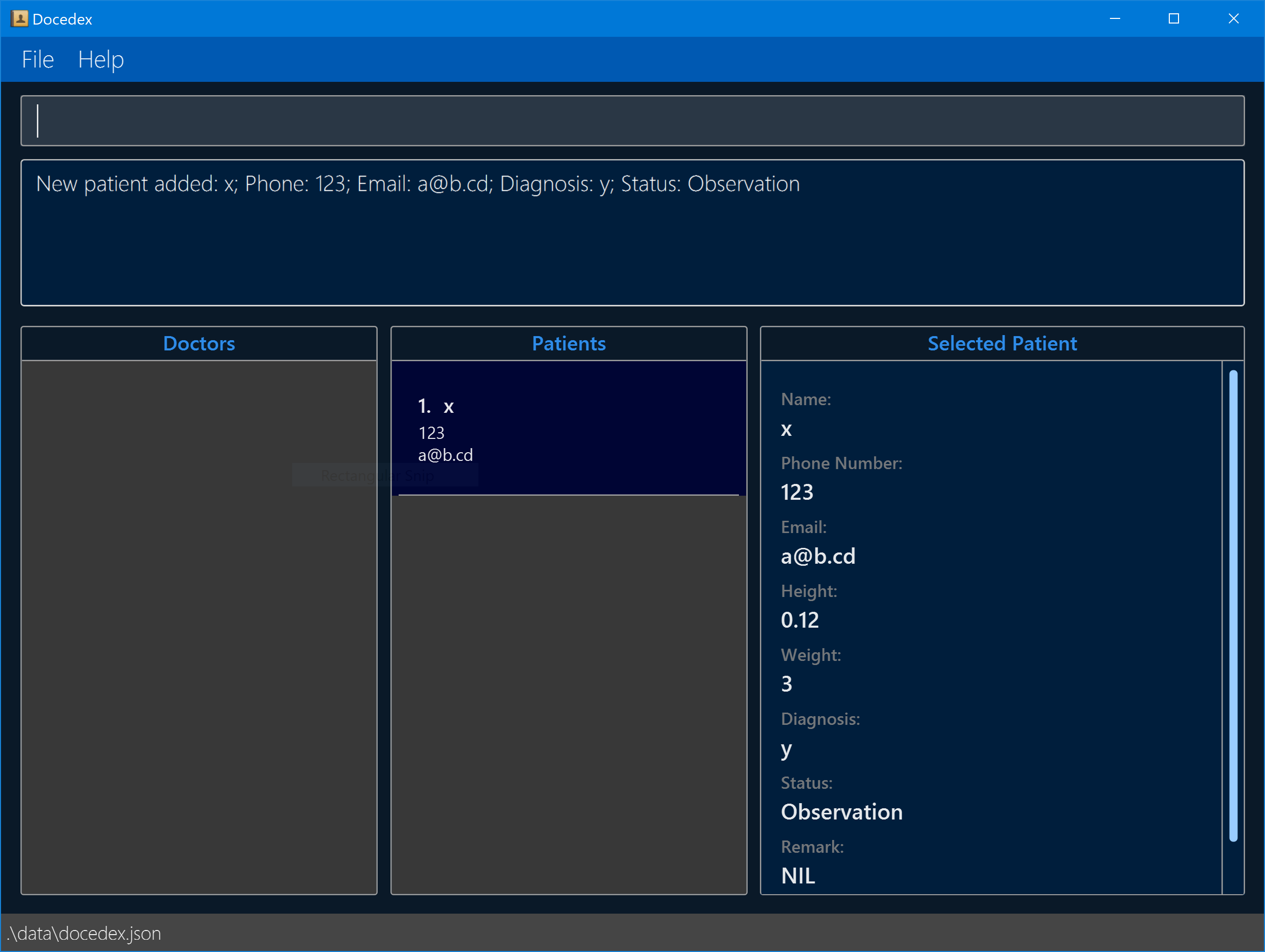
Steps to reproduce: Assumptions: there are some doctors already added
lspto list all patientsadd-ptn n/Man p/98765432 e/jdoe@gmail.com h/1.85 w/70.5 d/Fever st/Outpatient r/No known allergies t/pendingReviewExpected result:
Actual result:
lsdhas to be called again everytime the user wants to add a new patient.Screenshots: Before:
After: