Closed zhuangjinxin closed 6 years ago
SpringBoot集成Springfox Swagger2构建RESTful APIs文档效果图:
添加项目依赖:
dependencies { compile group: 'org.springframework.boot', name: 'spring-boot-starter-web', version: '1.5.2.RELEASE' compile group: 'io.springfox', name: 'springfox-swagger2', version: '2.6.1' compile group: 'io.springfox', name: 'springfox-swagger-ui', version: '2.6.1' }
添加Swagger2配置
@Configuration @EnableSwagger2 public class Swagger2 { @Bean public Docket createRestApi() { return new Docket(DocumentationType.SWAGGER_2) .apiInfo(apiInfo()) .select() .apis(RequestHandlerSelectors.basePackage("sample.springfox.swagger2")) .paths(PathSelectors.any()) .build(); } private ApiInfo apiInfo() { return new ApiInfoBuilder() .title("Spring Boot集成Swagger2构建RESTful APIs") .description("接口文档描述") .contact(new Contact("zhuangjinxin", "https://github.com/zhuangjinxin", "zhuangjinxin@hotmail.com")) .version("1.0.0") .build(); } }
编写RESTful API:
@RestController @RequestMapping(value="/users") public class UserController { static Map<Long, User> users = Collections.synchronizedMap(new HashMap<Long, User>()); @ApiOperation(value="获取用户列表", notes="获取用户列表") @RequestMapping(value={""}, method= RequestMethod.GET) public List<User> getUserList() { List<User> r = new ArrayList<User>(users.values()); return r; } @ApiOperation(value="创建用户", notes="根据User对象创建用户") @ApiImplicitParam(name = "user", value = "用户详细实体user", required = true, dataType = "User") @RequestMapping(value="", method=RequestMethod.POST) public String postUser(@RequestBody User user) { users.put(user.getId(), user); return "success"; } @ApiOperation(value="获取用户详细信息", notes="根据url的id来获取用户详细信息") @ApiImplicitParam(name = "id", value = "用户ID", required = true, dataType = "Long") @RequestMapping(value="/{id}", method= RequestMethod.GET) public User getUser(@PathVariable Long id) { return users.get(id); } @ApiOperation(value="更新用户详细信息", notes="根据url的id来指定更新对象,并根据传过来的user信息来更新用户详细信息") @ApiImplicitParams({ @ApiImplicitParam(name = "id", value = "用户ID", required = true, dataType = "Long"), @ApiImplicitParam(name = "user", value = "用户详细实体user", required = true, dataType = "User") }) @RequestMapping(value="/{id}", method=RequestMethod.PUT) public String putUser(@PathVariable Long id, @RequestBody User user) { User u = users.get(id); u.setName(user.getName()); u.setAge(user.getAge()); users.put(id, u); return "success"; } @ApiOperation(value="删除用户", notes="根据url的id来指定删除对象") @ApiImplicitParam(name = "id", value = "用户ID", required = true, dataType = "Long") @RequestMapping(value="/{id}", method=RequestMethod.DELETE) public String deleteUser(@PathVariable Long id) { users.remove(id); return "success"; } }
项目启动,访问http://localhost:8080/swagger-ui.html即可!
http://localhost:8080/swagger-ui.html
说明:
SpringBoot集成Springfox Swagger2构建RESTful APIs文档效果图: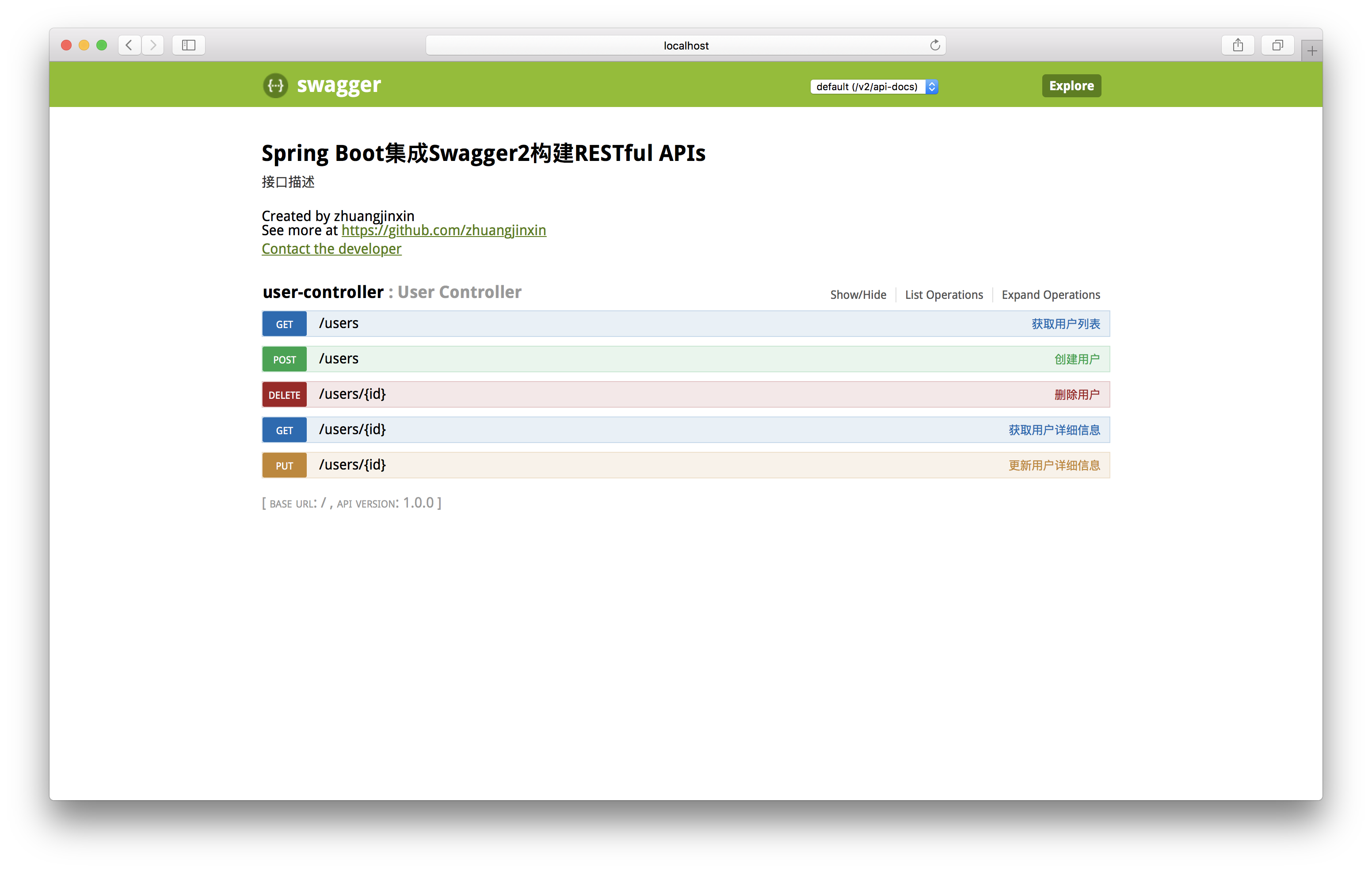
添加项目依赖:
添加Swagger2配置
编写RESTful API:
项目启动,访问
http://localhost:8080/swagger-ui.html即可!说明: