There is a solution using zigbee2mqtt:[https://github.com/junbing2006/zigbee_siren_TZE200_nlrfgpny/blob/main/zigbee_siren_TZE200_nlrfgpny.js] I have a Tuya Gateway so I am still looking for a solution to get the entities visible by using local tuya in HACS.
Problem description
Hello good afternoon! I recently bought this solar siren from aliexpress, very well built product, however I couldn't get it to work within the ZHA, I checked and found a support request for zigbee2mqtt, but I didn't find anything about adding it to the ZHA, not even a device handler that was compatible with her, I attached her diagnosis.
this was the thread I found about this equipment (but zigbee2mqtt) https://github.com/Koenkk/zigbee2mqtt/discussions/17325
This is the product i bought: https://pt.aliexpress.com/item/1005005264809268.html And this is the product on the manufacturer's website https://www.szneo.com/en/products/show.php?id=251 (but mine is zigbee version).
Solution description
The device has a battery, is powered by solar energy, however if I could at least trigger the siren, that would be great for me, would anyone be able to help me?
Screenshots/Video
Screenshots/Video
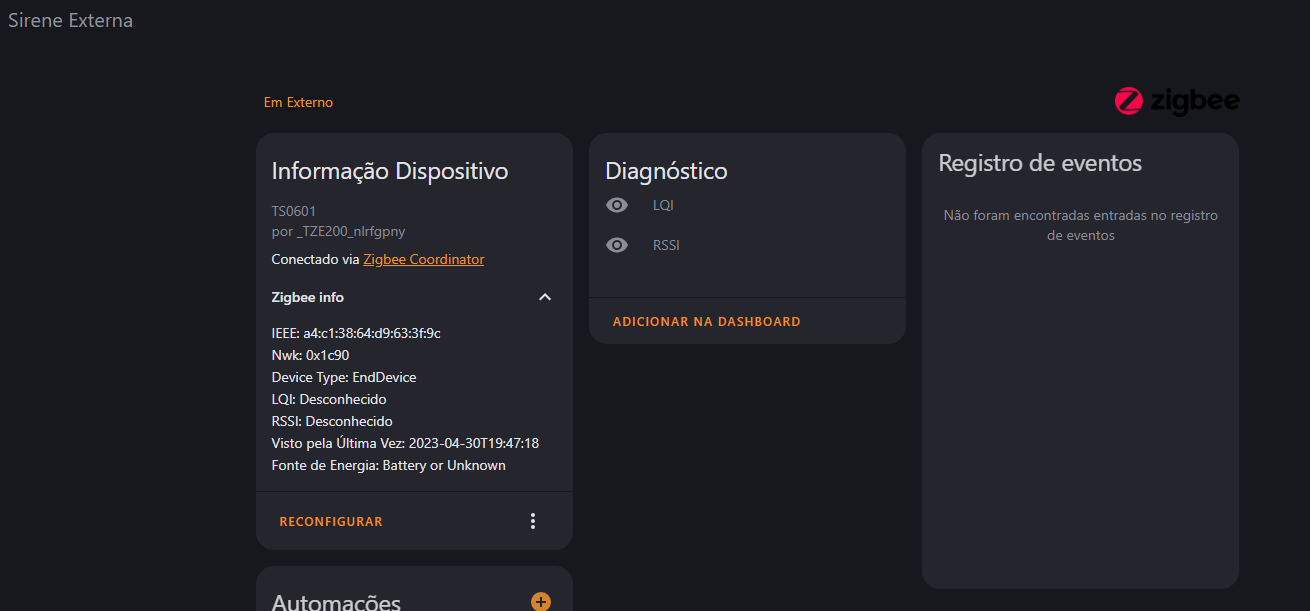Device signature
Device signature
```json { "node_descriptor": "NodeDescriptor(logical_type=Diagnostic information
Diagnostic information
```json { "home_assistant": { "installation_type": "Home Assistant OS", "version": "2023.4.6", "dev": false, "hassio": true, "virtualenv": false, "python_version": "3.10.10", "docker": true, "arch": "x86_64", "timezone": "America/Cuiaba", "os_name": "Linux", "os_version": "6.1.25", "supervisor": "2023.04.1", "host_os": "Home Assistant OS 10.1", "docker_version": "23.0.3", "chassis": "vm", "run_as_root": true }, "custom_components": { "ui_lovelace_minimalist": { "version": "v1.3.4", "requirements": [ "aiofiles==0.8.0", "aiogithubapi>=22.2.4" ] }, "smartthinq_sensors": { "version": "0.31.6", "requirements": [ "pycountry>=20.7.3", "xmltodict>=0.12.0", "charset_normalizer>=2.0.0" ] }, "scheduler": { "version": "v0.0.0", "requirements": [] }, "alexa_media": { "version": "4.6.2", "requirements": [ "alexapy==1.26.5", "packaging>=20.3", "wrapt>=1.12.1" ] }, "hass_agent": { "version": "2022.11.9", "requirements": [] }, "xiaomi_miot_raw": { "version": "v1.3.1", "requirements": [ "construct", "python-miio>=0.5.3" ] }, "samsungtv_smart": { "version": "0.11.6", "requirements": [ "websocket-client!=1.4.0,>=0.58.0", "wakeonlan>=2.0.0", "aiofiles>=0.8.0", "casttube>=0.2.1" ] }, "hacs": { "version": "1.32.1", "requirements": [ "aiogithubapi>=22.10.1" ] }, "xiaomi_miot": { "version": "0.7.8", "requirements": [ "construct==2.10.56", "python-miio>=0.5.6", "micloud>=0.3" ] }, "localtuya": { "version": "5.0.0", "requirements": [] }, "sonoff": { "version": "3.5.1", "requirements": [ "pycryptodome>=3.6.6" ] }, "edge_tts": { "version": "0.0.1", "requirements": [ "edge-tts==6.1.5" ] }, "alarmo": { "version": "v1.9.9", "requirements": [] } }, "integration_manifest": { "domain": "zha", "name": "Zigbee Home Automation", "after_dependencies": [ "onboarding", "usb" ], "codeowners": [ "@dmulcahey", "@adminiuga", "@puddly" ], "config_flow": true, "dependencies": [ "file_upload" ], "documentation": "https://www.home-assistant.io/integrations/zha", "iot_class": "local_polling", "loggers": [ "aiosqlite", "bellows", "crccheck", "pure_pcapy3", "zhaquirks", "zigpy", "zigpy_deconz", "zigpy_xbee", "zigpy_zigate", "zigpy_znp" ], "requirements": [ "bellows==0.35.1", "pyserial==3.5", "pyserial-asyncio==0.6", "zha-quirks==0.0.97", "zigpy-deconz==0.20.0", "zigpy==0.54.1", "zigpy-xbee==0.17.0", "zigpy-zigate==0.10.3", "zigpy-znp==0.10.0" ], "usb": [ { "vid": "10C4", "pid": "EA60", "description": "*2652*", "known_devices": [ "slae.sh cc2652rb stick" ] }, { "vid": "1A86", "pid": "55D4", "description": "*sonoff*plus*", "known_devices": [ "sonoff zigbee dongle plus v2" ] }, { "vid": "10C4", "pid": "EA60", "description": "*sonoff*plus*", "known_devices": [ "sonoff zigbee dongle plus" ] }, { "vid": "10C4", "pid": "EA60", "description": "*tubeszb*", "known_devices": [ "TubesZB Coordinator" ] }, { "vid": "1A86", "pid": "7523", "description": "*tubeszb*", "known_devices": [ "TubesZB Coordinator" ] }, { "vid": "1A86", "pid": "7523", "description": "*zigstar*", "known_devices": [ "ZigStar Coordinators" ] }, { "vid": "1CF1", "pid": "0030", "description": "*conbee*", "known_devices": [ "Conbee II" ] }, { "vid": "10C4", "pid": "8A2A", "description": "*zigbee*", "known_devices": [ "Nortek HUSBZB-1" ] }, { "vid": "0403", "pid": "6015", "description": "*zigate*", "known_devices": [ "ZiGate+" ] }, { "vid": "10C4", "pid": "EA60", "description": "*zigate*", "known_devices": [ "ZiGate" ] }, { "vid": "10C4", "pid": "8B34", "description": "*bv 2010/10*", "known_devices": [ "Bitron Video AV2010/10" ] } ], "zeroconf": [ { "type": "_esphomelib._tcp.local.", "name": "tube*" }, { "type": "_zigate-zigbee-gateway._tcp.local.", "name": "*zigate*" }, { "type": "_zigstar_gw._tcp.local.", "name": "*zigstar*" }, { "type": "_slzb-06._tcp.local.", "name": "slzb-06*" } ], "is_built_in": true }, "data": { "ieee": "**REDACTED**", "nwk": 7312, "manufacturer": "_TZE200_nlrfgpny", "model": "TS0601", "name": "_TZE200_nlrfgpny TS0601", "quirk_applied": false, "quirk_class": "zigpy.device.Device", "manufacturer_code": 4417, "power_source": "Battery or Unknown", "lqi": null, "rssi": null, "last_seen": "2023-04-30T19:47:18", "available": false, "device_type": "EndDevice", "signature": { "node_descriptor": "NodeDescriptor(logical_type=Logs
Logs
```python [Paste the logs here] ```Custom quirk
Custom quirk
```python [Paste your custom quirk here] ```Additional information
19/05/2023 I found more information that might be helpful (not for me, as I don't understand the process of creating a custom quirk). https://github.com/dresden-elektronik/deconz-rest-plugin/issues/6941