Odd, I've had hundreds of successful runs for those resolution files between my clan and me. That image shows it is considerably short on the X axis. Please verify that you are not running at 1920 x 1440 instead?
Closed jaaneh closed 4 years ago
Odd, I've had hundreds of successful runs for those resolution files between my clan and me. That image shows it is considerably short on the X axis. Please verify that you are not running at 1920 x 1440 instead?
Strange. Both my monitor and d2 are running 1920x1080. Everything works fine up until the claiming and after.
Strange indeed. You can update the scripts to work for you be editing the files in notepad.
MouseMove is the command that changes the cursor and it does so with X, Y values. In this instance look for the text that says:
; Redeem 7 Paradox bounties
MouseMove, 190, 0, 5, R
190 is the X value which you need to change. I'm guessing you want something around 260 or more, but you'll have to test it through trial and error. Make sure once you find the right value that also put that value in the code below as a negative so the cursor moves back to the original spot:
; Exit Quest menu and return to neutral position
Send {Esc down} Sleep, 150 Send {Esc up} Sleep, 1000 MouseMove, -190, 0, 5, R Sleep, 1200
Cheers. 295/-295 seems to work fine for me.
Also had to change these to hit the dismantle correctly
; Open inventory, go to primary weapons then first weapon slot
MouseMove, -650, 120, 5, R to MouseMove, -590, 120, 5, R
; Exit Bounties and go back to neutral position
MouseMove, 650, -120, 5, R to MouseMove, 590, -120, 5, R
Works like a charm now 😄
Identified the issue. Running in fullscreen windowed mode on a screen with a higher resolution causes runs AHK at the native resolution not at the game resolution. This causes the relative movements to miss targets. Run the script while in fullscreen or normal windowed modes
Strange. These are the settings I'm running. With 1920x1080 monitor (VG248QE) Still requires me to run my custom script though.
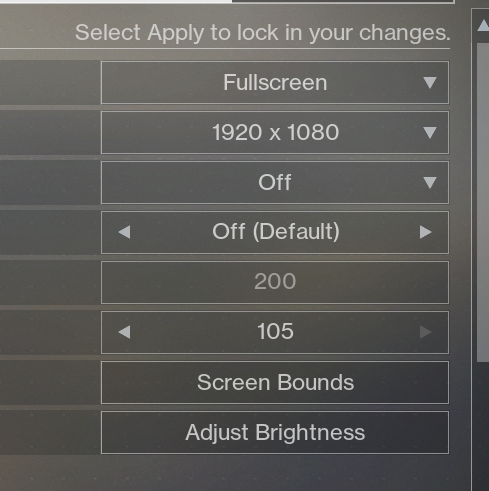
What FOV are you using? Are you rendering above 100%?
On Fri, Feb 21, 2020, 7:02 PM Jan Henning notifications@github.com wrote:
Strange. These are the settings I'm running. With 1920x1080 monitor (VG248QE) Still requires me to run my custom script though.
— You are receiving this because you commented. Reply to this email directly, view it on GitHub https://github.com/zonedguy/zoned/issues/1?email_source=notifications&email_token=ADXQMOZ7OHDPXYCRV3ODNB3REB2UDA5CNFSM4KYC63M2YY3PNVWWK3TUL52HS4DFVREXG43VMVBW63LNMVXHJKTDN5WW2ZLOORPWSZGOEMUSB7I#issuecomment-589897981, or unsubscribe https://github.com/notifications/unsubscribe-auth/ADXQMO2DER34U46O3LBICMTREB2UDANCNFSM4KYC63MQ .
FOV 105, rendering 100%
I figured out my issue. I play with screen bounds as tiny as possible (found it boosts a couple fps for me). Running main script with default screen bounds work fine.
Hey, thanks for the scripts!
The 1920x1080 scripts all end up missing the bountes when going to redeem. My res is set correctly.