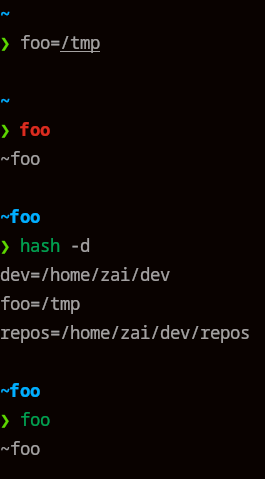I think the right place to add the check would be in _zsh_highlight_main_highlighter_check_path where autocd is handled currently. To check the user's cdablevars setting you can use the zsyh_user_options array as done at the top of that function for autocd.
Screenshot:
I was able to fix it with this
And get these results: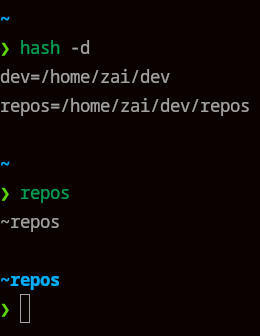
Though I'm not sure if that's the right approach, or whether that addresses it in the right place.
Additionally,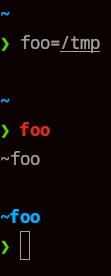
cdablevarsappears to also not be respected (not sure whether this should be moved to a new issue but these both seem related so I'll keep it here)Even with my patch above, it only is able to partially addresses this, since it appears that after entering into that directory, only then does it update the hash table (and once the hash table is updated, it gets highlighted, as shown below)