@MatheMatrix @AlanJager
Closed xuanyuanaosheng closed 2 years ago
@MatheMatrix @AlanJager
在 host 上执行 brctl show 看下
@MatheMatrix
# brctl show
bridge name bridge id STP enabled interfaces
br_17df68a_1935 8000.9cdc71d018e0 no cloudbr0.1935
outer0
vnic4.0
vnic5.0
vnic6.0
vnic7.0
br_conn_all_ns 8000.62d497dd1a99 no ud_outer0
cloudbr0 8000.9cdc71d018e0 yes bond0.1935以及二层网络的配置:

相当于
eno49+ eno50 --> bond0 --> bond0.1935 --> cloudbr0 --> cloudbr0.1935 --> vnic这样会封装两次 1935 的 vlan 标签
在云平台创建二层网络的时候直接用 bond0 + vlan 1935 或者 cloudbr0 + novlan 即可
@MatheMatrix 经过测试

具体的报错:
在物理机[uuid:9981ffa5c12842e5b658515f0572c766]上为L2网络[uuid:33b41e26d8124d35b4d04809419adec8, type:L2NoVlanNetwork]创建网桥[br_cloudbr0]失败,原因: unable to create bridge[br_cloudbr0] from device[cloudbr0], because interface cloudbr0 is bridge
具体的报错:
创建L2网络[uuid:42cb10ce04e84309980e5319d3b5dbdd中的网桥[br_bond0_1935]失败 , 类型为: L2VlanNetwork, vlan:1,935] 在物理机[uuid:9981ffa5c12842e5b658515f0572c766]上, 原因: unable to create vlan bridge[name:br_bond0_1935, vlan:1935] from device[bond0], because failed to create bridge[br_bond0_1935], physical interface[bond0.1935] has been occupied by bridge[cloudbr0]请问是我哪里配置的不对么?
反而使用:cloudbr0 + vlan 1935 能创建成功

把 cloudbr0 删掉,然后用 bond0 + vlan 1935 创建
可以参考 https://www.zstack.io/help/tutorials/flat_tutorial/v4/1.html
@MatheMatrix 好的,我测试下看看。 去掉 cloudbr0 后测试通过。
具体配置: eno49+ eno50 --> bond0 --> bond0.1935 --> vnic
# brctl show
bridge name bridge id STP enabled interfaces
br_bond0_1935 8000.9cdc71d018e0 no bond0.1935
outer0
vnic10.0
vnic8.0
vnic9.0
br_conn_all_ns 8000.3a3e27d7e777 no ud_outer0
ifcfg-eno49 网卡配置
TYPE="Ethernet"
BOOTPROTO="none"
NAME="bond0-slave"
DEVICE="eno49"
MASTER=bond0
SLAVE=yes
ONBOOT=yes
HOTPLUG=no
DELAY=0
STP=noifcfg-eno50 网卡配置
TYPE=Ethernet
BOOTPROTO=none
NAME=bond0-slave
MASTER=bond0
SLAVE=yes
DEVICE=eno50
ONBOOT=yes
HOTPLUG=no
DELAY=0
STP=no
3. ifcfg-bond0 的配置NAME=bond0 DEVICE=bond0 TYPE=Bond BOOTPROTO=none BONDING_MASTER=yes ONBOOT=yes HOTPLUG=no BONDING_OPTS="mode=1 miimon=100"
4. ifcfg-bond0.1935DEVICE=bond0.1935 NAME=bond0.1935 BOOTPROTO=none ONBOOT=yes HOTPLUG=no VLAN=yes IPADDR=10.26.246.33 GATEWAY=10.26.246.254 NETMASK=255.255.255.0
Zstack 二层网络的配置:
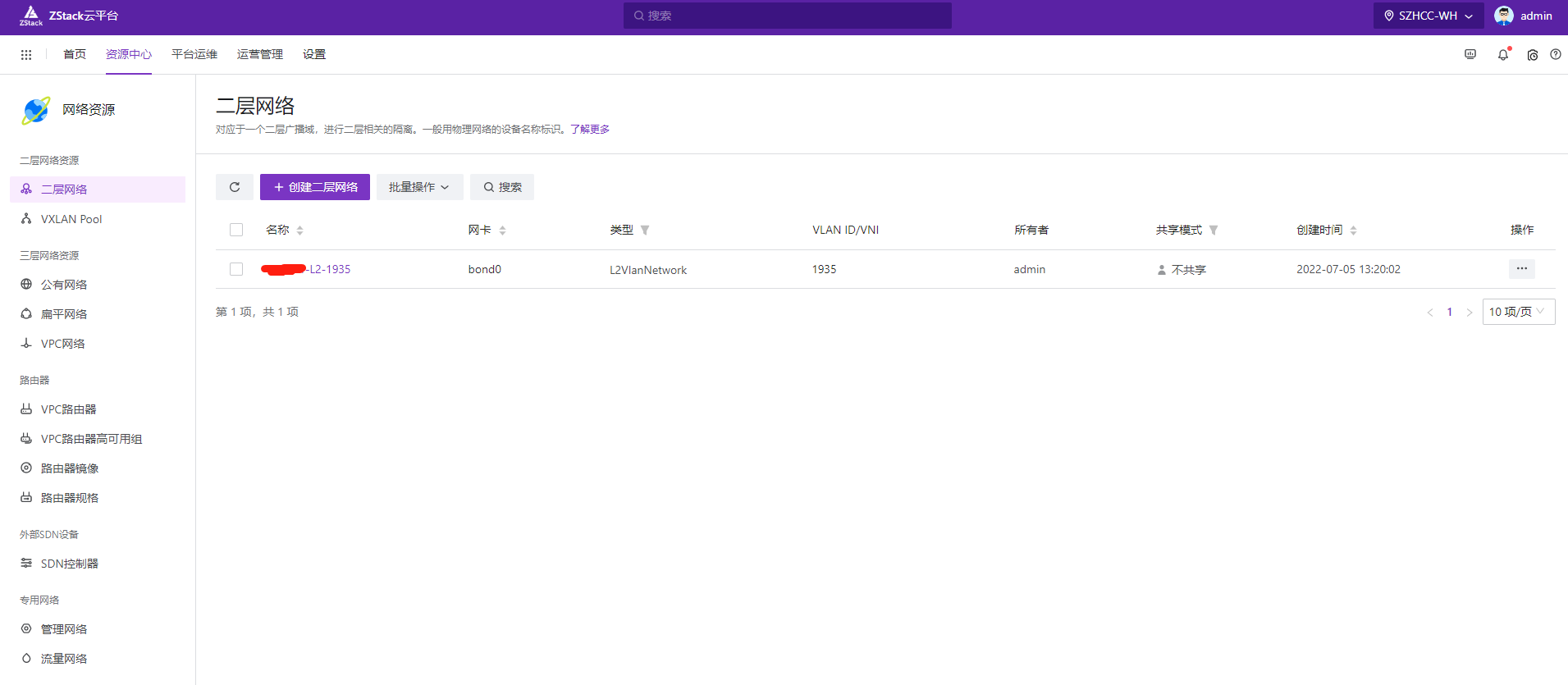
Zstack 三层网络的配置:

zstack 的架构,zstack目前只有一个节点,按照引导进行配置,使用的是扁平网络的网络模式。虚拟机可以正常开,虚拟机直接可以互相访问。但是无法访问公司其他网络。
Zstack架构 使用VLAN: 1935 物理节点的IP地址:10.26.246.18 云主机所在的IP地址:
物理机配置:
云主机状态:
目前的情况是
请问这是什么原因?怎么解决这个问题?