Basically, it would be nice if the color caret is the opposite of the background color. Even with various color background settings, the carats will be visible.
and, some opinion. issue - Batch - label 'fore: # C80000; back: # F4F4F4; eolfilled ' It would be nice to change it to the default value.
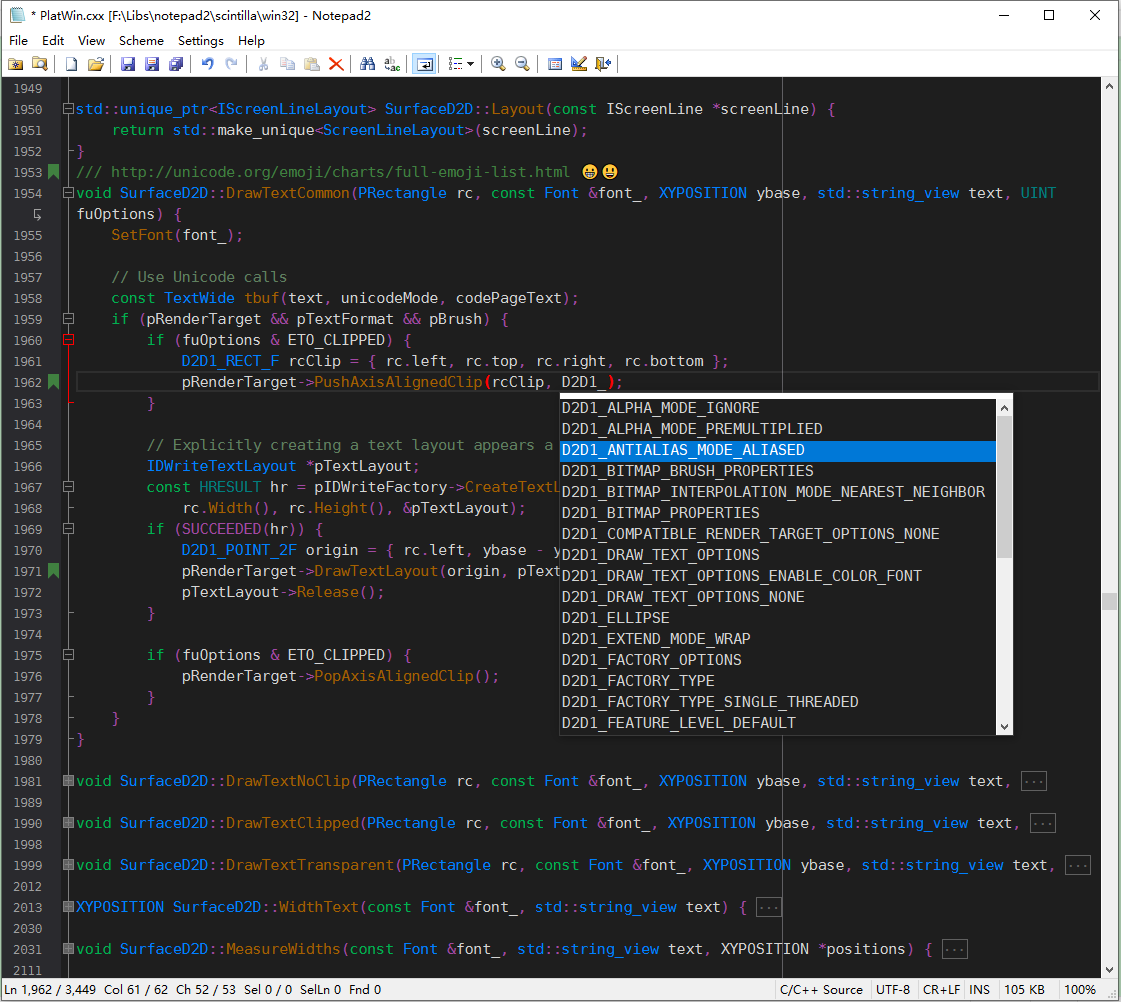
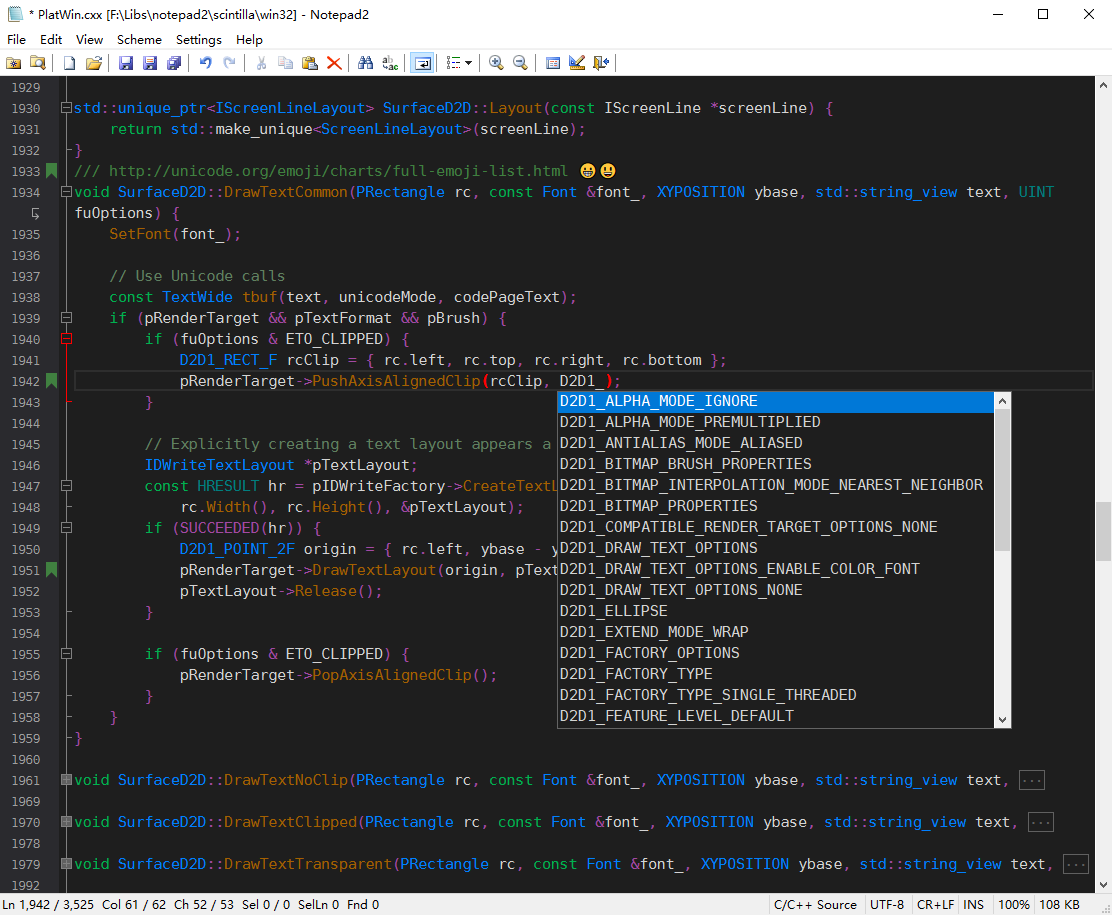







2nd default scheme now configured as base style for dark mode (commit f587369d0711c015ff42623f4e6dbedccb2ae509).
Built-in lexer styles still not configured for dark mode, some color (red, blue, etc.) is very ugly in dark mode.