Team's Response
Duplicate of bug 4069
The 'Original' Bug
[The team marked this bug as a duplicate of the following bug]
unable to close help window from the window itself (can not find close button)
After inputting "help" and enter, the help window if popped up. However, unlike what is displayed in UG, I can not find the close button to close the window (my os is Windows). The screenshot below shows the full image of the window
[original: nus-cs2103-AY2223S2/pe-interim#3714] [original labels: severity.Low type.FunctionalityBug]
Their Response to the 'Original' Bug
[This is the team's response to the above 'original' bug]
Thanks for raising this up. The issue can be resolved by closing the window from the task bar below. The help window can also be resized from the task bar.
Items for the Tester to Verify
:question: Issue duplicate status
Team chose to mark this issue as a duplicate of another issue (as explained in the Team's response above)
- [ ] I disagree
Reason for disagreement: [replace this with your explanation]
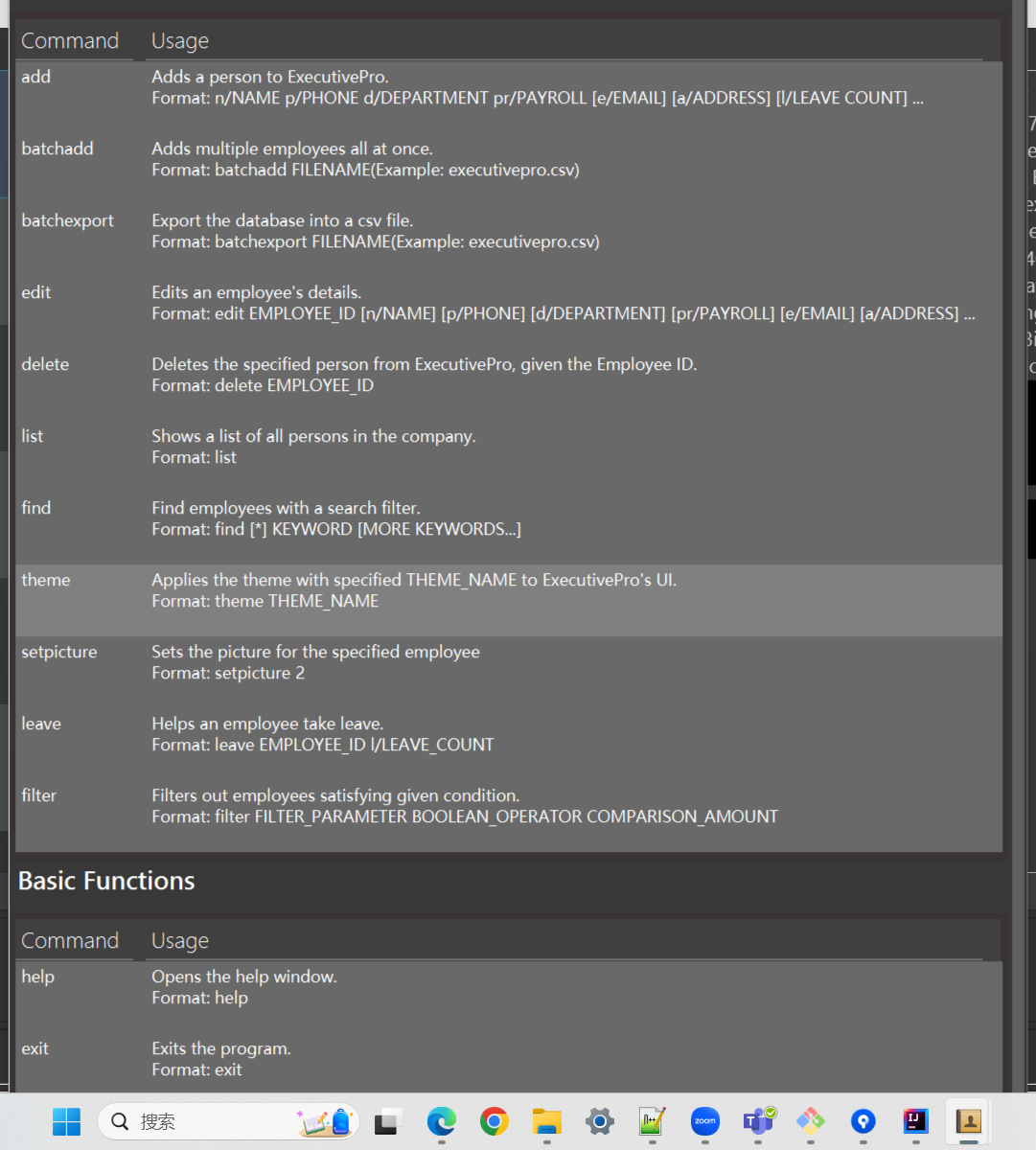
When running the
helpcommand, the help window starts extremely big, and I am unable to even move my mouse to the top or bottom of the window to make it smaller. The only way to close it is to use Window's task bar or task manager.