
Warning This extension is no longer going to be updated!
Note Use TurboWarp's Sensing+ extension instead for better performance and more features
Installation
To use the extension, paste this link to the "Custom extension" turbowarp option on extension list:
https://14-3dgar.github.io/multitouch/extension.jsUsage
To use this extension, is important to define the stage size when the project starts. Use this block to do it:
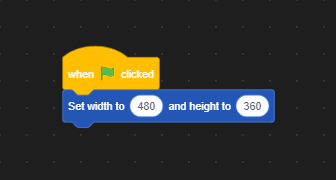
This does not modify the stage size! It only tells the extension what is it.
Now, we can start getting finger coordinates To do it, use this reporter:

This will return first's finger X and Y coordinates.
Change "0" to the finger you want, starting by 0. (0 is the first finger)
Won't work on PC!