Neomorph FrameLayout
Neomorphic Design related Android library which is a custom FrameLayout. Basically, you just put your TextViews and Button inside this FrameLayout and you're good to go!
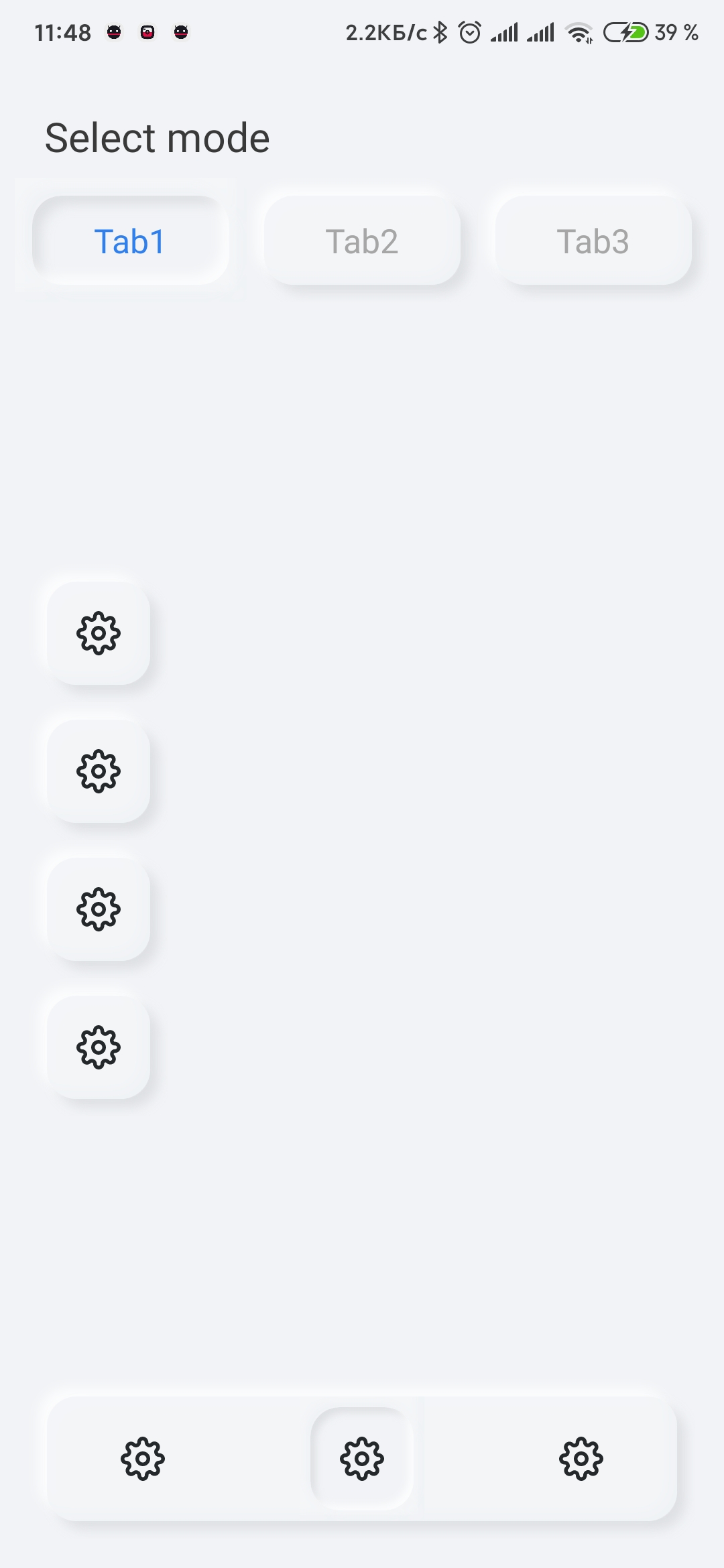
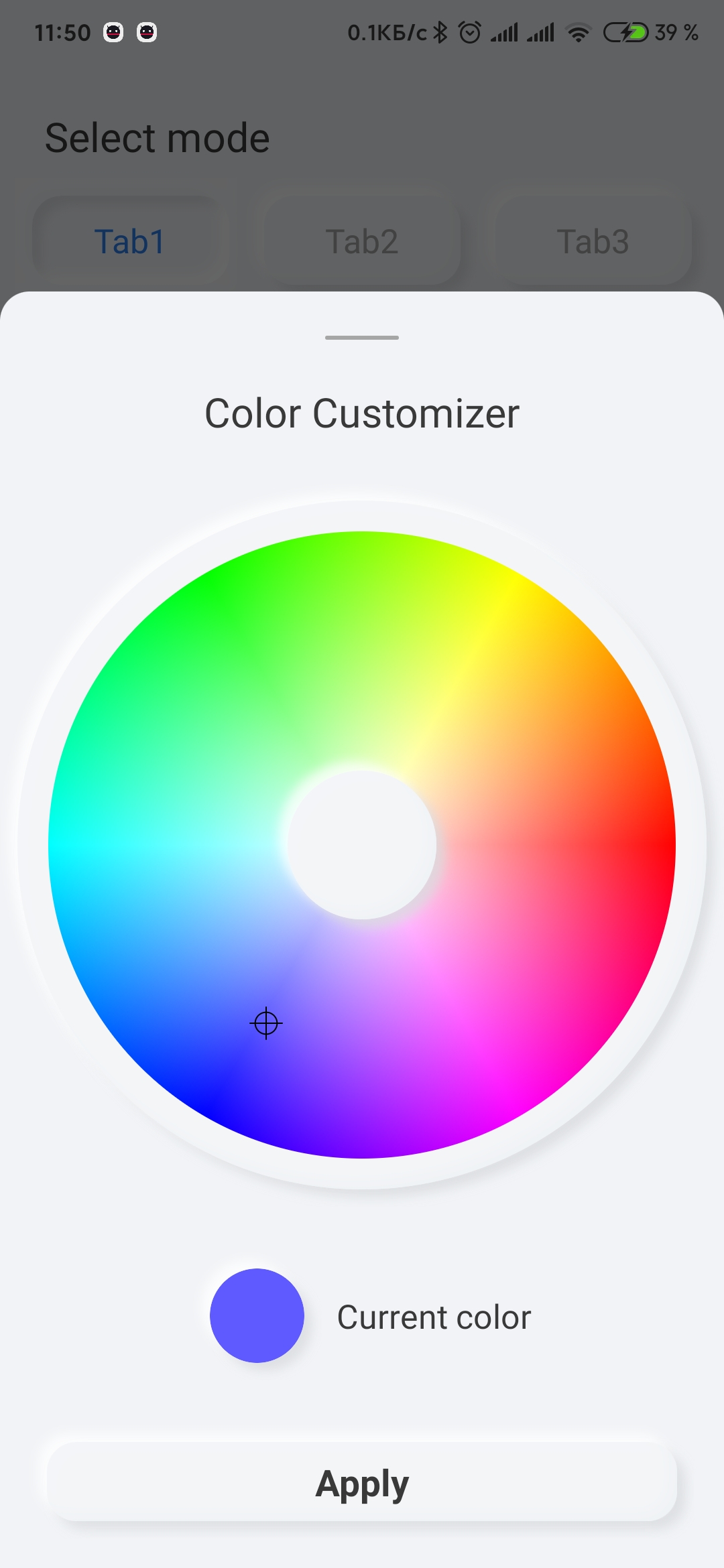

Gradle Dependency
Add this in your root build.gradle file at the end of repositories:
allprojects {
repositories {
...
maven { url 'https://jitpack.io' }
}
}Add the dependency :
dependencies {
implementation 'com.github.4inodev:Neomorphic-FrameLayout-Android:1.03'
}Sync the gradle and that's it! :+1:
Usage
XML :
<com.chinodev.androidneomorphframelayout.NeomorphFrameLayout
android:layout_width="match_parent"
android:layout_height="wrap_content"
app:neomorph_view_type="rectangular"
app:neomorph_shadow_type="inner"
app:neomorph_elevation="8dp"
app:neomorph_corner_radius="16dp"
app:neomorph_background_color="@color/neomorph_background_color"
app:neomorph_shadow_color="@color/neomorph_shadow_color"
app:neomorph_highlight_color="@color/neomorph_highlight_color">Attributes:
"neomorph_view_type" - shape type: rectangular or circular
"neomorph_shadow_type" - shadow type: inner or outer
"neomorph_elevation" - dimension value, determines shadow elevation and inner padding
"neomorph_corner_radius" - pretty self-explanatory =)
"neomorph_background_color" - view color
"neomorph_shadow_color" - right-bottom shadow color
"neomorph_highlight_color" - left-top highlight color
"neomorph_clickable" - not used yet
LICENSE :
Licensed under the Apache License, Version 2.0 (the "License");
you may not use this file except in compliance with the License.
You may obtain a copy of the License at
http://www.apache.org/licenses/LICENSE-2.0
Unless required by applicable law or agreed to in writing, software
distributed under the License is distributed on an "AS IS" BASIS,
WITHOUT WARRANTIES OR CONDITIONS OF ANY KIND, either express or implied.
See the License for the specific language governing permissions and
limitations under the License.