youtubezero
Zero latency youtube live downloader
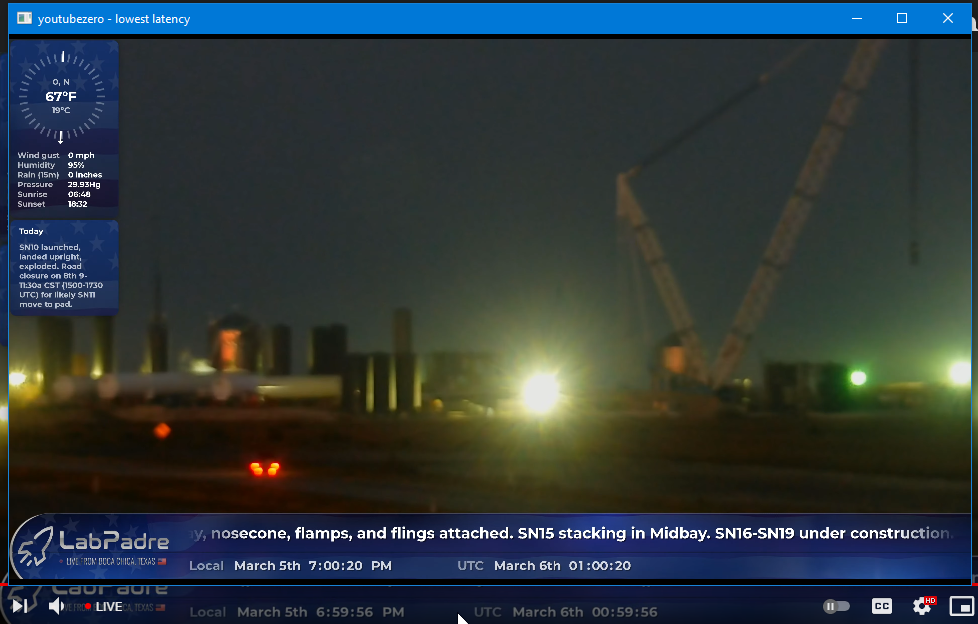
youtubezero 0.2.0
Outputs, video url, segment range and more
USAGE:
youtubezero [OPTIONS] --url <URL>
OPTIONS:
-a, --aout <AOUT>
Audio output: 'stdout' or 'audio.mp4' or 'tcp:127.0.0.1:2001' or 'unix:/tmp/audio.sock'
[default: audio.mp4]
--aformat <AFORMAT>
Audio format, eg. 251 for opus [default: best]
-c, --cache-segments
True to save and cache valid segments on disk (when true enforces --whole-segments)
-e, --end-seqnum <END_SEQNUM>
Last segment number to download
-f, --follow-head-seqnum
True to follow head of live (latest segment)
-h, --help
Print help information
-m, --max-in-flight <MAX_IN_FLIGHT>
Max segments in flight [default: 20]
-r, --retries <RETRIES>
How many attempts to fetch one segment number [default: 5]
-s, --start-seqnum <START_SEQNUM>
First segment number to download [default: 0]
-t, --timeout-one-request <TIMEOUT_ONE_REQUEST>
Timeout of a single request [default: 40]
-u, --url <URL>
Youtube watch?v= url or path to 'file://./index_watch.html'
-v, --vout <VOUT>
Video output: 'stdout' or 'video.mp4' or 'tcp:127.0.0.1:2000' or 'unix:/tmp/video.sock'
[default: video.mp4]
-V, --version
Print version information
--vformat <VFORMAT>
Video format [default: best]
-w, --whole-segments
True to disable low latency and downloads only confirmed, full segmentscargo run --release -- -u "https://www.youtube.com/watch?v=live" -v "tcp:127.0.0.1:2000" -a "tcp:127.0.0.1:2001"for lowest latency:
cargo run --release -- -f -u "https://www.youtube.com/watch?v=live" -v ffvideo -a ffaudio